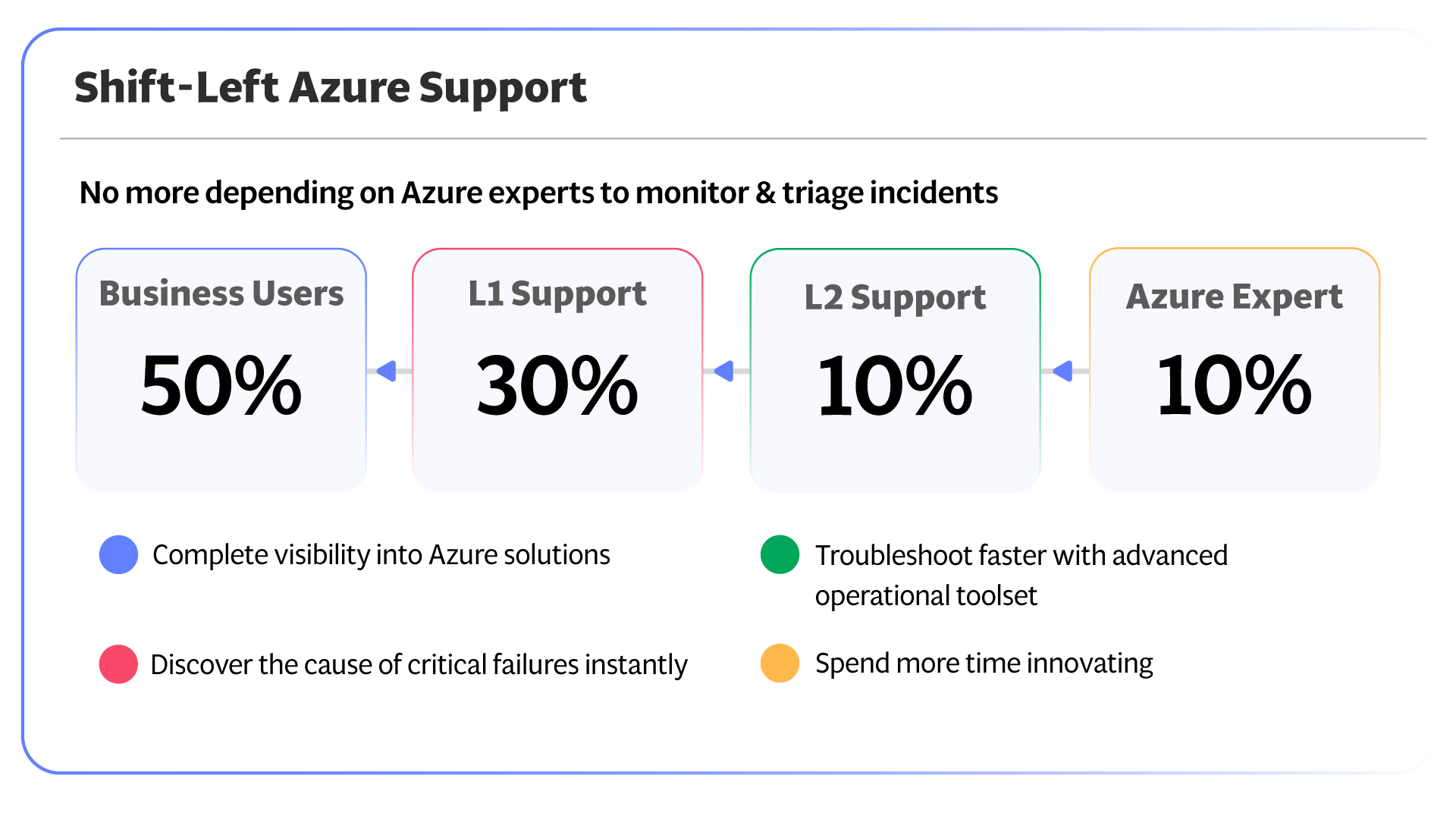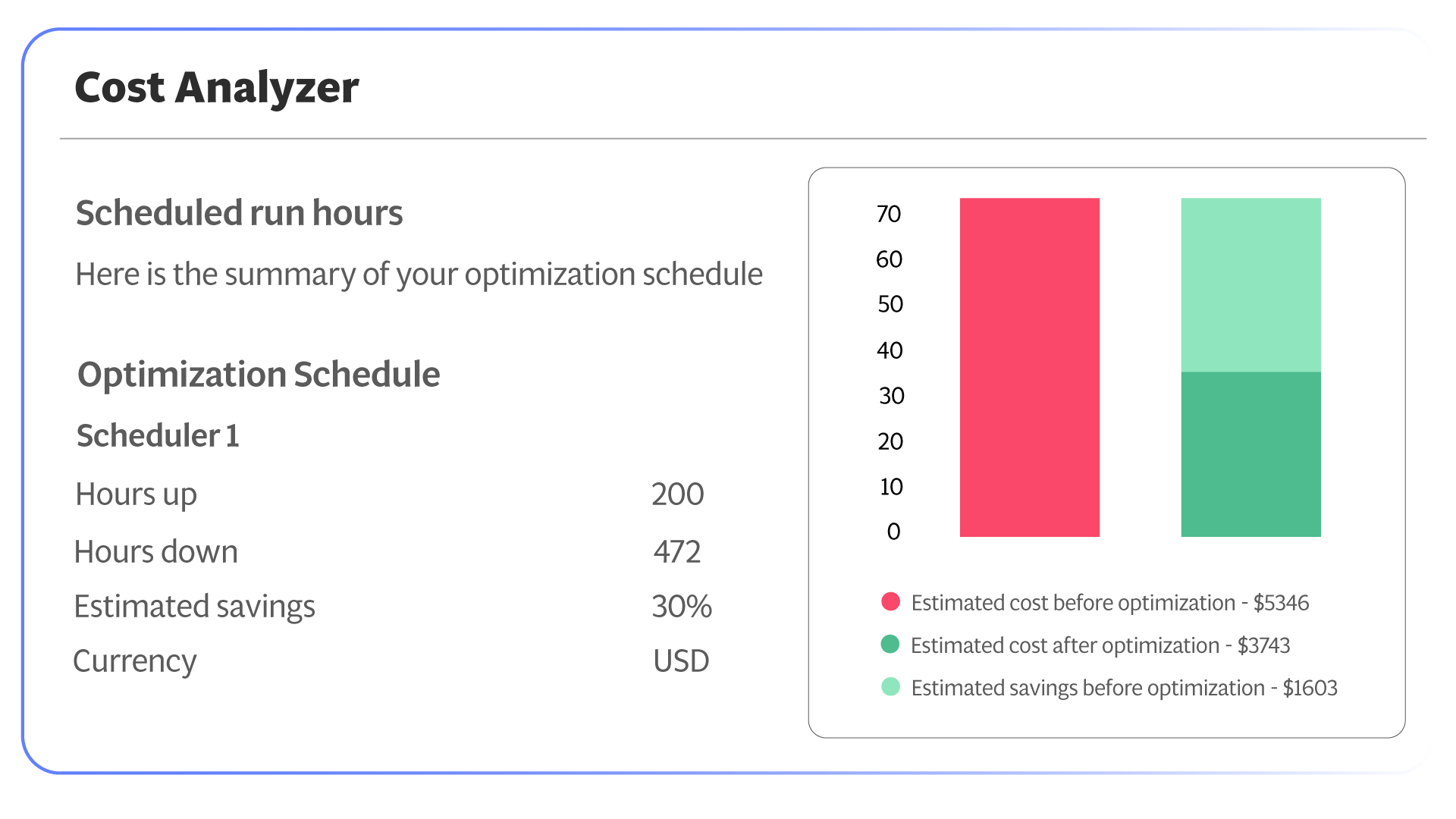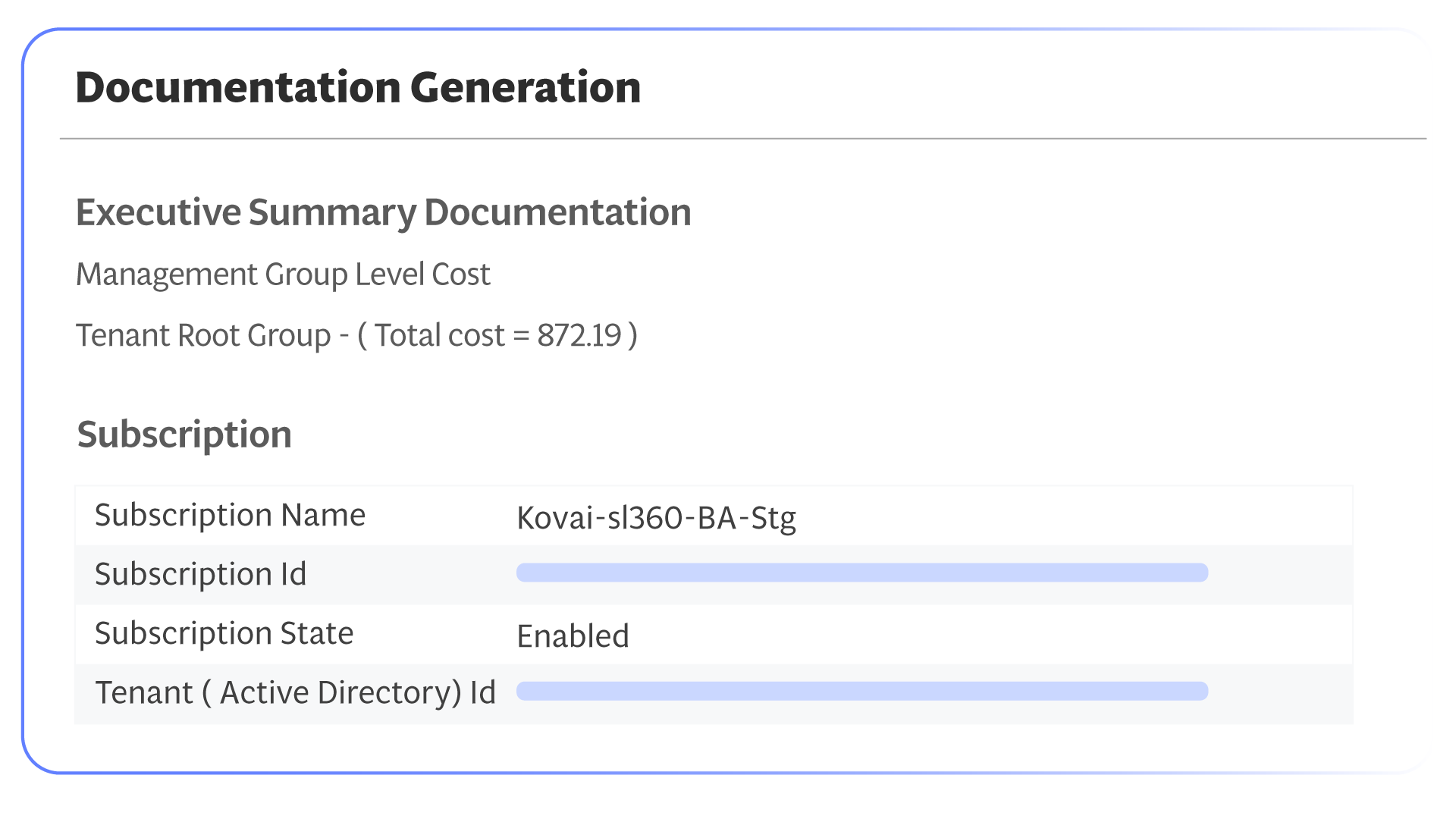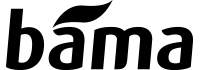Turbo360 vs Service Bus Explorer: Why more people choose Turbo360
See why the world’s leading organizations choose Turbo360 to modernize monitoring Azure services, boost productivity and be proactive.
5 reasons why organizations choose Turbo360 over Service Bus Explorer
Proactive monitoring to ensure availability
- Monitor the active/dead-letter message count of a topic subscription
- Compare any corresponding metrics (Incoming & Outgoing messages)
- Keep track of service bus queue size and availability

“We use different types of monitors in Turbo360. Queue monitoring in Turbo360 is most critical for us. It is the feature that we continuously use, and it is the feature we love to use.”
Michael Fanning,
National IT Manager – Diabetes Australia
Resubmit active/dead-lettered messages
- Reprocess the dead-lettered messages with a modified content
- Resubmit messages on bulk to any queue, topic or an API endpoint
- Backup the messages before resubmitting to avoid data loss

“It not only stops with the monitoring but also provides operational capabilities like Message reprocessing and automation. When the user finds the failover messages, they can repair & resubmit it.”
Michael Fanning,
National IT Manager – Diabetes Australia
Advanced automation to improve operations
- Load test the queue by generating upto a million messages
- Resubmit hundreds of dead-letter messages with automation
- Purge the messages to avoid queue size unavailability
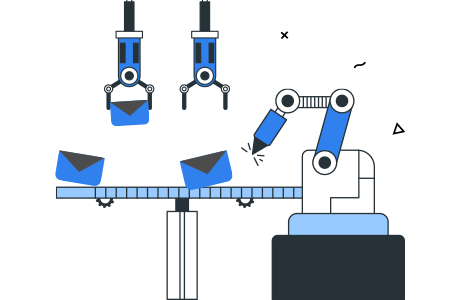
Advanced Security
- Every action performed on your queue gets governed and audited
- Supports RBAC to provide fine-grained access control

Diverse notification channels
- Create incidents with PagerDuty and Service Now integration
- Notify appropriate stakeholders via collaboration tools like Teams & Slack
- Get direct integration with Microsoft’s Operations Management Suite (OMS) portal

“Top-notch! Both the support and product teams are very responsive and are eager to solicit and listen to our concerns and suggestions”
Frank E. Oriold, EVP,
Operations and Business Development – Kleinschmidt
Get your hands on the top-rated
software now
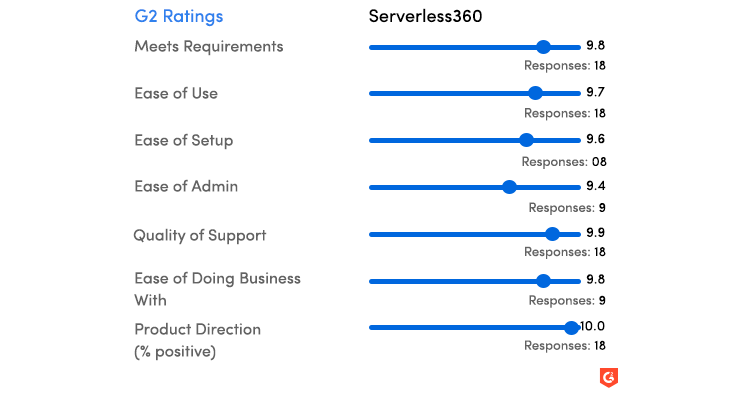
Easy effortless migration
Migrate from Servicebus explorer quickly and effectively
Our technical experts are available at your disposal to troubleshoot issues and provide best practices on every process of your migration with the agility your business expects.
Contact UsDon’t just take our word for it! Compare yourself the best-in-class features from Turbo360
| Features | Turbo360 | Service Bus Explorer |
|---|---|---|
| Resubmit / Repair and Resubmit Active messages | ✓ | × |
| Resubmit / Repair and Resubmit Dead Lettered messages | ✓ | × |
| Prevent message loss | ✓ | × |
| Purge specific count of Active or Dead- Lettered messages | ✓ | × |
| Purge Active or Dead- Lettered messages | ✓ | × |
| Automated Activities | ✓ | × |
| Consolidated Monitoring on state and properties | ✓ | × |
| Monitoring on metrics of Service Bus Queues and Topics | ✓ | × |
| Auto Correct on state of Service Bus Queues, Topics and Topic Subscriptions | ✓ | × |
| Back up Service Bus messages to Storage blob | ✓ | × |
| Manage and Monitor Application | ✓ | × |
Do more with Turbo360
Flexible as you like, features that matters & light on pricing
See how Turbo360 helps customers in improving their Azure ROI
*Disclaimer : The names and logos for Turbo360 are trademarks of Integration360 limited. All other trademarks, brand names, product names belong to their respective holders. Comparison info as of 07.09.2023.