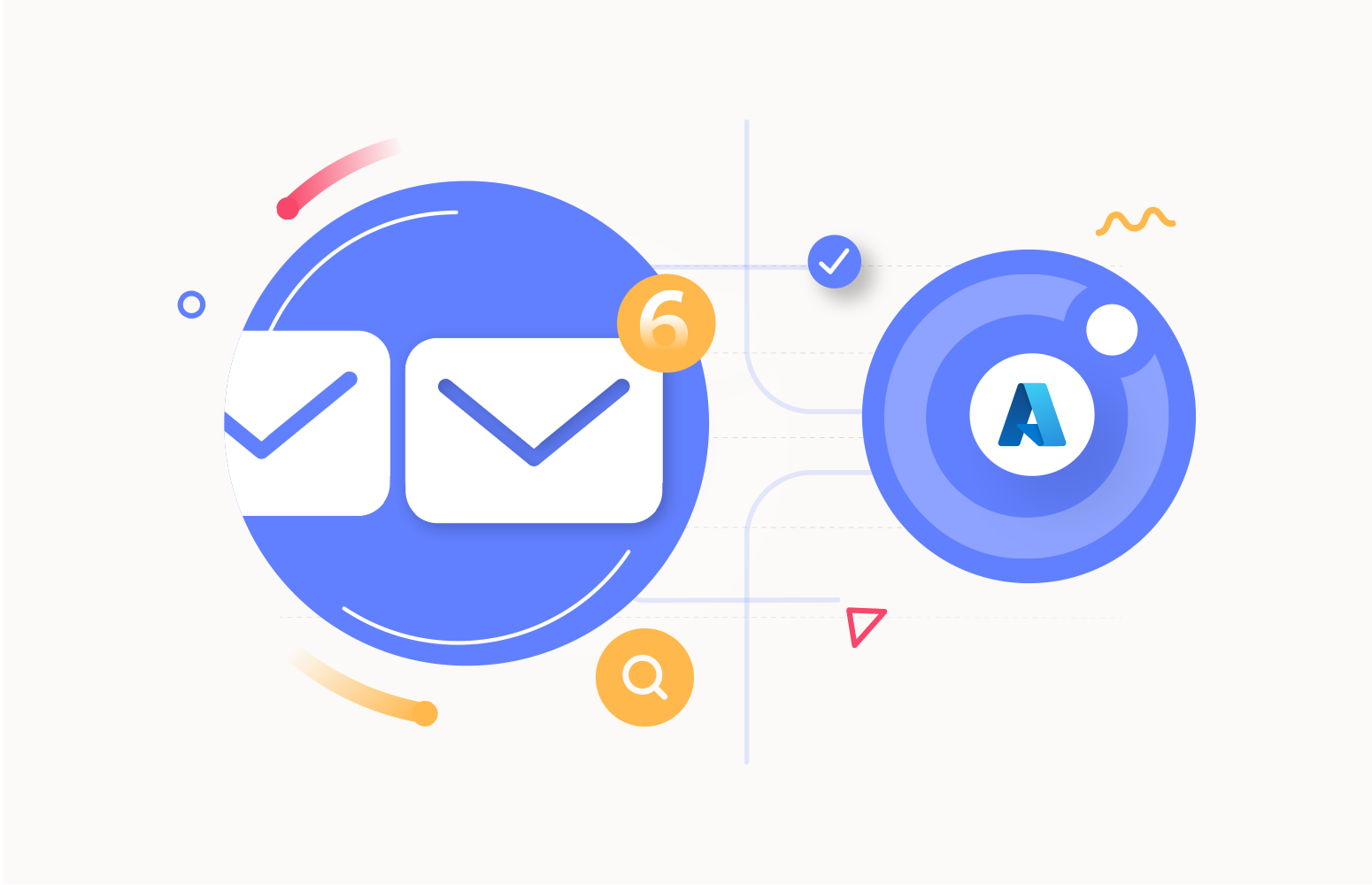Azure Service Bus is a cloud-based enterprise messaging system that facilitates communication between Azure-hosted and on-premises applications.
However, as you may be aware, a Service Bus can encounter failures for various reasons, including:
- Messages in the queue might have exceeded the maximum delivery count value.
- The receiving endpoint may experience downtime due to connection failures, which can lead to message delivery failures.
- Expiration of the message’s ‘time to live’ property.
Service Bus Explorer, a management tool present in Microsoft’s Azure portal, to streamline this process. It is a native solution that efficiently manages messages, queues, topics, and subscriptions.
Why do you need to look for a Service Bus Explorer Alternative?
So, we have Service Bus Explorer with fundamental features for managing Azure Service Bus Queues and Topic Subscriptions. However, in real-world scenarios, addressing complexity often requires more than just these basic features.
- In Service Bus Explorer, dead-letter messages can only be inspected and handled manually. Automating the resubmission process based on the dead-lettering reasons would reduce manual effort and save time.
- It lacks the option to download the Service Bus messages in bulk with dead letter reasons and descriptions.
- When modifying and reprocessing messages in bulk, you can only resubmit them to the same queue. Unfortunately, there is no option to resubmit the message to a different queue, topic, or API endpoint, which might act as a failure-handling endpoint.
- The Service Bus message can be searched and retrieved only based on the sequence number, it would be idle to search based on the message body.
- In the Azure Portal, you frequently need to switch between different tools to monitor and manage the Services Bus, which can be tedious.
This blog aims to assist you in finding the exact tool to fulfill your Service Bus management needs in a single platform.
Top 5 Azure Service Bus Explorer Alternatives
1. Turbo360
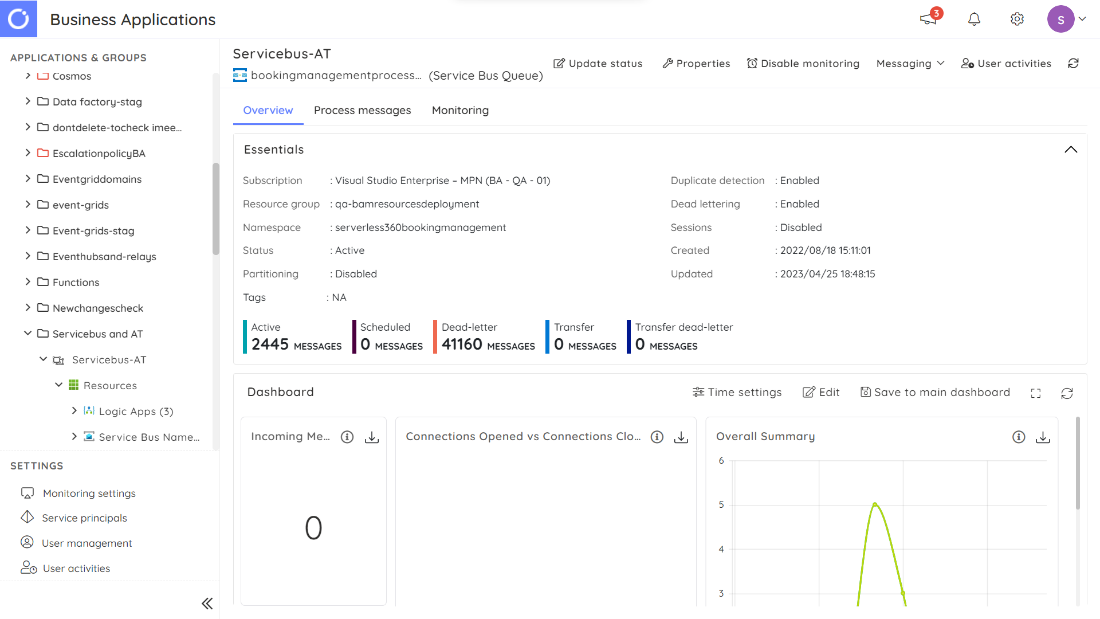
Turbo360’s Azure Service Bus monitoring tool provides advanced monitoring and management for your Azure Service Bus. Its advanced feature set helps to proactively monitor dead-letter messages and the reason behind them, trigger alerts before failure occurs, and remediate messaging issues.
Features & Benefits of Turbo360
- Message Visibility – Retrieve the required active/dead letter messages in peek/defer mode by providing the message count. Also, filter the retrieved messages using the system properties: message-id, sequence number, messages, custom properties like source, and message body type.
- Dead-letter Message Management Repair & Resubmission – Get to repair the dead-lettered Service Bus messages in bulk and resubmit to any preferred Queue/Topic Subscriptions or any API endpoints.
- Message Operations – Delete and purge messages all at once. Also, backup messages to avoid accidental data loss.
- Auto-Reprocessing of Messages No Manual Processing – Automate the processing of dead-letter/active messages with a simple configuration to any queue, Topic Subscription, or endpoint without manual intervention.
- Action Group – When the pre-defined threshold value is violated, an automated action will be triggered for remediation. For instance, it can automatically reprocess the dead letter to the defined queue on threshold violations.
- Dashboards & Visualization – Get actionable insights into your Service Bus messages with real-time tracking and enhanced data visualization in a flexible graphical representation.
- Monitoring Capabilities Status Monitoring – Monitor your service bus health and availability with business context and automatically correct the status of the Service Bus.
- Metric & Properties Monitoring – Get a consolidated alert report through various notification channels by monitoring the Service Bus on multiple metrics and its properties.
How does Turbo360 work compared to Service Bus Explorer?
When directly comparing, Turbo360 quickly gains the upper hand over Service Bus Explorer in various aspects. The primary advantage is that, unlike Service Bus Explorer, it lets you monitor the Service Bus on top of managing and troubleshooting the messages within a single platform, eliminating the need for constant switching.
If you have a massive pile-up of dead-letter messages, reprocessing the dead-letters can be cumbersome. That’s when automation comes in handy. With a few configurations, you could effortlessly handle bulk processing of dead-letter messages without manual intervention.
Also, the repairing mechanism in Turbo360 enables both message repair and reprocessing to any preferred Queue, Topic Subscriptions or API endpoint.
Check out Turbo360 vs Service Bus Explorer for a more in-depth comparison.
Turbo360 Pricing
The free plan includes a 15-day free trial period with access to all Azure resources.
2. Cerebrata
Cerebrata is a cross-platform (Windows, Linux, MacOS) desktop management tool designed for individuals/developers to manage Azure PaaS services like Azure Service Bus, Storage, Event Grids, Redis Cache, etc., with no coding effort. This all-in-one tool provides a comprehensive feature set to monitor & manage Azure Services Bus Namespace: Queue, Topic Subscriptions without juggling multiple tools.
Features & Benefits of Cerebrata
- Message Operations – View and retrieve the message content using peek/peek-lock mode in active/dead-letter Queue, Topic Subscriptions. It performs operations like creation, deletion, modification & readability of Queue/Topic Subscriptions. Also, Purge all the messages in a Queue/Topic Subscriptions with a single click.
- Messages Manipulation – In addition to CRUD operations functionality, you could send bulk messages in batch format with proper configurations to the destination Queue/Topic Subscriptions. Also, in case of failed messages or any requirement for message text changes, you can easily edit & resubmit the message within any preferred Queues/Topics in the same namespace.
How does Cerebrata work Compared to Service Bus Explorer?
The two distinctive features that set Cerebrata apart from Service Bus Explorer are:
- With Cerebrata, you can send out multiple messages in batch format.
- Cerebrata has the capability to select active messages and dead-letter them, which is not possible in the Azure portal.
Cerebrata Pricing
- The free plan comes with a 15-day trial period. Paid plans include an Individual Plan starting at $39 per user/month (billed monthly) and an Enterprise Plan starting at $99 per user/month (billed annually).
3. Netreo
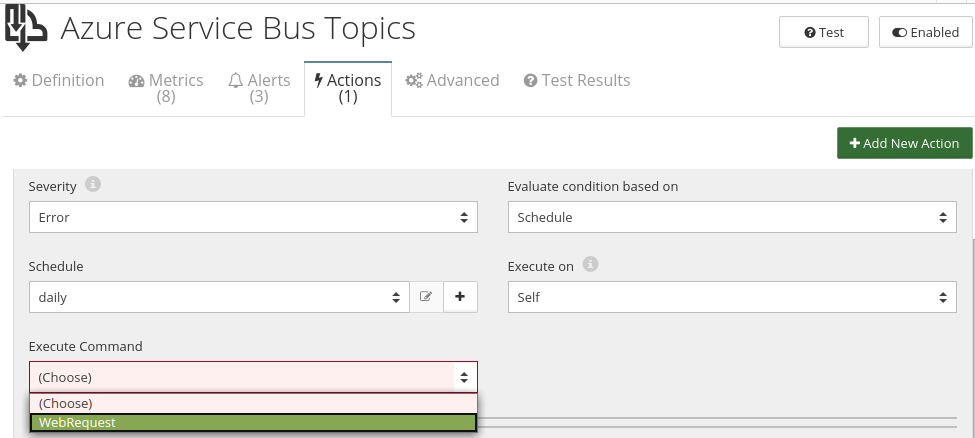
Netreo’s cloud monitoring tool is a specialized component within the Netreo observability solution. The Cloud Monitoring tool is designed to provide operational support for Azure and AWS Services.
Features & Benefits of Netreo:
- Netreo’s Microsoft Azure Service Bus proactively monitors Service Bus Queue and Topic Subscriptions messages in depth, utilizing a wide range of metrics.
- Keeps track of dead-lettered messages and alerts the user through notification channels.
- Reprocess the dead-lettered messages using PowerShell scripts.
How does Netreo work compared to Service Bus Explorer?
Netreo is mainly focused on providing monitoring functionalities to the Service Bus. The reprocessing feature is slightly different compared to Service Bus Explorer. Dead letters are reprocessed using PowerShell Scripts.
Netreo Pricing
There is no free trial period. Paid plans include a Professional plan starting at $14 per resource/month (billed annually) and an Ultimate Plan.
4. Cloud Bricks
Cloud Bricks’s Service Bus Cloud Explorer is a web-based user-interface tool specially tailored to manage Azure Service Bus resources.
Features & Benefits of Cloud Bricks
- Browse messages – Browse and view the dead-letter reason behind all messages in queues and topic subscriptions without increasing the delivery count.
- Send/Receive – Transfer and accept individual or multiple messages to the intended Queue or Topic Subscriptions.
- Replay/fix – Troubleshoot and reprocess the dead-letter messages to the intended Queue/Topic Subscriptions.
How does Cloud Bricks work compared to Service Bus Explorer?
It offers the same features as the Service Bus Explorer. However, the import mode in Cloud Bricks allows you to send multiple messages to Queue/Topic Subscriptions. Also, through the browse option, you can view the reason behind dead-letter messages.
Cloud Bricks Pricing
The Free Plan starts with a 30-day trial period; the Pricing Plan starts at $99 per month (billed monthly).
5. Site 24X7
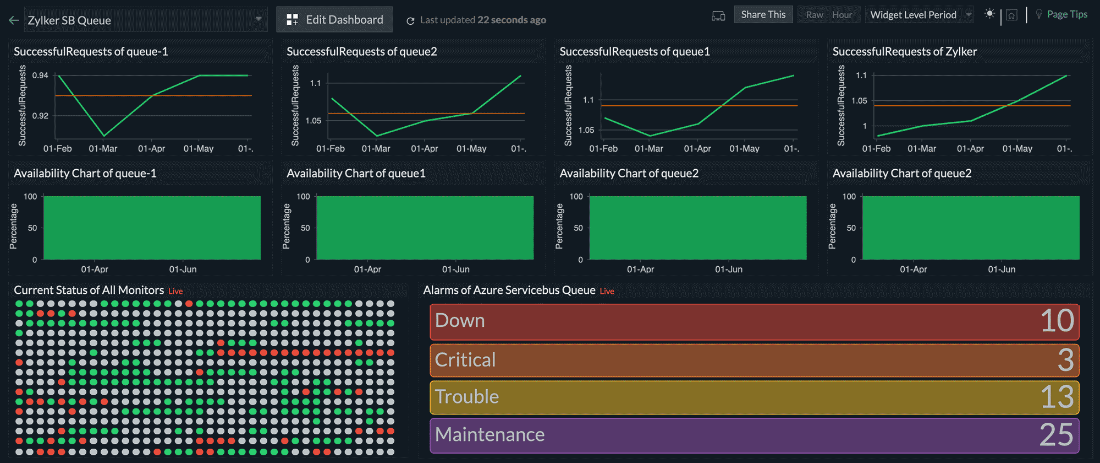
Manage Engine’s Site 24X7 offers an Azure Monitoring tool for managing the Azure Service Bus Queue and Topic Subscriptions.
Features & Benefits of Site24x7
- Track & Analyze Messages – Analyze the active, scheduled, and dead-letter messages in a single console and be alerted when a message moves to a dead-letter queue.
- Remediation Process – Automatically repair the dead-letter messages within a queue using the IT Automation tool. Integrating this with the Monitoring tool automates the entire process.
How does Site 24×7 work compared to Service Bus Explorer?
Similar to Netreo, Site 24×7 offers comprehensive monitoring capability to Service Bus. The IT Automation tool is used to troubleshoot and reprocess failures as needed.
Conclusion
After extensive research and analyzing the intricate features of the various alternative tools, we’ve identified the most suitable tools for managing the Service Bus effectively.
In the final analysis, it becomes evident that Turbo360 stands out as the top choice among the alternatives. Its dynamic and modern feature set and advanced automation capabilities make it the recommended choice to enhance your Service Bus Management.
Ultimately, the decision rests in your hands to choose the best fit among the alternatives. So, explore these alternatives further to find the best one that perfectly aligns with your requirements for satisfying your cloud business needs.