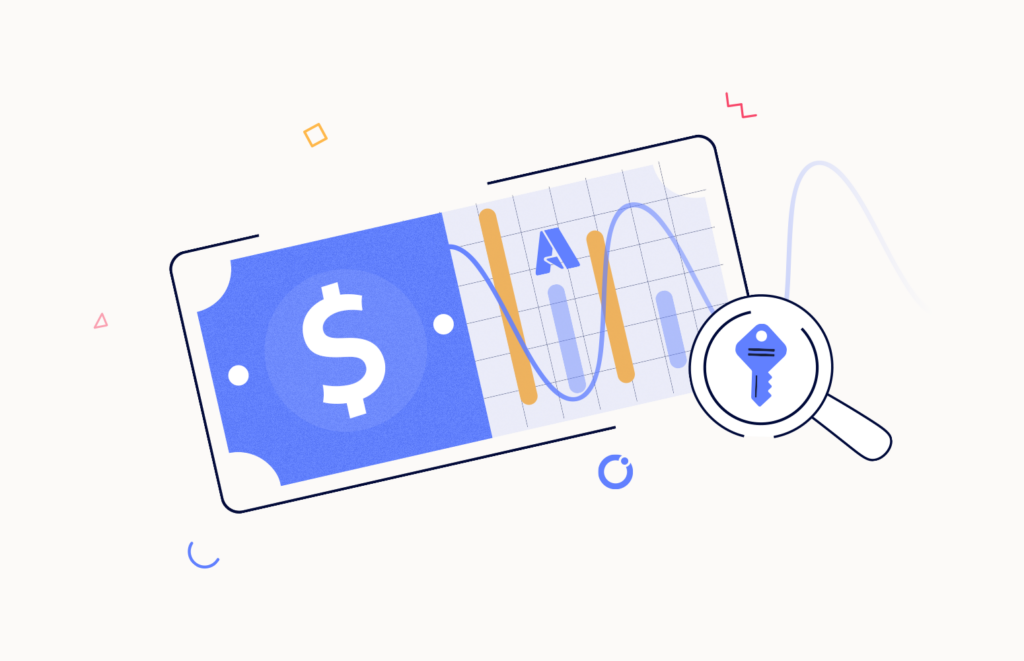Azure Cost Management Tool
Unparalleled visibility of your cost spending in the context of your business and intelligent recommendations to reduce spent.

Allocate complete Azure spend to business centre owners
Accurately allocate 100% of complex Azure resource cost across departments, customers and custom dimensions that mirrors your business unit.

Eliminate unexpected huge Azure bills to stay on budget
Promptly identify and resolve unexpected spikes in Azure costs for optimal finance management and efficiency.

Confidently commit on Azure Reservations with historical data
Determine the consistent workloads that your business consumes and take informed decision on buying reservations to realize big discounts.

Endless Azure cost savings with rightsizing recommendations
Direct your focus on flagged resources that is either over-provisioned or unused for set interval to enable continuous optimization.

Establish common cost language among organization wide stakeholders
Give all stakeholders the same accurate cost data to drive alignment over business-relevant metrics and take informed decisions on budget commitments.

Frequently asked questions
-
What is Azure Cost Management tool?
Azure Cost Management tool is a cloud cost management and optimization tool provided by Microsoft. It analyzes resource spending, monitors and sets budget thresholds, and optimizes and reduces spending by right sizing the infrastructure, helping organizations manage costs efficiently.
-
Who benefits from using Turbo360 Cost Analyzer?
Turbo360 Cost Analyzer benefits various stakeholders in organizations ranging from Finance to the IT sector. The FinOps team could perform deep cost analysis, identify the reason behind cost spikes at a glance, and take immediate action to optimize the spending with a cost optimization feature set. The engineering team can also monitor their resource usage, track spending, and optimize it by turning off unused resources.
-
What makes Turbo360 Cost Analyzer better than Azure native tool?
In the native tool, you can gain Azure spend insights at a single subscription level. Many organizations have their resources spread across multiple subscriptions and teams, making it challenging to visualize multiple environments. However, with Turbo360, you can analyze and monitor cost anomalies across multiple subscriptions by grouping and filtering. Maximize your Azure savings by automatically pausing resources during non-working hours.
-
Can I set up alerts for cost anomalies or budget thresholds Turbo360 Cost Analyzer?
Yes, indeed. The monitoring capabilities allow you to set a cost budget on which the Azure expenditure will be monitored, covering actual costs and amortized costs. You can configure the time interval as daily, weekly, or monthly. When the budget exceeds the predefined threshold value, the system will send an alert to the user through notification channels.
-
Is my Azure billing data secure with Turbo360 Azure Cost Analysis?
The Azure spend and billing data is neither stored in Private Hosting nor SaaS. Since the data is pulled in real-time through API calls from Cost Analyzer to the Azure cost management tool, Turbo360 cannot access or perform any action once the configuration is removed.
-
How frequently is cost data updated in Turbo360 Cost Analyzer?
The update frequency of cost data is customized based on your configuration and preferences. You have the flexibility to visualize cost usage and spending within specified time intervals, whether it be daily, monthly, or customized data that aligns with your monitoring and reporting needs.
-
What types of cost reports and dashboards are available in Turbo360 Cost Analyzer?
This dashboard provides a high-level summary of your cost budget and optimization schedules. It allows you to visualize cost usage and generate reports across multiple subscriptions by grouping and filtering within your chosen time intervals (daily, monthly, or yearly) in graphical or downloadable table formats. The cost comparison feature enables you to compare your budget between two different time frames, offering valuable insights into your spending trends. Additionally, you can also forecast your Azure expenditure based on your resource usage