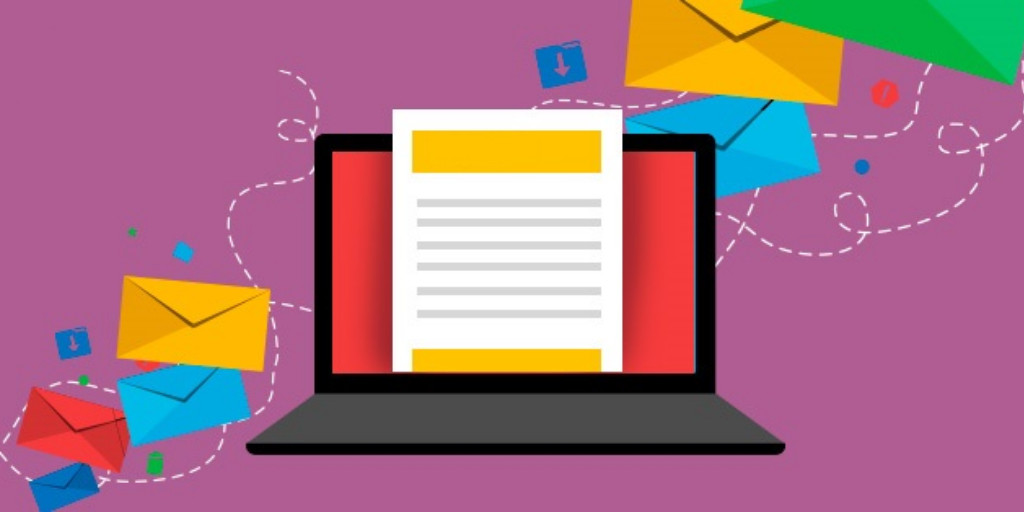Turbo360 serves as an all-in-one add platform solution to manage and monitor Azure Serverless Applications. A massive set of product documentation enables a DevOps Engineer, Azure Developer, or Support Engineer to understand and appreciate how Turbo360 can improve their Azure experience. Even if the DevOps Engineer, Azure Developer, or Support Engineer understands the value of Turbo360, they must persuade management to purchase the product. This article will explain why management should consider using Serveless360 to administer and monitor their Azure Serverless Applications.
Why should management choose Turbo360?
- Reduce the Total Cost of Ownership
- Unified Observability
- Distributed Tracing
- Propel Developer Productivity
- Structured Documentation
Let us explore how Turbo360 helps achieve the above with its capabilities and features.
1. Reduce the Total Cost of Ownership
The reduced total cost of ownership and OP-EX of solutions are top priorities for any company. It is not easy to achieve this in a company with multiple Serverless Applications. What challenges might be there?
- Cloud solutions are challenging to comprehend.
- Many technologies and services are often used.
- Documenting and troubleshooting fragmented architectures is difficult.
- Giving non-specialists the least privilege access to support a solution is difficult.
- Frequently, the support team adds to the complexity by allowing too much access to those who lack experience.
To provide adequate support, highly qualified and experienced individuals are necessary. There is a risk that a less skilled support worker will break the business solution. In a normal support process, as the support progresses to the right, the cost of the help increases.
Azure portal is powerful for building enterprise-grade solutions but complex to manage; this invites Azure experts to handle support tasks. 90% of the issues raised in Azure are functional errors, 60% of which can be automated. With the right tool like Turbo360 in place, delegate support to the Operations team and allow Azure experts to innovate.
2. Unified Observability
With a business lens, instantly visualize, monitor, and fix any issues in Azure apps to reduce resolution time and effort. Business Application is a comprehensive solution designed to make Azure operations run smoothly. It saves time and effort when dealing with many warnings.
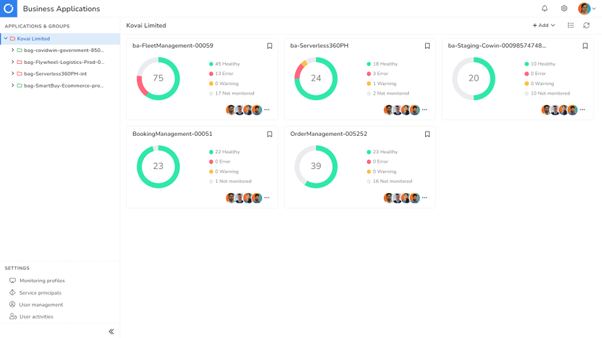
Instant Access to Azure Applications
- Azure services from numerous tenants and subscriptions are pictured in real-time.
- Automatically map Azure services such as Service Bus, Logic Apps, APIM, and more to see the application and highlight concerns.
- KPIs are displayed in real-time on a simple dashboard, which is excellent for detecting anomalies.
Easy-to-Start Azure Monitoring
- Enterprise standard alerts on threshold breaches are monitored using pre-defined monitoring templates.
- Continuous monitoring of critical performance indicators for Azure services.
- Avoid alert storms by focusing on resolution with a single consolidated mistake report.
Faster and easier resolution of Azure issues
- Reprocess dead letters and unsuccessful transactions in Service Bus, Event Grid, Logic Apps, Functions, and Data Factory.
- To spend more minor time troubleshooting issues, enable self-healing.
- Be proactive in resolving issues before the company realizes the consequences.
Intelligent Automation
- Handle millions of messages and events without the need for human interaction.
- For the specified duration, resubmit failed executions due to specific failure.
- Improve operational efficiency by reducing manual effort in routine activities.
Smooth team collaboration
- Maintain control over access rights depending on roles.
- Monitor all user actions, even on Azure services.
- Integrate Azure Active Directory to provide single sign-on.
3. Distributed Tracing
Obtain end-to-end distributed tracing across cloud-native and hybrid integrations. With a consolidated picture of business transactions, you can pinpoint bottlenecks sooner. Ensure that the functional operations team has complete visibility into the integration solution.
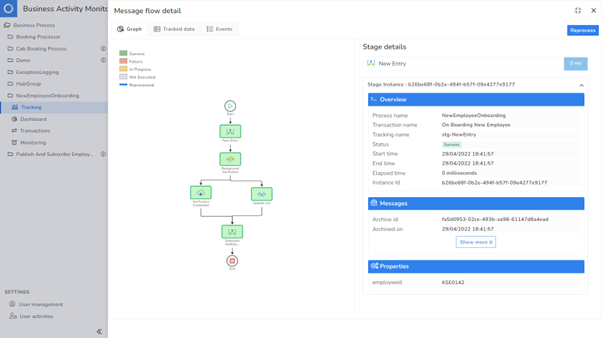
An exact representation of complex integration flows
- Model business transactions and connect them to the underlying integration service.
- Capture critical properties in real-time to find the source of a company’s failure.
- With a simple dashboard, you can analyze performance, anomalies, and data patterns and make informed decisions.
Beyond limits real-time distributed tracing
- With a sophisticated search, you may find specific business-critical data among millions of transactions.
- Message flow can be correlated across process boundaries, regardless of technology or platform.
- Enable real-time transaction reprocessing to restore business failures effectively.
Functional monitoring out-of-the-box
- Always be aware of the unavoidable exceptions that will inevitably occur.
- Effectively monitor query threshold breaches, such as failures from the previous week.
- Be proactive in receiving critical concerns via your preferred methods.
Make cross-team collaboration possible
- Give each user only the permissions they require and have their actions monitored.
- To view or mask values, assign a sensitivity level to the tracked property.
- Never miss a detail; allocate transactions to the right stakeholder for follow-up.
4. Structured Documentation
To turn actual Azure Subscriptions data into meaningful insights on consumption, security, and cost, autogenerate documentation in minutes. Although your Azure cloud is complex, documenting it is not. We provide visibility and insights to help you cut expenses, manage security and compliance, and better use your resources.
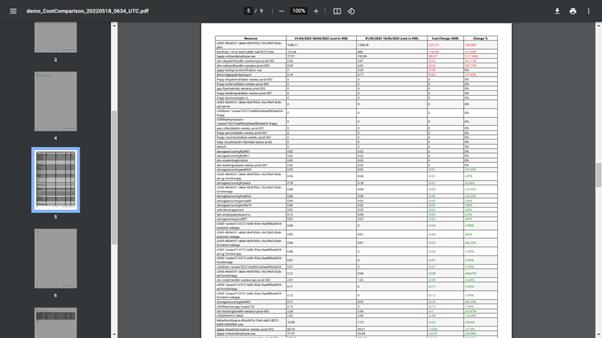
Investigate resource utilization patterns
- Produce valuable reports on Azure resource distribution and utilization.
- Gain insight into the resource usage index and continuous optimization.
- Reduce resource underutilization through rightsizing and rebalancing.
Reduce security and compliance risks
- Scan Azure infrastructure automatically to guarantee secure settings.
- With realistic security reports, you can address issues faster and more effectively.
- Maintain corporate standards compliance and audit readiness.
Profitably expand Azure’s footprint
- Keep track of what’s driving Azure cloud costs and stay under budget constraints.
- With the cost comparison, you can look at patterns in Azure spending across subscriptions.
- Unlock profitable growth while facilitating your company’s Azure journey.
Share knowledge and collaborate with stakeholders
- Create PDF documents that have actionable information.
- Share with specific people in public or private storage without jeopardizing security.
- Ensure that the documents are delivered on schedule and to the right people.
5. Propel Developer Productivity (Cerebrata)
This cross-platform desktop management utility will help your Microsoft Azure services without writing code. From a single interface, maximize your Microsoft Azure resources.
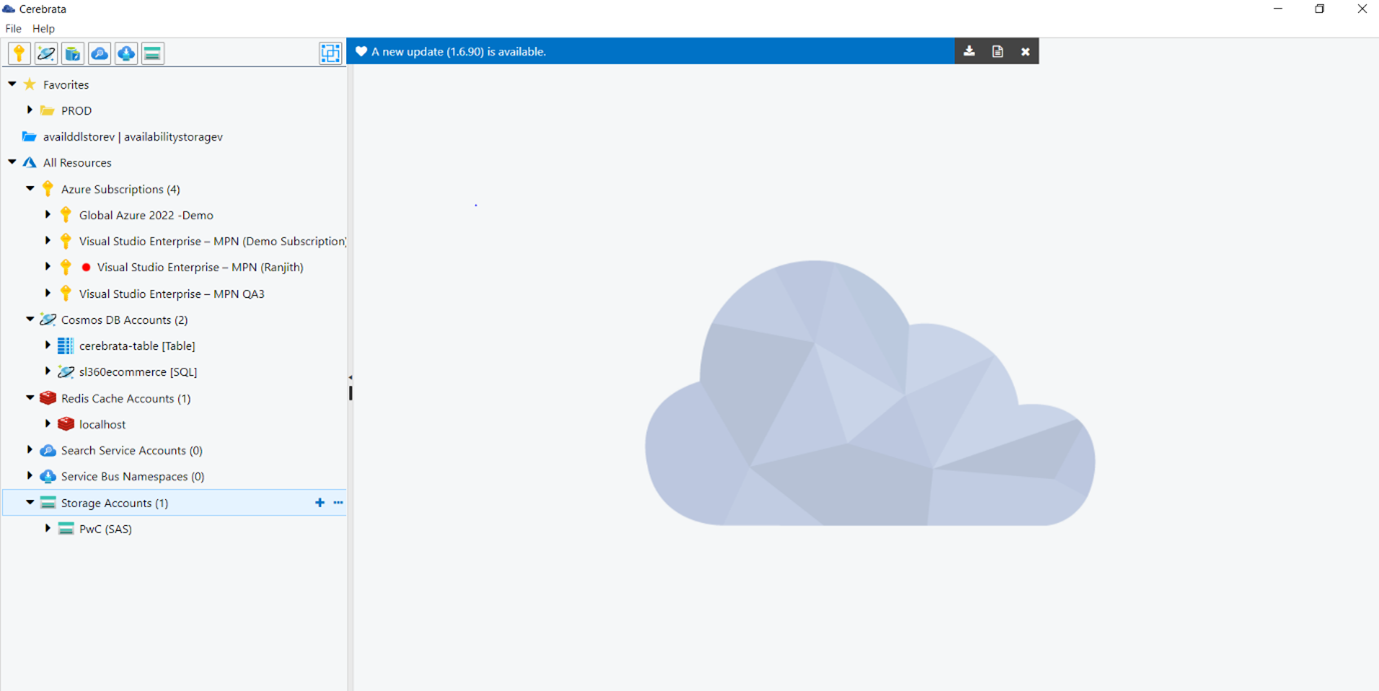
Changing between multiple explorers or applications
- Cerebrata’s feature set eliminates the need to switch between Azure explorers (Service Bus, Cosmos DB, and Storage) and other third-party tools because everything is now integrated into one platform.
Desktop application that works across platforms
- Microsoft Azure services can now be managed on macOS, Windows, and Linux for the first time.
Azure developers will benefit from a new set of features
- Cerebrata helps Azure developers with tasks such as data clean-up, migration, and other tasks that go beyond writing code.
What is covered in this article is not an exhaustive list of capabilities that Turbo360 offers. Explore more about the product here. Reach out to us at contact@turbo360.com for any assistance.