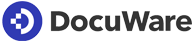Azure Service Bus Monitoring Tool
Strengthen your Azure Service Bus monitoring and get
powerful toolsets,
end-to-end insights to troubleshoot messaging issues.
Trusted by brands across industries






Top reasons why Azure teams prefer us
Turbo360 is the one-stop solution to monitor, troubleshoot and remediate issues before failures occur and reduce Mean Time to Recovery.
Reduce Spend
Monitoring is no longer restricted to just a few metrics per alert rule! Prevent alert storms and spikes in costs by monitoring multiple metrics in a single alert.
Drive Efficiency
Bulk reprocess the dead-letter and active messages in service bus at ease. Eliminate overheads in building custom tooling for ad hoc use cases.
Extended Support
Get exclusive support to monitor and resubmit messages in service bus topic subscriptions which the native Azure Monitor lacks out-of-the-box.
Proactive monitoring support to prevent failures
- Monitor dead-letter queue messages with warning thresholds
- Compare any corresponding metrics (Incoming & Outgoing messages)
- Keep track of service bus queue size and availability

Efficiently resubmit active and dead-letter messages
- Modify/Repair the desired messages content
- Resubmit messages to any queue and topic subscription
- Backup the messages before resubmitting to avoid data loss

Advanced automation to improve operations
- Load test the queue by generating upto a million messages
- Resubmit hundreds of dead-letter messages with automation
- Purge the messages to avoid queue size unavailability

Spot performance issues with interactive dashboard
- Build dashboards to correlate incoming & outgoing messages
- Discover failure trends in dead-letter messages
- Leverage flexible chart options to build customisable live dashboards

Stay on top of governance and auditing
- Audit actions performed at the message level in queues
- Give only desired access permissions with custom roles

Support to diverse notification channels
- Create incidents with PagerDuty and Service Now integration
- Notify appropriate stakeholders via collaboration tools like Teams & Slack
- Start designing customizable email notification templates

Frequently asked questions
-
What is Azure Service Bus Monitoring Tool?
Azure Service Bus Monitoring Tool provides real-time monitoring insights into the health and efficiency of the messaging infrastructure, ensuring the reliability and optimal performance of Azure Service Bus through its alerting capabilities.
-
What makes turbo360 Azure Service Bus Monitoring Tool better than the native tool?
Unlike the native tool, turbo360 has the ability to repair and resubmit a bulk number of dead-letter messages to different API endpoints or queues. The tool helps users back up a bulk of Service Bus messages, including dead-letter reasons.
-
What can be monitored using turbo360 Azure Service Bus Monitoring Tool?
The tool proactively monitors key metrics and properties including active message count, dead-lettered message count, scheduled messages, and more. You can also receive timely notifications when predefined threshold limits are exceeded.
-
How does automation in Azure Service Bus Monitoring Tool help quickly to recover from failure?
Automate dead-letter message handling with turbo360’s ability to schedule tasks for bulk repair and resubmission, eliminating manual intervention. Automated corrective actions can be set when predefined threshold limits are exceeded, like resubmitting messages from the dead-letter queue to the active queue.