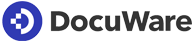Azure Logic Apps Management Tool
Strengthen your Azure Logic App monitoring and get powerful toolsets, actionable insights to troubleshoot issues.
Trusted by brands across industries






Top reasons why Azure teams prefer us
Turbo360 is the one-stop solution for monitoring the health and performance of Azure Logic Apps in real-time.
Consolidated metrics monitoring
Monitoring is no longer restricted to just a few metric conditions per alert rule! Prevent alert storms and spikes in costs by monitoring core metrics.
Auto-resubmit failed runs
Eliminate tedious manual remediation! Save time by automating the process of repairing and resubmitting the failed Logic Apps runs with zero manual intervention.
End-to-end tracking of messages
Visualize the message flow, track performance, monitor exceptions, and get instant notifications of failed Logic App triggers, actions, and resource outages.
Proactive monitoring support to prevent failures
- Monitor Logic Apps on multiple metrics & properties with warning thresholds
- Compare any corresponding metrics (Actions completed vs failed)
- Get consolidated error reports to triage critical performance issues
Advanced toolset for handling failures
- Automatically resubmit any number of failed Logic App runs within minutes
- Auto-restart Logic Apps based on predefined rules to ensure business continuity
- Failed Logic App runs are displayed in a separate tab for quicker access

Experience end-to-end tracing
- Track the data flowing across various Logic Apps with distributed tracing
- Get real-time visualization of the tracked data with customizable dashboards
- Pinpoint the root cause of run failures with full visibility into the workflow

Support to Diverse Notification Channels
- Create incidents and support tickets with PagerDuty and Service Now integration
- Notify appropriate stakeholders on violations through various collaboration tools like Teams & Slack
- Start designing customizable email notification templates that best suit your needs

Frequently asked questions
-
What is Azure Logic Apps Management Tool?
Turbo360 Azure Logic Apps management tool helps to manage, monitor, and troubleshoot your Azure Logic Apps. It provides visibility into the message flow, tracks performance, monitors exceptions, and provides instant notifications of failed Logic App triggers, actions, and resource outages.
-
What makes Turbo360 Azure Logic Apps Monitoring tool better than the native tool?
Unlike Azure Monitor, Turbo360 allows users to monitor multiple Logic Apps defined on top of metrics, failures, and properties. Furthermore, the tool has the capability to automatically repair and resubmit failed Logic App runs without the need for manual intervention.
-
What can be monitored using Turbo360 Azure Logic Apps Monitoring tool?
Turbo360 monitors a wide range of data from your Logic Apps, including metrics, failures, and properties. This allows users to monitor the health and performance of Logic Apps, identify and troubleshoot problems, and optimize Logic Apps workflows.
-
How does automation in Azure Logic Apps Management Tool help quickly to recover from failure?
Turbo360 allows users to resubmit unsuccessful Logic App runs by defining automated tasks for Logic App workflows. These automated tasks can be configured at different intervals to resubmit failed runs.