What is Azure App Service?
Azure App Service is a platform-as-a-service (PaaS) offering from Microsoft Azure that allows developers to efficiently build, deploy, and scale web applications and APIs. It provides a fully managed environment for hosting web applications and APIs, supporting multiple languages and frameworks, such as .NET, Node.js, Python, Java, and more.
Microsoft Azure presents many challenges when making an application highly accessible. Thus, Azure App Service makes it quick and easy to deploy these web applications without worrying about the environment’s underlying creation and deployment tasks.
Azure App Service helps solve crucial issues and reduces operational overhead so developers can concentrate on web development instead of spending more time on the infrastructure setup.
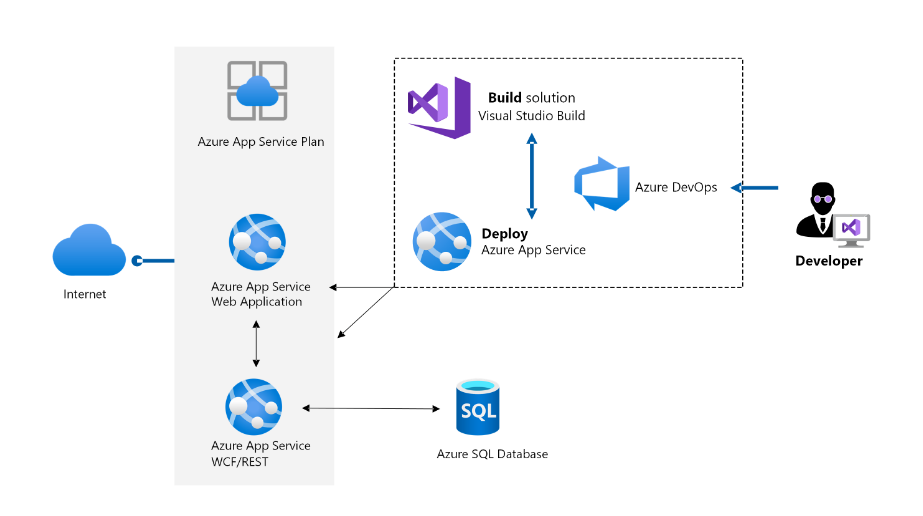
Where can Azure App Services be of use?
Developers and organizations use Azure App Service to build and deploy a wide range of web applications and APIs, including:
- Web applications: Azure App Service can host web applications built with popular frameworks such as .NET, Node.js, Python, and Java.
- APIs: Azure App Service can also host APIs built with RESTful or serverless functions.
- Mobile backends: Azure App Service can build and deploy mobile backends, providing a scalable and secure environment for your mobile app.
- E-commerce sites: Azure App Service can host e-commerce sites, providing a reliable and scalable platform for online stores.
- Custom line-of-business applications: Azure App Service can build and deploy custom line-of-business applications, providing a secure and scalable platform for enterprise applications.
After the deployment of a web application, we want Azure App Service monitoring to ensure that these applications and APIs are performing at their highest level, meeting all the business and regulatory requirements, and swiftly resolving any issues that may arise. Now, let’s discuss this in the following paragraph.
What is Azure App Service Monitoring?
Azure App Service monitoring collects and analyzes data about the performance and availability of web applications running on Azure App Service. It also provides various monitoring options that enable developers and administrators to monitor their web application’s performance, availability, logs, security, and scaling and other monitoring tools that include:
- Azure Monitor: Azure Monitor provides a centralized platform for collecting and analyzing metrics and logs from different Azure resources, including Azure App Service. It enables developers to monitor the performance of their web applications by collecting real-time data on CPU usage, memory usage, network traffic, and other performance metrics.
- Azure Application Insights: Azure Application Insights provides application performance monitoring and diagnostics, enabling developers and administrators to monitor the availability and performance of their web applications. It can help identify high error rates, slow response times, and resource constraints.
- Azure Log Analytics: Azure Log Analytics provides a centralized location for storing and analyzing logs generated by Azure App Service, including application logs and platform logs. It enables developers/administrators to identify and diagnose issues in their web applications by analyzing the log data.
- Azure Auto-scale: Azure Auto-scale enables scaling web applications based on demand automatically. It monitors metrics such as CPU and memory usage and automatically adjusts the number of instances of the web application to match the demand.
In general, Azure App Service monitoring can identify and diagnose problems quickly, optimize the performance and availability of their web applications, and make data-driven decisions to ensure that their web applications are running smoothly.
What can be monitored in Azure App Service?
Azure App Service monitoring provides various options to ensure your web application runs smoothly and helps you diagnose and troubleshoot issues. Azure App Service offers several monitoring features, including:
- Performance: You can monitor the performance of your web application using Azure Monitor, which provides a dashboard with real-time metrics such as CPU usage, memory usage, and network traffic.
- Availability: You can monitor the availability of your web application using Azure Application Insights, which can alert you if your web application becomes unavailable or experiences a high error rate.
- Logs: You can monitor the logs generated by your web application using Azure Log Analytics, which provides a centralized location for storing and analyzing logs from multiple sources.
- Security: You can monitor the security of your web application using Azure Security Center, which can alert you to potential security issues and provide recommendations for improving the security of your web application.
- Scaling: You can monitor the scaling of your web application using Azure Auto-scale, which can automatically adjust the number of instances of your web application based on demand.
- Custom Metrics: You can monitor custom metrics specific to your web application using Azure Monitor, which allows you to create custom metrics and alerts based on these metrics.
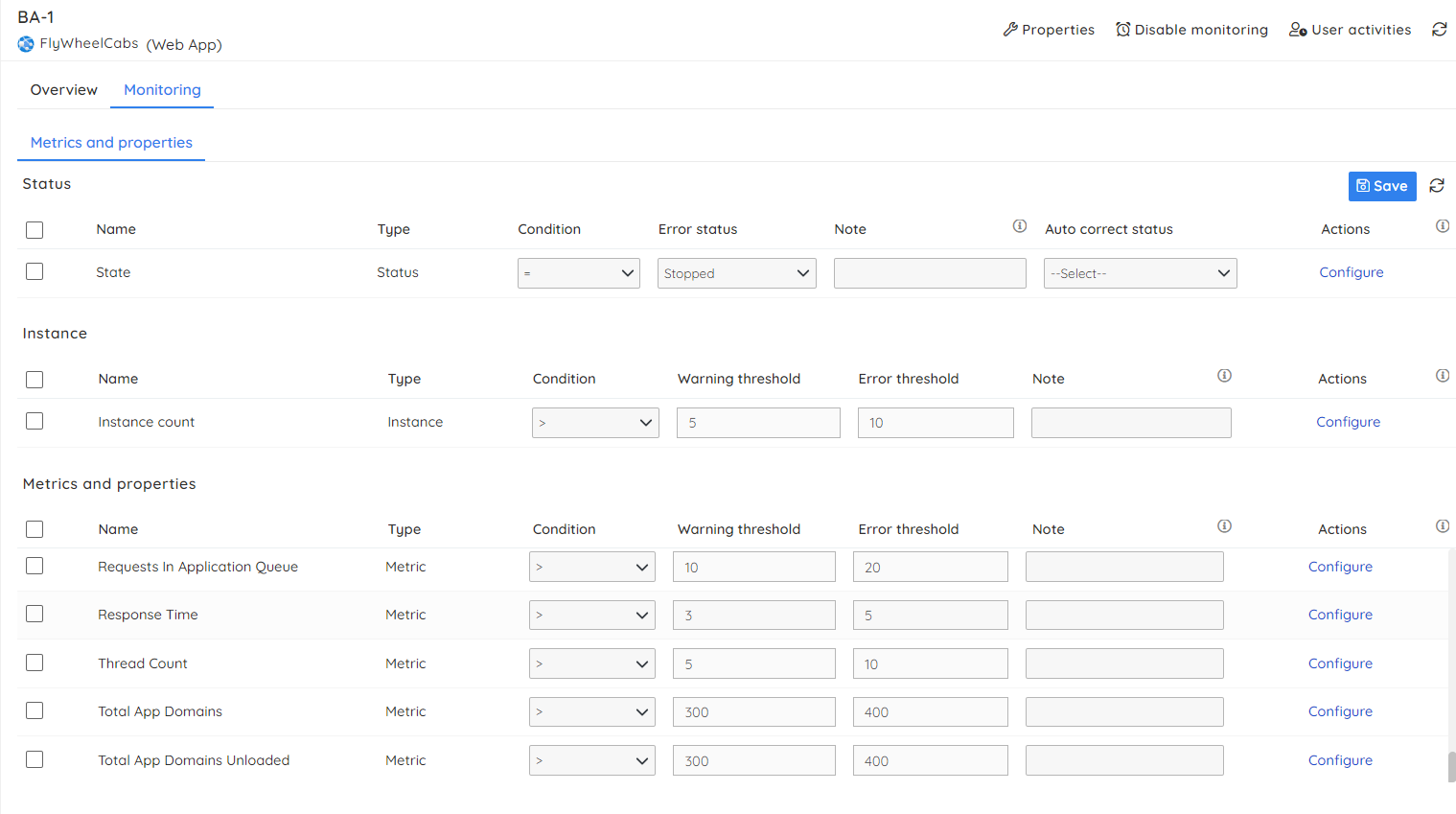
How to Monitor Your Azure App Service for Better Performance?
Monitoring your Azure App Service is essential to ensure that it performs optimally and that your customers are satisfied with your app’s performance. Here are some tips and tricks to help you monitor your Azure App Service for better performance:
- Use Application Insights: Azure Application Insights is a robust monitoring and logging tool that can provide deep insights into your application’s performance and health. It can track application availability, request rates, and response times.
- Configure alert rules: Configure alert rules in Application Insights to receive notifications when certain conditions are met. For example, you can set up an alert to notify you when the response time of your application exceeds a certain threshold.
- Use log analytics: Azure Log Analytics is another powerful tool for monitoring your App Service. It can help you identify and troubleshoot application issues by analyzing generated logs.
- Enable detailed error messages: Enable detailed error messages in your App Service to get more information about application errors, which can help you diagnose and fix issues faster.
- Monitor resource utilization: Monitor the resource utilization of your App Service to ensure that you are within your resource limits. You can monitor CPU usage, memory usage, and other metrics using Azure Monitor.
- Monitor external dependencies: Monitor external dependencies such as databases and APIs to ensure they perform well. You can use Azure Application Insights to monitor external dependencies.
- Use Azure Advisor: Azure Advisor is a free service that provides personalized recommendations for improving the performance and reliability of your App Service. It can help you optimize your application and reduce costs.
- Monitor SSL/TLS certificates: Ensure that your SSL/TLS certificates are up-to-date and monitor their expiration dates to avoid downtime. You can use Azure Monitor to monitor SSL/TLS certificates.
- Monitor custom metrics: Monitor custom metrics specific to your application using Application Insights, which can help you gain deeper insights into the performance of your application.
- Use dashboards: Create custom dashboards in Azure Monitor to view metrics and logs specific to your application. Dashboards can help you quickly identify issues and take action to resolve them.
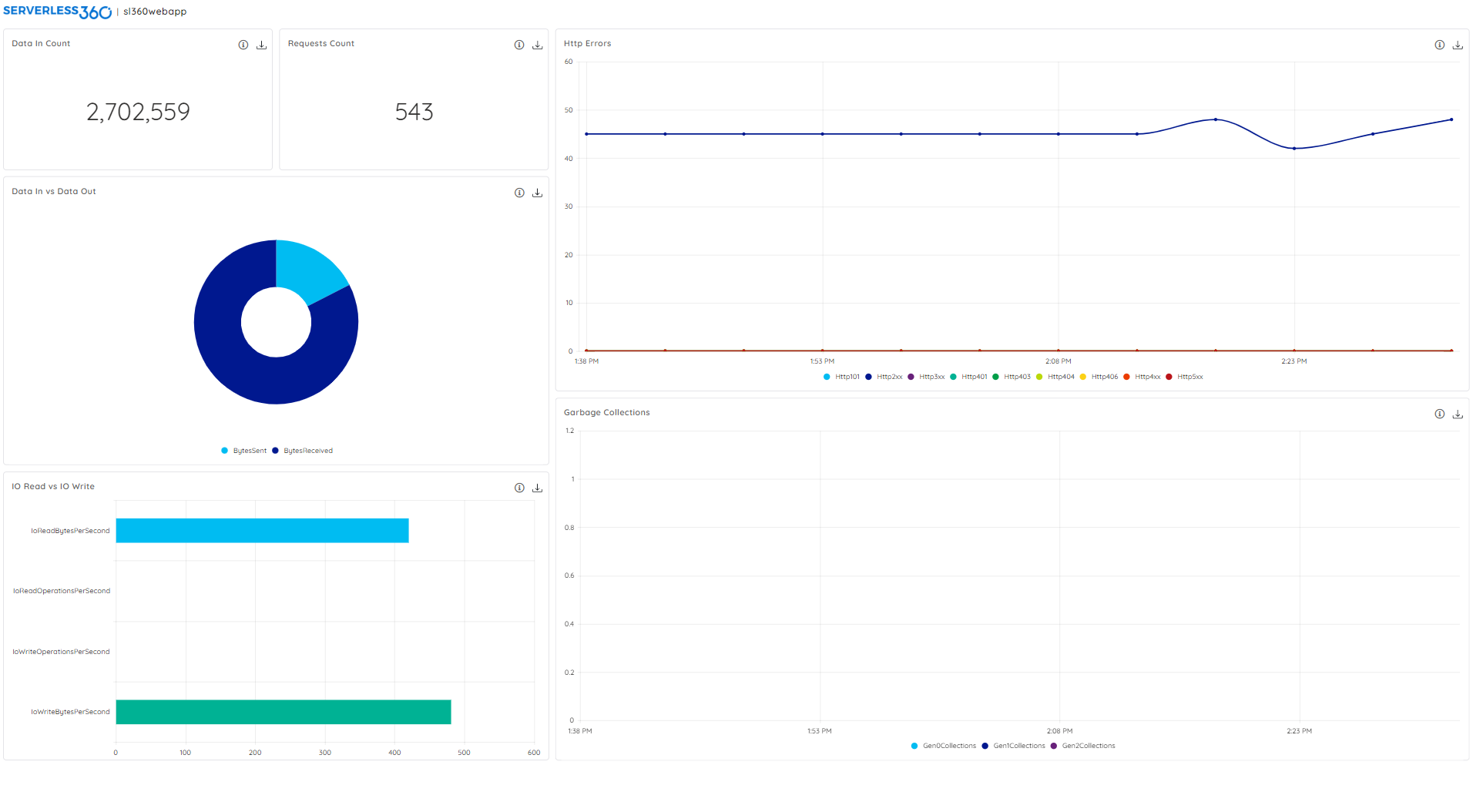
You can ensure your application runs smoothly and efficiently in the cloud by using Application Insights, configuring alert rules, monitoring resource utilization, and other tools and techniques.
However, mastering Azure App Service monitoring requires tools, techniques, and best practices.
If you need a good developer/administrator solution for monitoring the performance of your Azure applications, be sure to check out Turbo360! We have been using Azure for years, and we have the best application performance monitoring solution for Azure clients! If you’re ready to check out Turbo360 with your data, click here to know more begin your free trial today.






