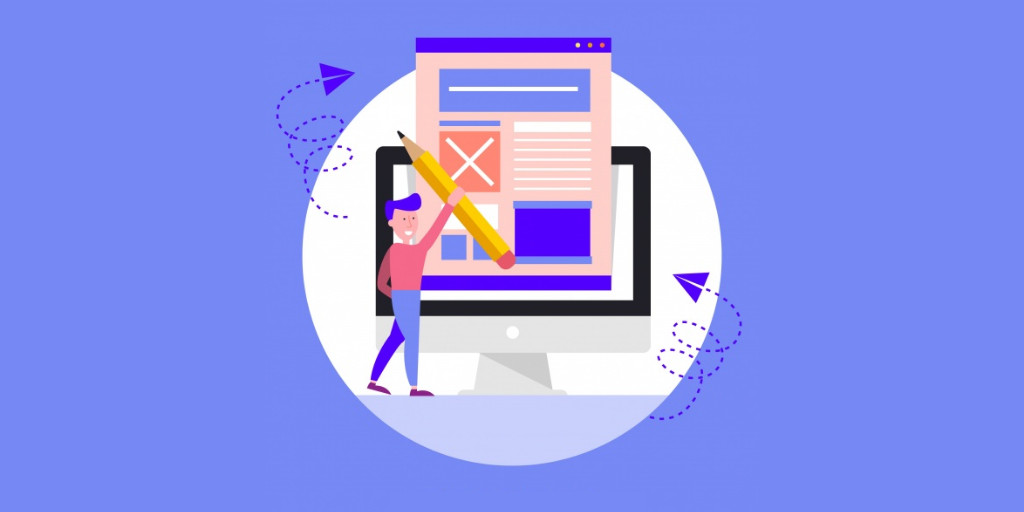Introduction
This blog is coverage of one of the sessions that speak AI and Automation which “Power Automate – RPA, AI and digital process automation for all” by Gautier Chasten who is Principal Program Manager lead and Quentin Sele Barancy from who is Program Manager for the Power Automate team
Empower your people to drive more business value
Gautier explained the importance of empowering everyone across the organization to drive more business value
Microsoft Power Platform
Before straight away jumping into the Microsoft Power Automate, he zoomed out a bit and explained what is Microsoft Power platform?
Microsoft Power platform comprises of four entities from analytics to automation that can be used by the different users of an organization. This tool span across various applications like Office365, Dynamics 365 and Standalone applications
- Power BI – A comprehensive Business analytics tool
- Power Apps – A out and out tool for rapid application development
- Power Automate – Automation tool for the complex business and IT scenarios
- Power Virtual Agents – An Intelligent tool to create intelligent Virtual agent
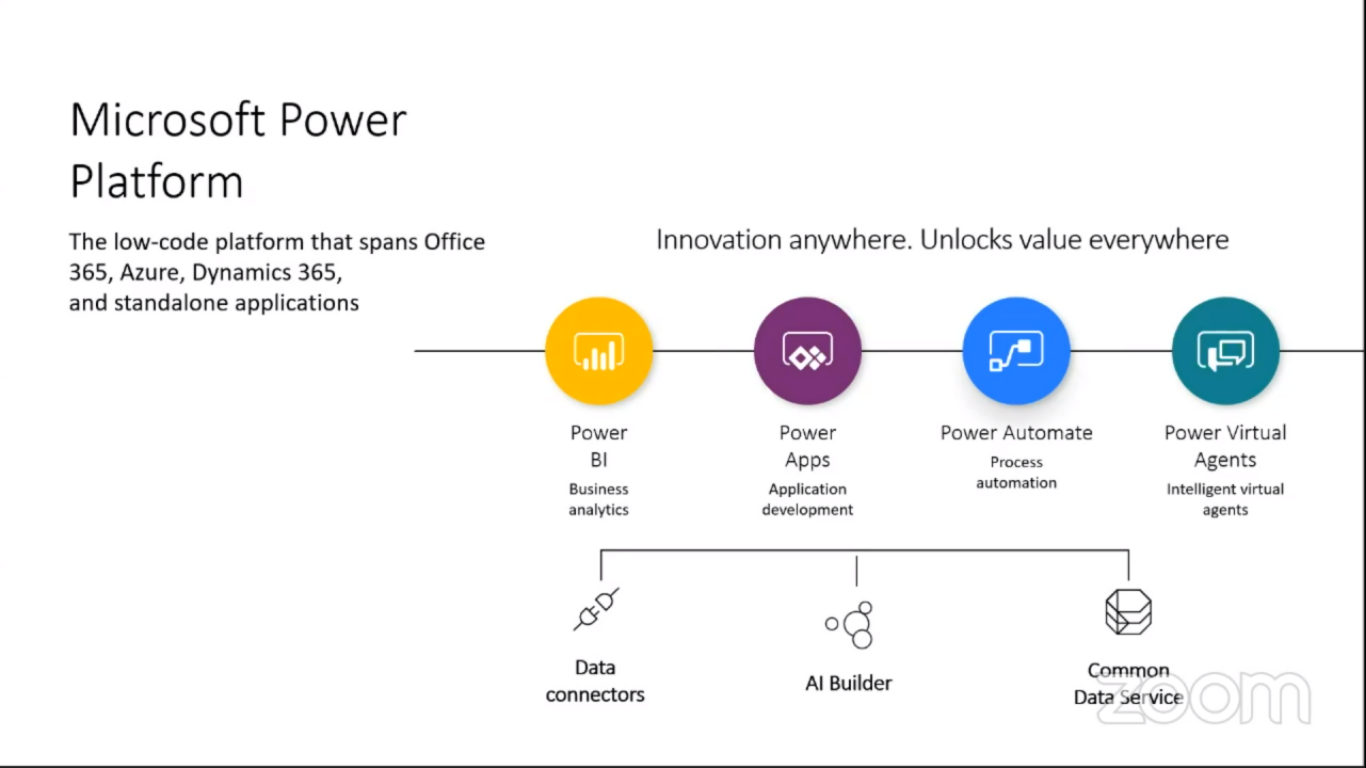
Power Automate
As mentioned above Power Automate is not only for front liners i.e, Business users but also for Experienced developers and IT/Admins.
It works based on a low code strategy that says people don’t need to code much. With the simple user interface, users can easily define their daily workflow and concentrate on their productive tasks.
Being a low code tool, it has some good advantages like Speed in creating a workflow, the capability to debug and Documentation and more as mentioned in the below illustration
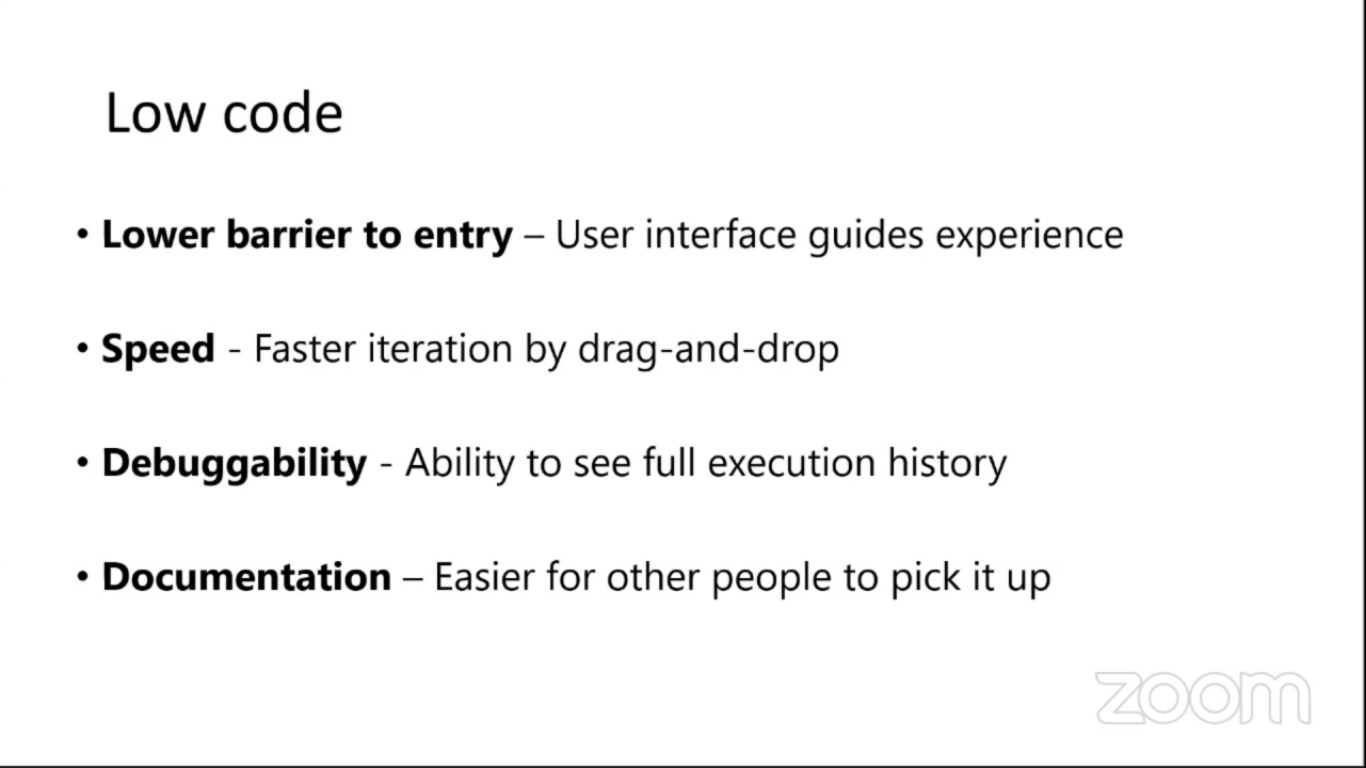
Power Automate Core Concepts
The Main strength of Power Automate is its connectivity that offers more than 300+ connected experience that includes on-premise, 1st, and 3rd Party connectors. And Those connectors can be integrated to perform certain logic or conditional operations
This Power Automate has three key entities that are Triggers, Actions, and Conditional Logic
Trigger: This connector will trigger the Workflow
Action: This connector will be the action for the trigger. It will perform certain actions based on the configuration
Conditional logic: These connectors will perform some conditional operation based on the input given
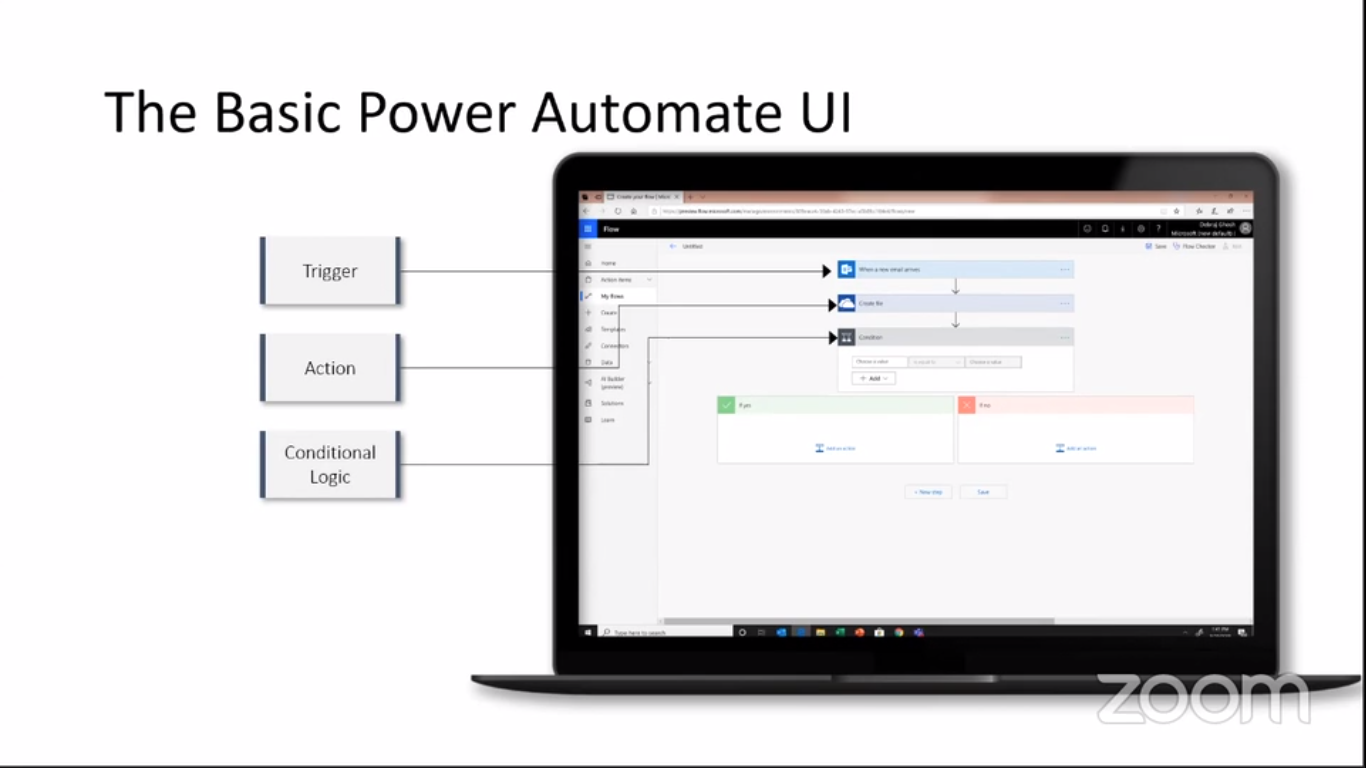
These Connectors will include the Expressions and Dynamic contents from the previous connectors.
Automate Between Old Legacy and New Systems
User can bridge Automation between On-premise and the cloud systems using Power Automate RPA
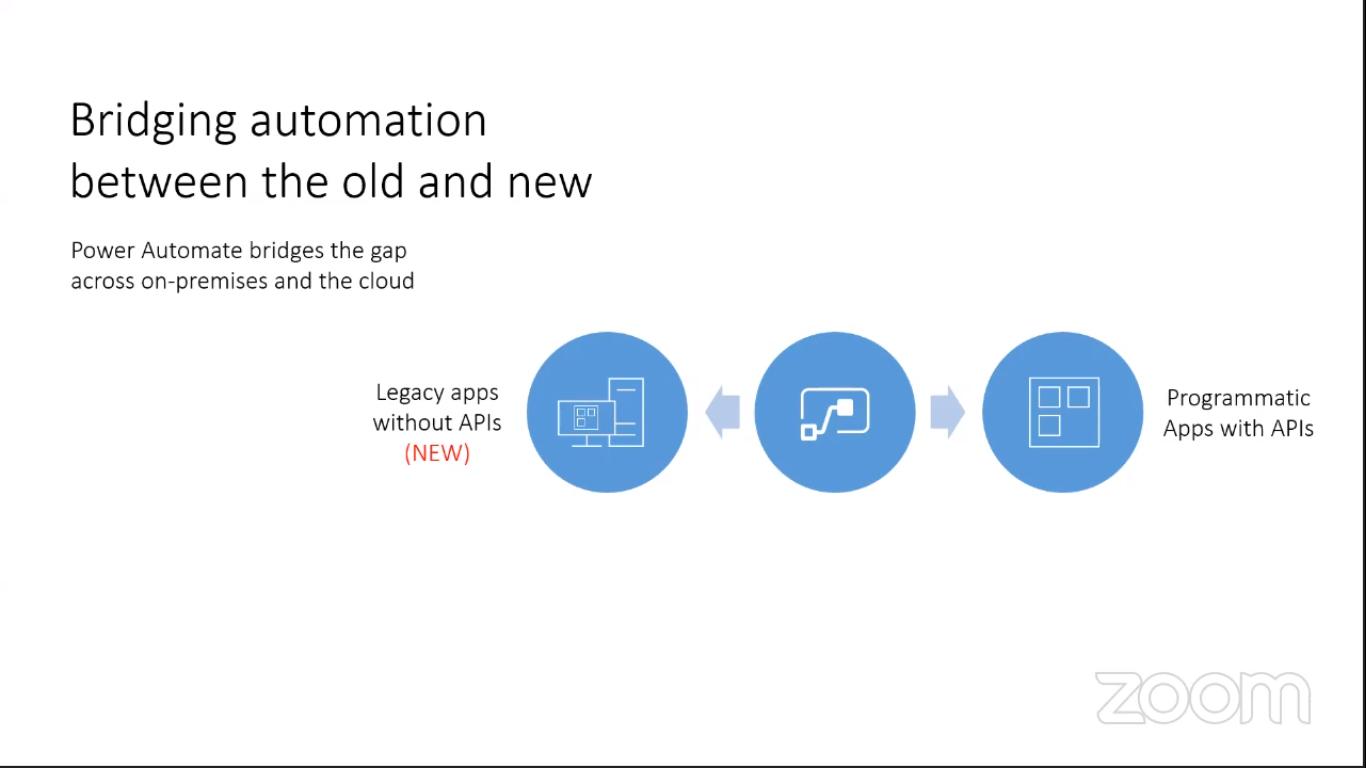
Hyper Automation
It also offers Hyper Automation that transforms the traditional UI automation into Incorporated AI to cover the full automation spectrum. It not only automates the traditional legacy systems but APIs, AI, HR, and everything.
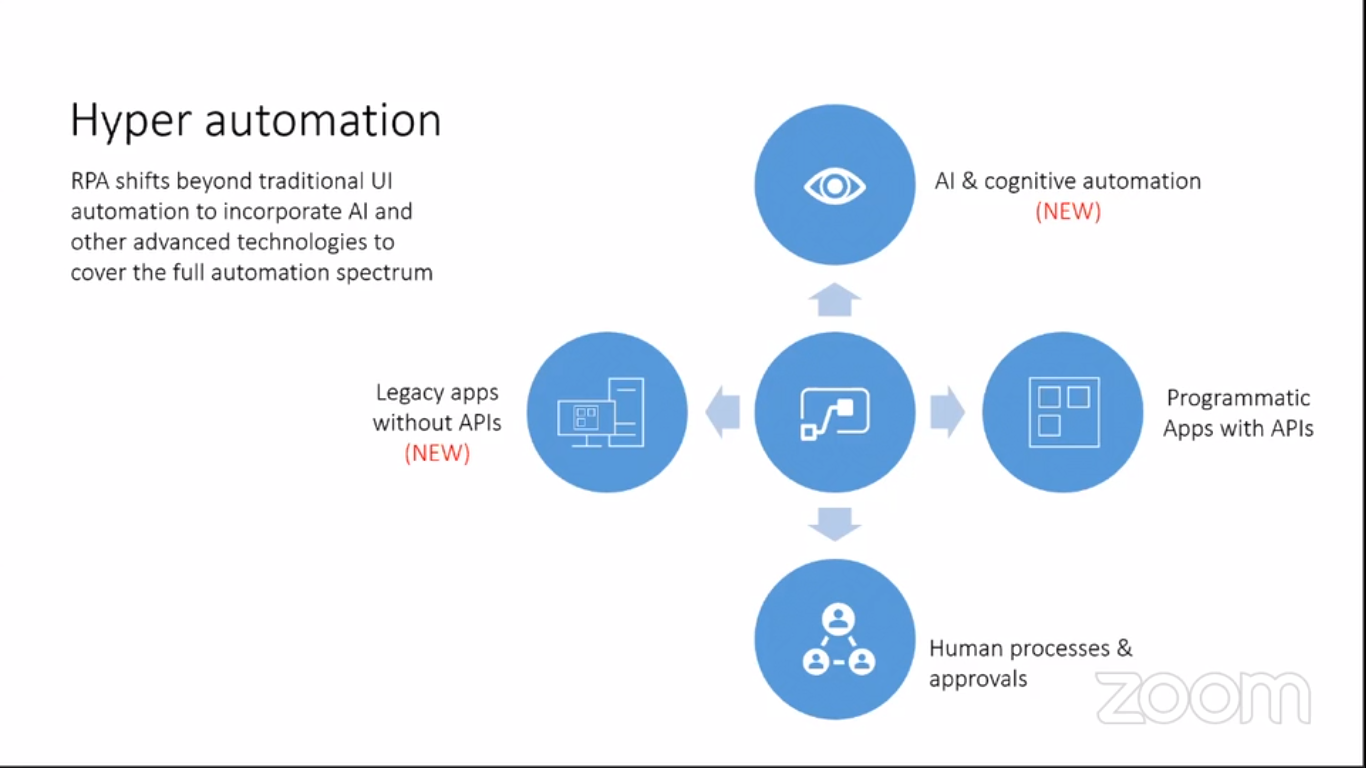
AI Builder
With the AI Builder, the user can easily build an AI model to extract information from the unstructured data or make some sentimental analysis on certain campaigns and more
For a business user or salesperson, he can use an AI builder to extract some information from an Invoice. He can easily build, train and deploy the model to Power Automate easily with the help of AI builder
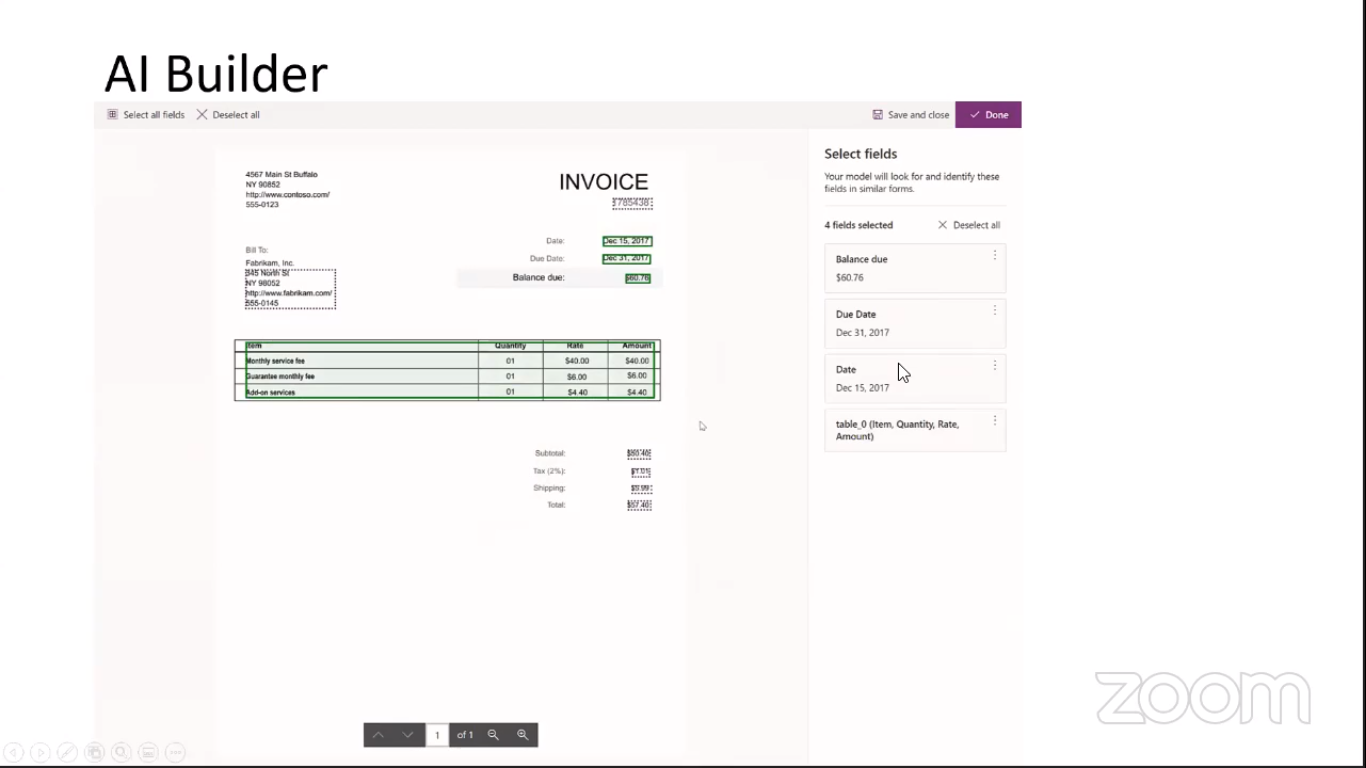
Robotic Process Automation
Power Automate offers a capability called Robotic Process Automation (RPA) that can be used to automate certain UI Flows. With this RPA, Users can easily Record the task, Test the task, and Monitor the task on its execution after the deployment.
He differentiated Attended and Unattended PRA that are represented in the below illustration
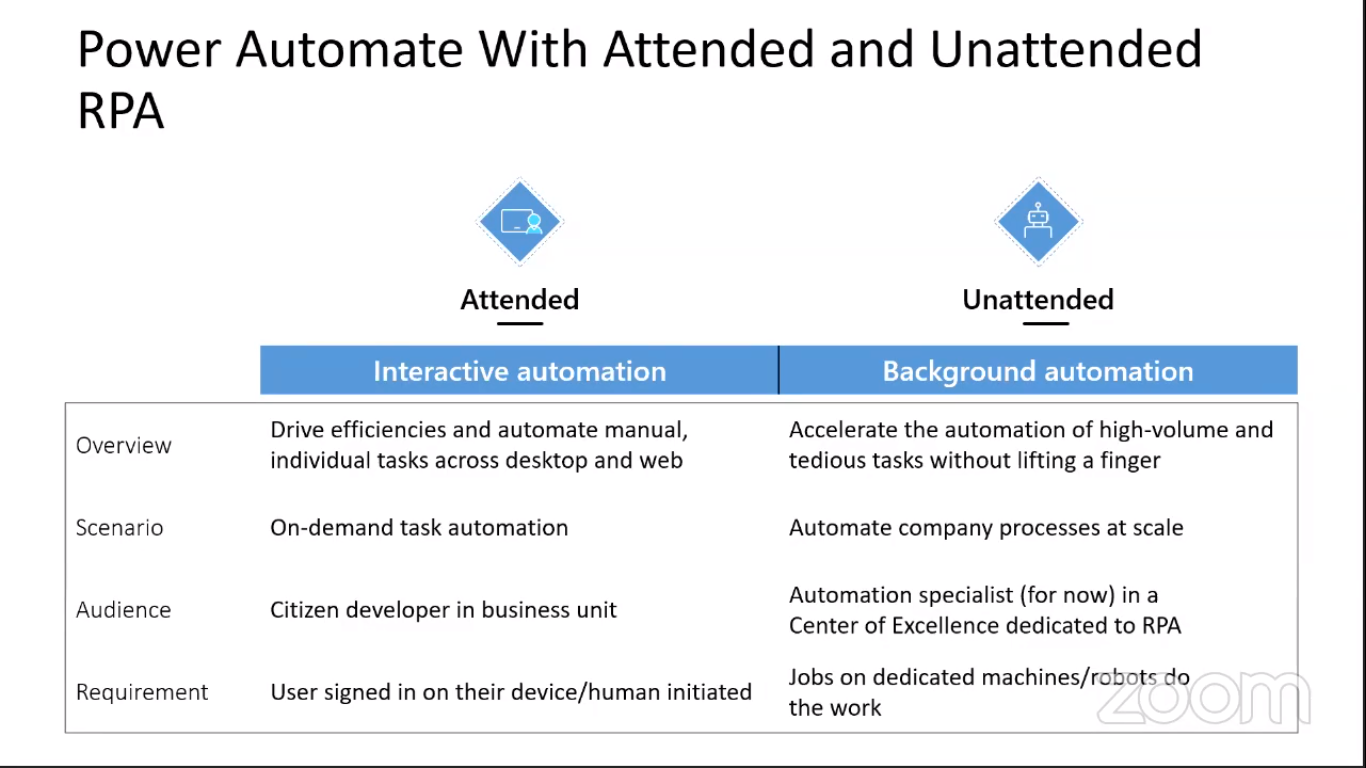
Now we got to know what is attended automation and unattended automation, but we would ask what type of resources that can be automated with these.
This RPA offers three different types of UI Automations that are Desktop, Web and Win Automation(A New Addition)
Demo Time
Now, Quentin took over the demo part. He showed us how to perform End to End Automation with the Powerful Power Automate
He took up a scenario of How to Automate invoice processing on a legacy system. He used a connector having the AI Model that will extract information from the invoice. This connector will send all the necessary information to another Key Vault connector. This RDP connector will connect to the legacy system with the key and perform some UI Operation to store the Data locally with the help of the RPA connector as designed in the below illustration.
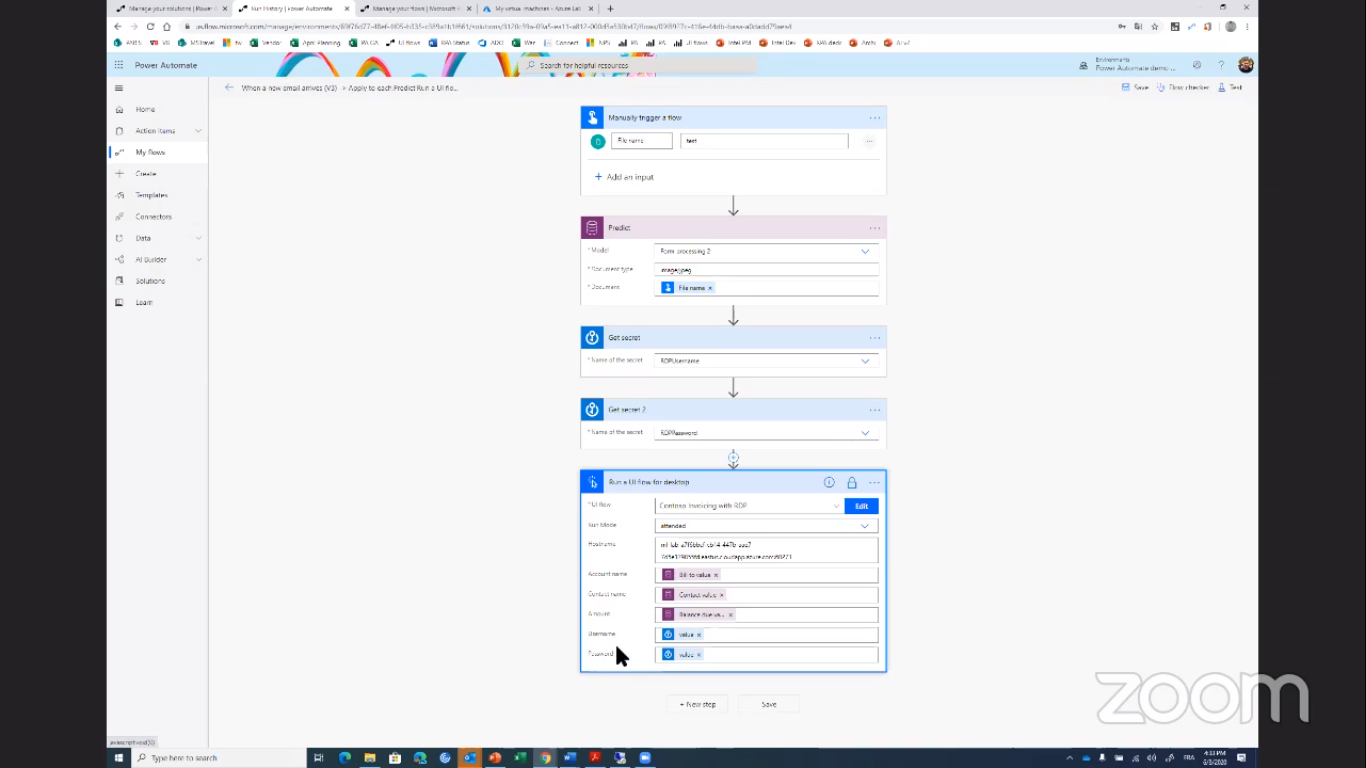
So, we got an RPA connector that will do some operations in our local system using prerecorded UI Flow but How pre-record this UI flow using the tools provided by Power Automate?
Users will prompt to install an application that can be used to record a certain flow in the desktop application. For the web, there will be selenium extension available in the google store that can be used to record web Apps UI Flows
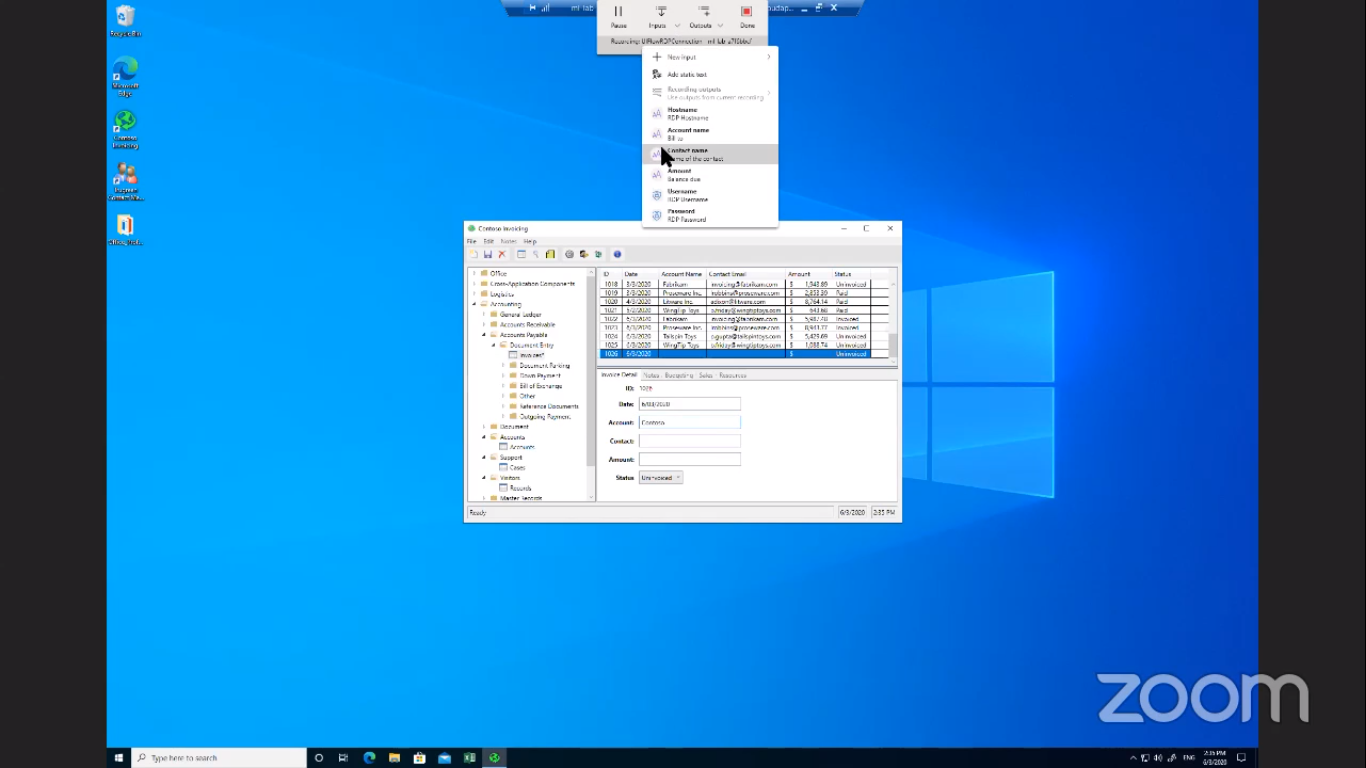
Conclusion
Quentin and Gautier brought up the session with a lot of use cases and examples that covered all kinds of users. Thanks for their great presentation and a lot of updates on Power Automate. Finally, it was time for the Q&A
Q&A
- Power Automate and Logic App boundaries are diminishing. Where does both fit in? – Poojith Jain
Answer: Logic App is to automate data in IT. It is more for the Organization to perform data manipulation. Whereas Power Automate is for All that consists of AI builder and some automation to build a model for Business users as well as for Developers
- Any chance to have Power Automate on-premises? – Gustavo Pereira
Answer: Power Automate is a cloud-first Service and It is designed as a Cloud-first tool. The benefits of Cloud-first will be Easy on Boarding, visibility, and more.
- Is Power Automate selenium-based? – Daniel Boling
Answer: Power Automate for the web part is still selenium. It uses selenium only for Automation for the Web application and It will only store some automation scripts