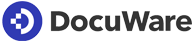Azure Event Hub Monitoring Tool
Start monitoring Event Hubs Namespace and receive alerts about critical issues to streamline millions of events in real-time.
Trusted by brands across industries






Top reasons why Azure teams prefer us
he platform offers far beyond dashboards & alerts for Event Hubs – it empowers Azure teams to fasten troubleshooting.
Advanced Observability
Ensure your Azure Event Hubs is running without failures. Get immediately notified of any unhealthy resources.
Consolidated Report
Track a wide range of performance metrics in a single report to eliminate alert storms and false-positive signals.
Save Time
Based on the observations, built-in automation can be executed against Event Hubs to remediate issues on the fly.
Proactive monitoring support to prevent failures
- Monitor Event Hub capture’s backlog, messages and bytes
- Compare any corresponding metrics (Incoming vs Successful request)
- Exclusive monitoring support for Event Hub Partitions

Advanced automation to improve operations
- Ensure Event Hubs work as expected by sending test events
- Get out-of-the-box access to Event Hubs partition details
- Bulk create or delete Consumer group in an Event Hub

Monitor Capture, Quota and Client under one roof
- Track capture backlog, messages and bytes
- Ensure interacting client devices are active with incoming request metric
- Have an eye on the Quota Exceeded Error to streamline events at scale

Visualize performance issues with interactive dashboard
- Build dashboards to correlate Connections Closed vs Opened
- Discover failure trends in Event Hub Error Summary
- Leverage flexible chart options to build customisable live dashboards

Stay on top of governance and auditing
- Audit actions performed at the Event Grid subscription level
- Give only desired access permissions with custom roles

Stay on top of governance and auditing
- Audit actions performed at the Event Grid subscription level
- Give only desired access permissions with custom roles

Support to diverse notification channels
- Create incidents with PagerDuty and Service Now integration
- Notify appropriate stakeholders via collaboration tools like Teams & Slack
- Start designing customizable email notification templates

Frequently asked questions
-
What is Azure Event Hub Monitoring Tool?
Azure Event Hub Monitoring Tool provides real-time visibility into the health and performance of your Event Hubs. It collects and analyzes metrics from your Event Hubs, including throughput, latency, and errors, and provides alerts when critical thresholds are exceeded.
-
What makes Turbo360 Azure Event Hub Monitoring Tool better than the native tool?
Turbo360 overcomes the native tool by providing Event Hub partition and property monitoring. It provides enhanced visibility, enabling proactive troubleshooting and efficient root-cause analysis.
-
What can be monitored using Turbo360 Azure Event Hub Monitoring Tool?
It offers comprehensive monitoring of Event Hubs, including metrics and properties, by providing insights into the health, performance, and utilization of your Event Hubs, enabling proactive issue detection and resolution.
-
What type of automation does the tool offer for Azure Event Hub?
With Turbo360’s automated tasks, users can perform automated performance testing for Azure Event Hubs by simulating the sending of millions of events to the hub. This helps you identify and address any potential bottlenecks or performance issues before they impact on your real-world applications.
By simulating real-world workloads, you can ensure that your Event Hubs can handle the expected volume of events without compromising performance or reliability.