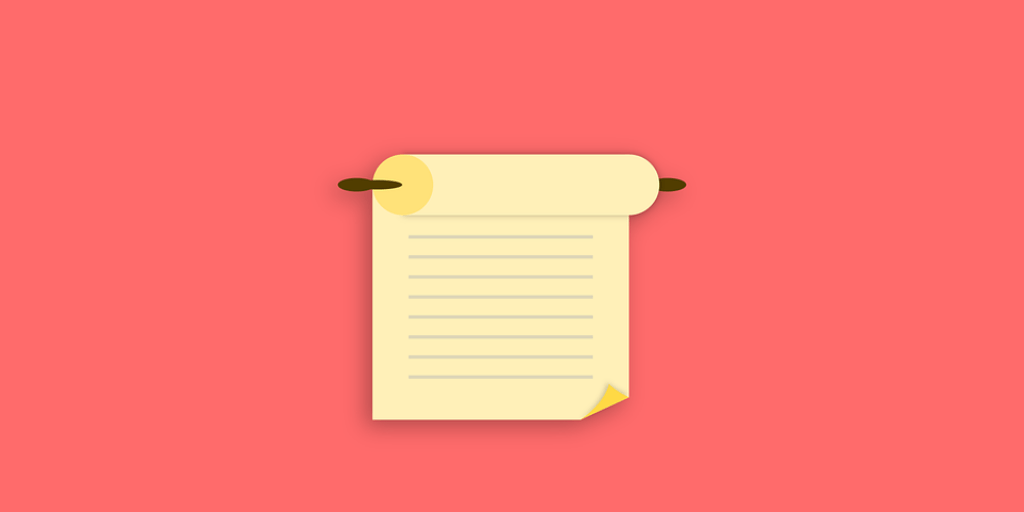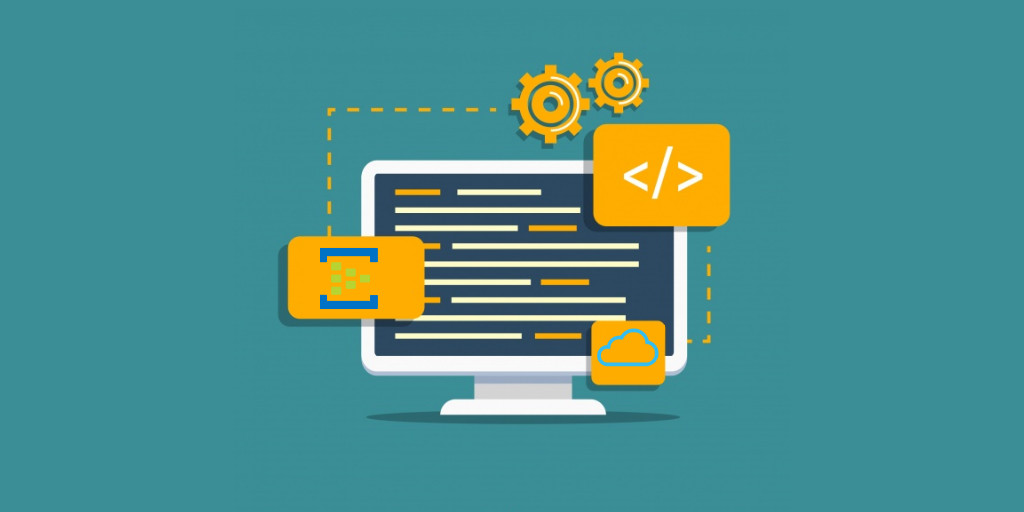With the emergence of the hybrid solutions, solutions such as BizTalk Server that were purely on-premises solutions are communicating with SaaS solutions and are being deployed in a hybrid model.
With the advent of cloud technology, organizations can access data from almost anywhere in the world. That is why many businesses are thinking of migrating the Microsoft Biztalk server to Azure Integration Services which includes Logic Apps, Azure Functions, Azure Data Factory, Service Bus and much more.
There are many advantages to cloud integration. Organizations can take advantage of powerful features of the Azure Platform and other cloud-based services from Microsoft, such as Service Bus, Logic Apps, Power BI, and Event Hub. Furthermore, it requires zero upfront costs and does not include maintenance costs as it is managed by Microsoft. The platform automatically scales up to meet the requirements. It means the organization run their workloads, business process, and applications without significant investments.
The need for migrating from BizTalk to Logic Apps
For about two decades, BizTalk has been one of the prominent options for integration. BizTalk was developed by using publish-subscribe architecture. In short, BizTalk picks up a message and publishes it into the Message Box. Send Ports or Orchestrations subscribes to messages, applies the business logic and sends the message. BizTalk has a wide variety of Line-Of-Business (LOB) adapters that can easily connect different channels.
BizTalk supports Enterprise Application Integration (EAI) and Business-to-Business (B2B) messaging scenarios. Over time a need arose to monitor the integrations and push exceptions to a unified place. With the advent of the Cloud, we need to support interaction between on-premises and the cloud. In the recent versions of BizTalk, we see Logic Apps and SB Messaging Adapter, which will help us interact between Azure and on-premises. BizTalk can also interact with Rest API’s through the use of a web-HTTP adapter.
Limitations in BizTalk Server
- Even though there is BAM to monitor the transactions and an ESB exception portal to hold the exceptions, there is no one unified portal to track all these transactions. These are all separate components, and it takes time to install them.
- Understanding the Health Tracking of BizTalk is also paramount. At present we have BizTalk Health Monitor which we need to install as a separate product. But it can only solve a limited purpose. We probably need something which can Monitor the Health of BizTalk such as Throttling, Alerts, Statistics, etc.
- For some of the Applications, we might also look at creating reports and see how many transactions are being processed in BizTalk, etc. which helps us to do some real-time monitoring.
The Azure Logic Apps
Logic Apps is one of the Azure Features which helps us to orchestrate the business workflows and automate the business process. It offers us a rich set of connectors that can help us to connect a wide variety of applications across the cloud and on-premises as well using the On-Premises Gateway etc. Logic Apps can also connect to the BizTalk server using on-premises Gateway and BizTalk can connect to Logic Apps as well using the Logic App Adapter. This will help us to create interaction between on-premises and cloud systems which will help us to create Hybrid integration.
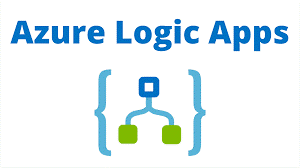
Moving artifacts from BizTalk to Logic Apps
With the hybrid solutions, BizTalk focuses mainly on Azure on-premises integration and Logic Apps addresses integration needs via Software as a Service (SaaS), although it can be customized with connectors for on-premises applications, LOB, etc.
In other words, BizTalk is a product for which you need to buy, procure hardware, install, build applications on, and manage both (the applications and BizTalk server). On the other hand, Logic Apps is a pay-as-you-use, Platform as a Service (PaaS) managed by Microsoft.
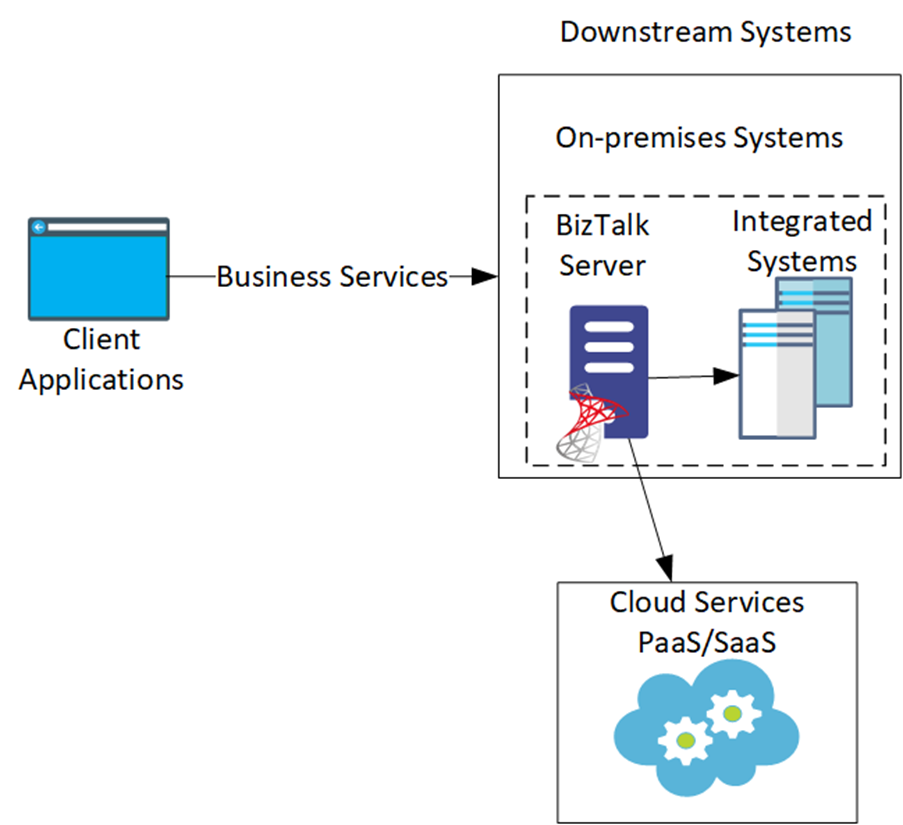
With the Logic App components available, it is easy to move the artifacts and maintain the same business processes as seen in BizTalk.

Many different assets can be easily transferred from BizTalk to Logic App, including:
- Schema
- Maps
- EDI agreements
The following items need to be remodeled in Logic Apps:
- Orchestrations
- Pipeline
- Custom code
Tricky cases that make it more complex and harder to move scenarios include:
- Lots of rules engine
- BizTalk implementation with custom code basis
Advantages of using Logic Apps
With the different Logic App components available, it is easy to move the BizTalk artifacts and the customization of the code, and the connectors is an added advantage. In BizTalk Services, a dedicated portal provided tracking capabilities to monitor and troubleshoot issues. Logic Apps provides richer tracking and monitoring capabilities to monitor logic apps in the Azure portal.
For high availability (HA) in BizTalk Services, you can share the processing load by using more than one instance in a specific region. Logic Apps provides in-region HA at no additional cost.
In BizTalk Services, out-of-region disaster recovery for B2B processing requires a backup and restore process. For business continuity, Logic Apps provides cross-region active/passive DR capability, which lets you synchronize B2B data across integration accounts in different regions.
Logic Apps provides two primary ways to execute custom code: Azure Functions, and API Apps. Azure Functions can be created and called from logic apps. If you have custom code in assemblies that you call from BizTalk Services, you can either move this code to Azure Functions or create custom APIs with API Apps, depending on what you’re implementing. For example, if you have code that wraps another service for which Logic Apps doesn’t have a connector, then create an API App, and use the actions your API app provides within your logic app. If you have helper functions or libraries, then Azure Functions is likely the best fit.
Azure Logic Apps is constantly being updated with new connectors, features and templates to continuously enhance the cloud-integrated workflows.
Working with Logic Apps using Turbo360
Having migrated to Logic Apps, it is important to monitor the Logic Apps for failed runs, resubmit to and keep track of the change in its state to continue the business process without any interruptions.
With Turbo360, it is easier to monitor and manage the logic apps adding value to the business.
The logic app runs can be resubmitted, run history can be reviewed and also effectively monitored mainly focussing on the failed runs. Users can have access to a default Logic App Dashboard within the Logic App resource, allowing for enhanced data visualization and tracking of real-time data.
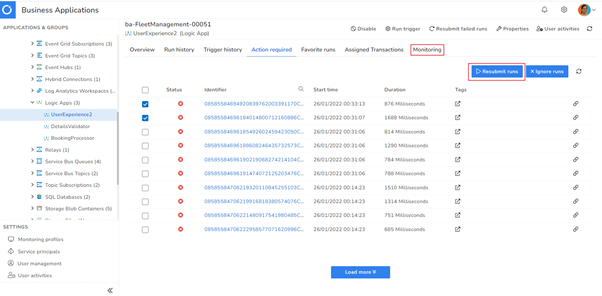
Monitoring Logic Apps on multiple metrics
One of the characteristics that practically all native and third-party monitoring solutions have in common is metric monitoring. But, one unique thing about Turbo360 that benefits the users is its support to configure monitoring on metrics/properties for multiple Logic Apps.
So, get alerted whenever there is a violation in the configured threshold.
Failure run resubmission
Logic App runs can be resubmitted, run history can be reviewed and also effectively monitored mainly focusing on the failed runs. Users can have access to a default Logic App Dashboard within the Logic App resource, allowing for enhanced data visualization and tracking of real-time data.
On top of this, you can modify the message of a failed Logic App run and then resubmit it again.
Visibility into the trigger and run details
With the help of Turbo360, you can access the trigger and run history. This would also be of great help for the support team to investigate why a run action failed.
End-to-end tracking
With BAM in Turbo360, user can perform end to end tracking of the message flow through an Azure/hybrid application built using Logic Apps. Using the BAM connectors in Logic Apps, you can view the flow of messages through different stages and transactions involved in a Logic App.
Conclusion
With the logic apps, it is easy to migrate, manage and monitor the BizTalk artifacts and continue with the business processes.
With the capabilities that logic apps have and using Turbo360 for monitoring and managing them, it is an added advantage for any business scenario to continue with their processes after migrating from BizTalk.