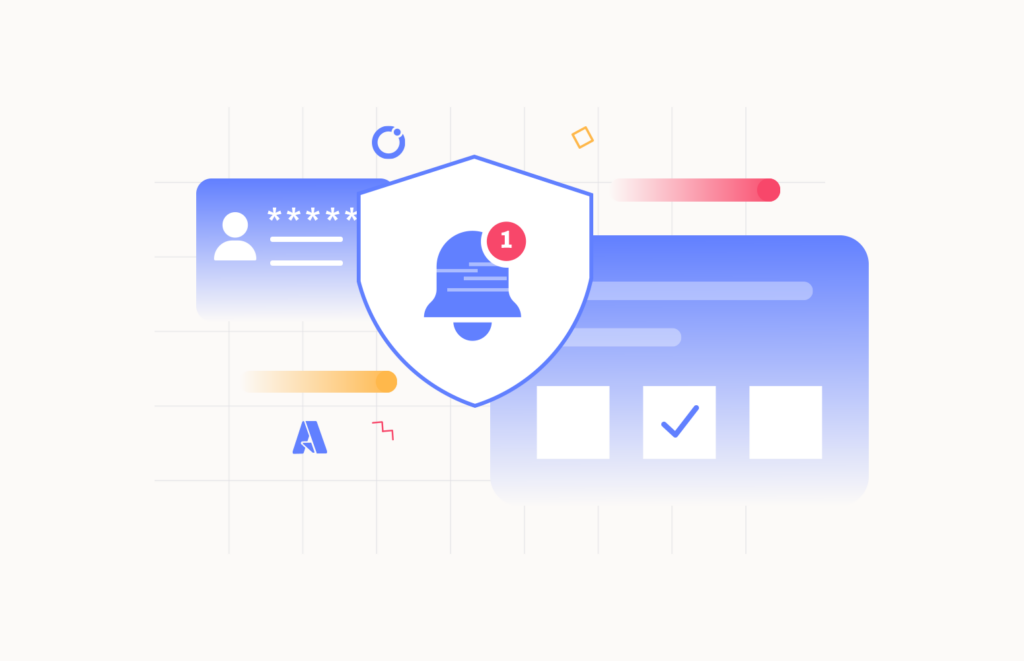Azure Monitoring Tool
Instantly visualize, monitor and fix any issues in Azure apps with a business lens to bring down the resolution time and effort.

Jump-start monitoring set up with pre-defined performance baselines
Experience a boost in your monitoring setup as we automate the process of defining performance baselines for Azure resources, ensuring seamless experience.

Eliminate alert fatigue with single report to surface issues from noise
Remediate faster with a single comprehensive report spotlighting critical issues across Azure services, streamlining your focus on troubleshooting.

Reduce the need for manual intervention in incident resolution
Enhance efficiency with automated resolutions for repetitive tasks like restoring Azure VMs during peak in CPU consumption and fixing Logic App failed runs.

Ease planned application maintenance with smart automation
Mitigate false positive alerts by automatically initiating resource start/stop actions before and after planned maintenance, eliminating the need for manual intervention.

Popular Azure Services we support

“There are many monitoring features available from Microsoft Azure, but there is not one cohesive tool that we can use to get a high-level view like that offered by Turbo360.”
Frequently asked questions
-
What is Azure Monitoring Tool?
Azure Monitoring tool serves as a comprehensive solution for streamlined monitoring, enhanced application visibility, and robust security measures. It effectively organizes Azure services across various Azure subscriptions for unified visibility.
-
Who can make use of Turbo360 Business Applications?
Business Applications are mainly used by the operations team and support team, who have little to no experience working in the Azure environment. This self-service portal is designed to assist non-technical teams to seamlessly inspect and resolve issues in Azure integrations without relying much on Azure experts.
-
What makes Turbo360 Business Applications better than Native Tool Azure Monitor?
The primary advantage is that, unlike Azure Monitor, Business Application lets you monitor and manage your Azure integrations across subscriptions and regions in a single platform with a business context, eliminating switching between multiple tools. The alert creation in Azure Monitor is confined within the same region and with limited metrics. Still, here, you could monitor multiple metrics with a single alert and get a consolidated report with a clear context for troubleshooting. Overall, it provides a centralized view of your Azure applications.
-
Can Turbo360 Business Applications monitor multiple subscriptions in a single dashboard?
Business Applications offers comprehensive support for managing multiple subscriptions across different tenants within a unified dashboard. It provides robust monitoring capabilities for Azure resources at the application level, empowering developers with operational tools to efficiently oversee Azure resources. Additionally, the Service Map feature allows users to visualize entire orchestrations, making issue identification easier for support personnel. Moreover, the platform offers intuitive dashboards for enhanced analysis of Azure resources.
-
Can Turbo360 Business Applications help with troubleshooting and diagnostics?
Turbo360 itself does not fix failures in your applications. Instead, it assists in identifying and managing failures, making it easier for you to respond effectively.
-
How will Turbo360 Business Applications reduce MTTR (mean time to repair)?
The business application’s automation and self-remediation capabilities allow for proactive troubleshooting by setting up triggered alert thresholds on multiple metrics, thereby reducing the reliance on Azure experts and, consequently, decreasing MTTR significantly. These can be taken care of by the business users and the support team.