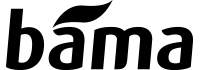Supercharge your
Azure
Cost Saving
Monitoring
Optimize costs, monitor resources, and generate technical documentation - all on a single platform.
Trusted by global brands across industries






The platform built to maximize the ROI on Azure cloud investments
Discover Azure saving that your clould provider never told you
Reduce Azure Infra team's time towards Azure management
Annual Savings
Guaranteed average savings with intelligent cost recommendations.
Calculate SavingsQuick Resolution
Learn to proactively prevent issues before they affect end users.
Read Case StudyWhat outcomes do we drive ?
Attribute and monitor cost with granular visibility
Get detailed cost visibility by mapping expenses hierarchically across business dimensions, from departments to cost center owners, to implement show back policy.
Proactively address unusual spending by swiftly identifying cost anomalies and being directed to the impacted infrastructure resource.
Reveal cost saving opportunities on autopilot
Forecast the potential savings from acquiring Reserved Instances, and continuously analyze your infrastructure to provide targeted recommendations for guaranteed cost reduction.
Automatically optimize Azure resources, scaling down during inactivity and bring them up during peaks hours, to save up to 70%.
Connect your Azure account and unlock savings

Connect
Easy integration
Integrate your Azure subscriptions using service principal.

Observe
Gain visibility
Get spent insights with context relevant to your business.

Optimize
Start saving
Action the cost recommendations and start saving now.
Holistic monitoring to remediate issues faster
Setting up monitoring and correlating Azure resource dependencies is an ongoing challenge for companies, regardless of their size or dedicated infrastructure team.
Get on-demand unified reports to eliminate alert fatigue which is crucial for faster issue detection and resolution.
Core to generate architecture diagrams and documentation
Effortlessly produce a wide range of complete technical documents in minutes to audit Azure usage, cost, security, and compliance to save time.
Leverage autogenerated editable diagrams to specify how your Azure resources are laid out based on application architecture.
Minimize business message failures in system integrations
Empower business stakeholders with self-serve capabilities to end-to-end track critical business data flowing through integration solutions.
Get instant answers for business-critical queries like “Where is order #374?” to free up your IT team.
Turn down Azure data silos into actionable insights
See how Turbo360 helps customers in improving their Azure ROI
An award-winning platform.
Loved by customers.
Azure Cost Savings Calculator
How much will you save with Turbo360?


Estimated Monthly Savings
0 USD
Book a DemoSaving calculations displayed are based on certain assumptions. Actual savings may vary due to various factors.