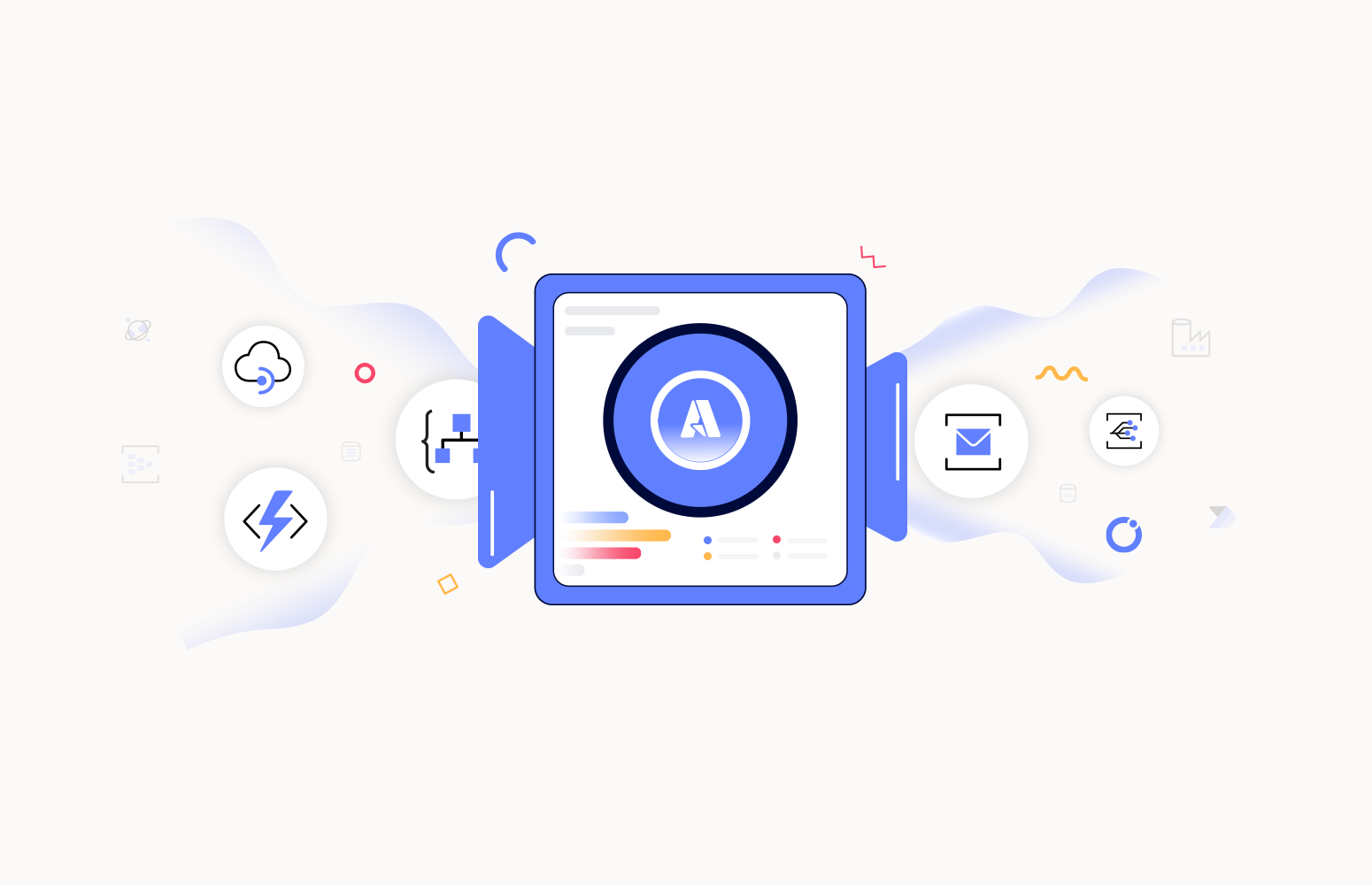This article explains what Azure Hybrid Integrations is, what are, all the challenges faced by the users in monitoring the Hybrid integration solutions, and what are all the available solutions to monitor the Hybrid integration solutions.
What is an Integration solution?
Most business solutions have multiple sub-solutions or different integrated components to solve the business problem. So Integration solution is a business workflow that integrates multiple business solutions or functions that communicate with each other to solve one common business problem. Integration solutions play a vital role in running an Enterprise application successfully.
What is a Hybrid Integration?
Only some of the components in a business solution need to be built on a similar technology or the same infrastructure. Some components may be in the cloud, and others may be on-prem. The business solution’s cloud components may also vary according to the business logic and use cases. So, hybrid integration comprises different cloud components or on-prem applications that work on running a business.
Commonly used Azure Integration Services
As a leading Cloud Service Provider, Azure provides various integration components. Some of them are listed below.
- Logic Apps
- Azure Functions
- Service Bus
- APIM
- Event Grid
- Data Factory
- Power Automate
Sample Azure Hybrid Integration Solution
Let us consider a simple Order Processing Scenario. The business solution receives customer orders through a website running in Azure Web App. The order is then posted to a Service Bus Queue as a Service Bus Message.
A Logic App with a Service Bus Queue trigger listens to the Service Bus Queue and does some order validation logic. The pre-processed order is then posted to an Azure Function App. The Azure function processes and passes the order to the following processing stage.
This Hybrid Integration starts with a web app and ends in Azure function after passing through a Service Bus Queue and Logic App.
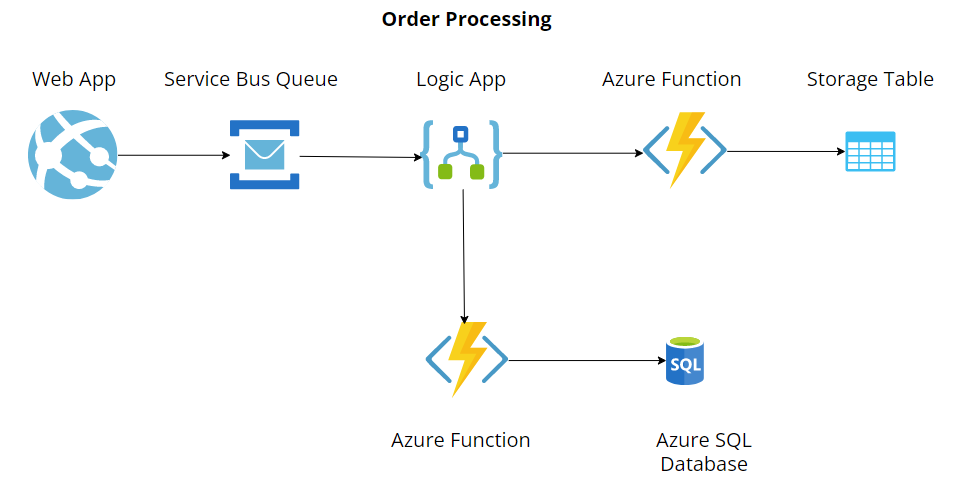
Need for Monitoring Azure Hybrid Applications
Any application is prone to exceptions and errors. Hence, applications should be designed to handle those errors and maintain business continuity. This, in turn, brings a need for monitor Azure Hybrid applications. The respective stakeholders must be notified of any errors or exceptions in the hybrid application. Can the error be handled by reprocessing the business flow and ensuring no data loss or business impact?
Monitoring Azure Hybrid Integrations
Azure Monitor can monitor integration services like Azure web apps, Service Bus, Logic Apps, and Azure Functions. Using the Azure monitor, we can get alerted based on the metrics provided for each service. In a hybrid solution, failure in any single component may significantly impact business continuity. So, Azure monitor must be configured for each of the components.
Application insights can also be used to diagnose any failures in the dependency services.
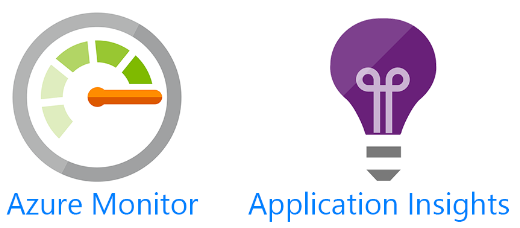
In our order processing case, application insights can be used to track and monitor the flow in the web app running in Azure App Service Plan. The web app will log and trace the exception in the App insights. This will help us find the exceptions and failures happening in the web API.
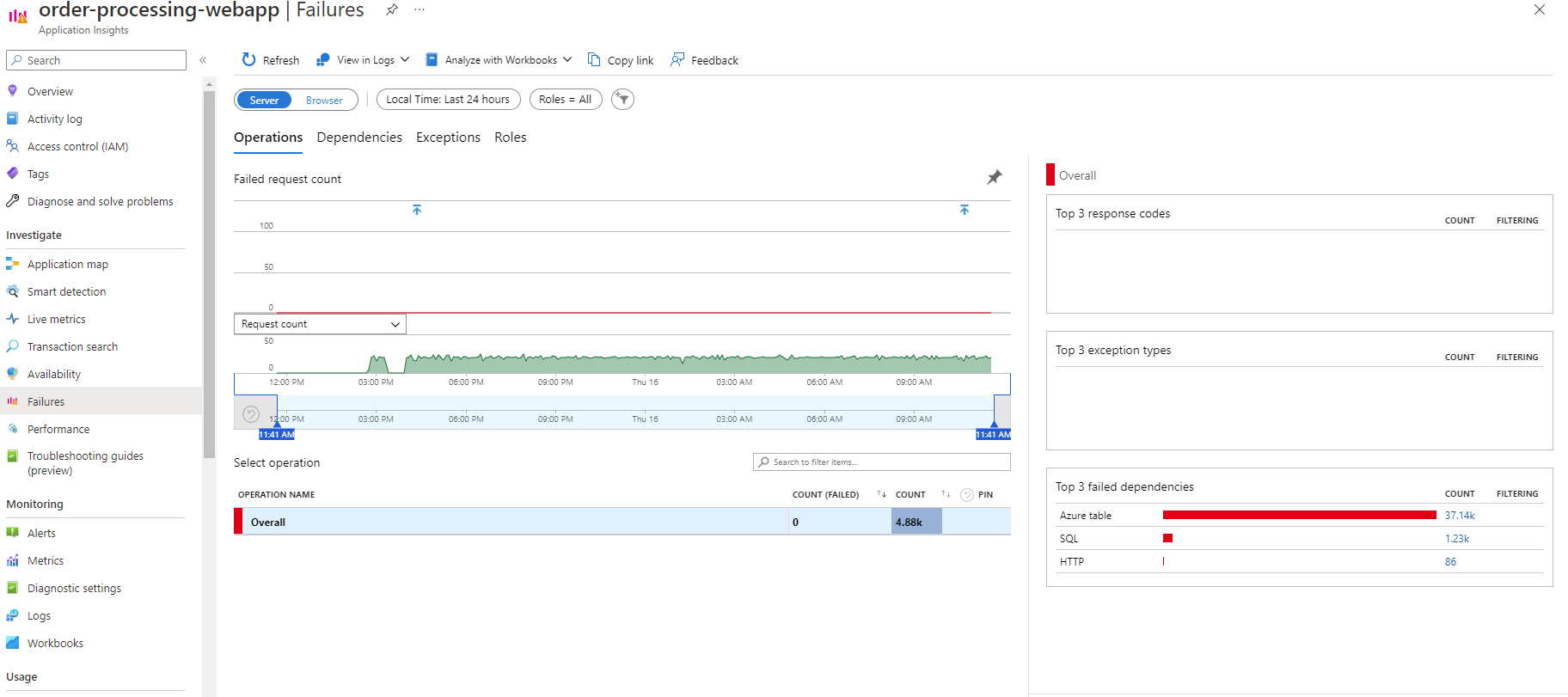
Service Bus Queue can be configured with Azure monitor to get alerted whenever a failure occurs. The failure in Service Bus Queue can be determined by the number of dead-letter messages in the Queue.
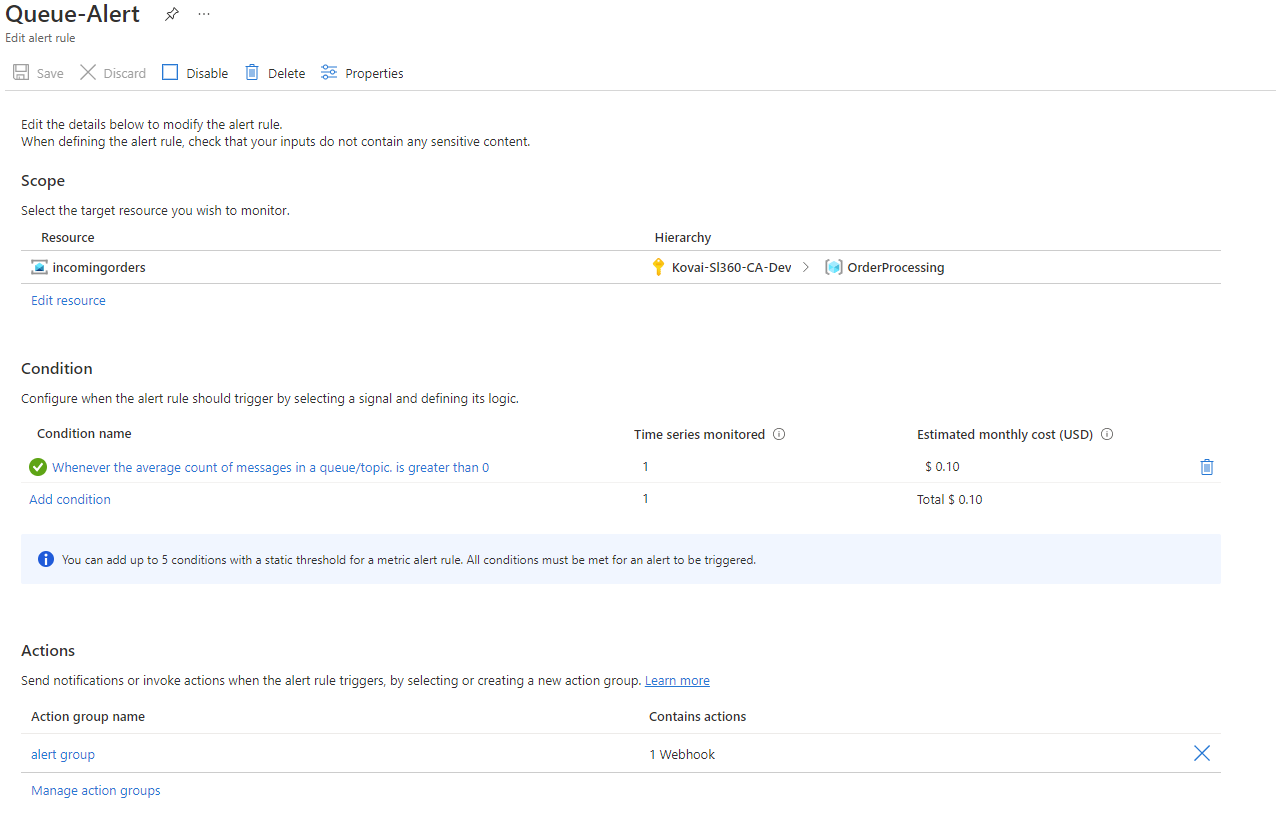
When coming to Logic Apps, we can use the Logic App’s run history to see if any run failures were caused due to any errors in one of the Logic App run actions.
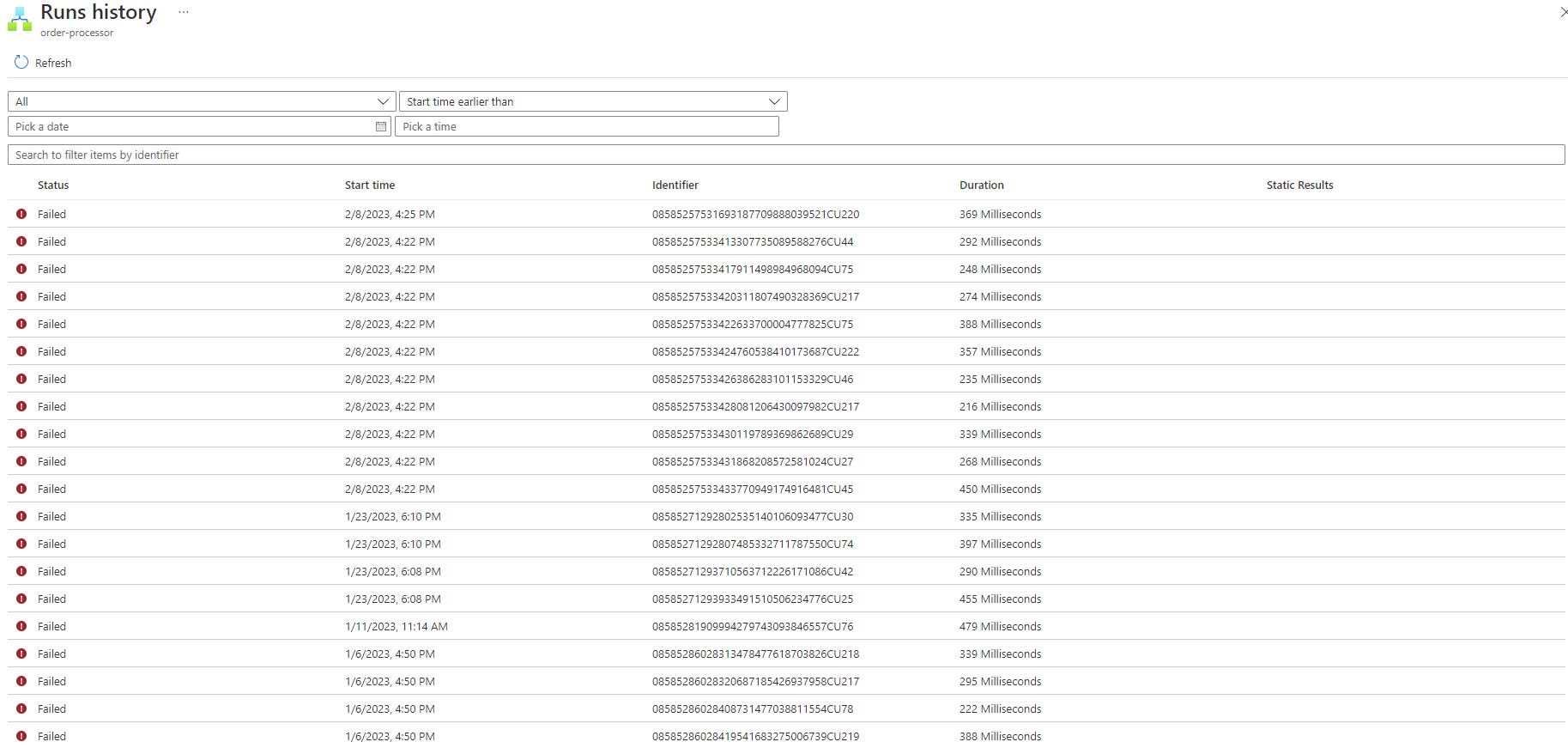
It is also possible to create Alerts for Logic Apps to get alerts when the number of runs failed exceeds 1 to ensure no failures in the Logic App.
Similarly, we can monitor the Azure functions in the Order Processing solution by using the Azure Functions’ App sights and invocation logs.
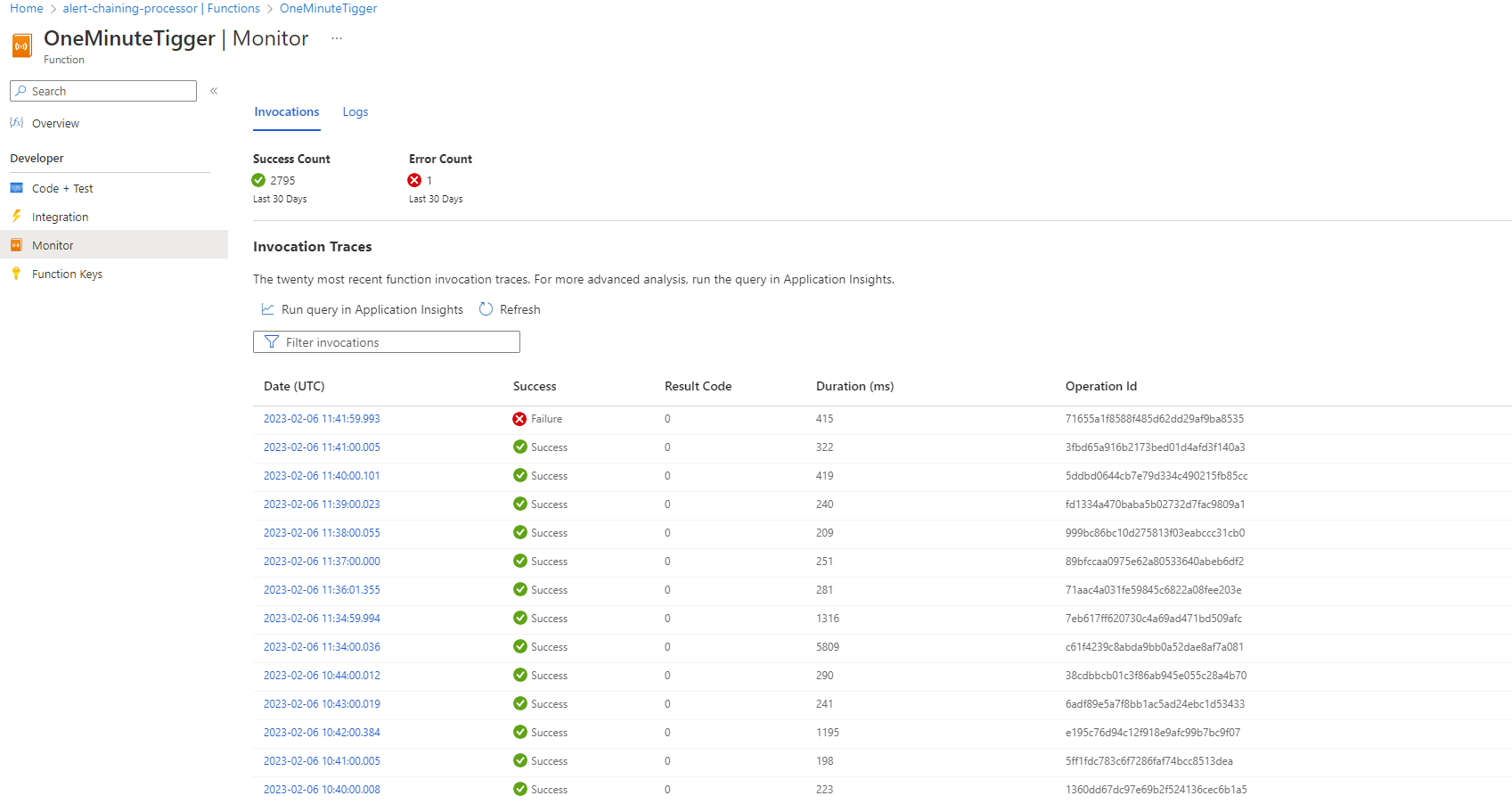
So with this, we will be able to monitor the components of our Azure Hybrid solution using the monitoring capabilities provided by Azure.
Drawbacks with individual component monitoring
Azure Monitor helps us get alerts whenever there is a failure in the individual components. But it is impossible to monitor the business flow from the business perspective; instead, we can only monitor it from an infrastructure perspective.
Only individual alerts will be triggered for individual components. It is not possible to get the consolidated alert regarding the business flow.
Custom monitoring and tracking must be implemented to achieve Azure hybrid integration monitoring and tracking. One such custom solution is Turbo360 BAM.
Turbo360 BAM
Turbo360 Azure Distributed Tracing Tool allows us to track and monitor the business process. The stages in a business transaction can be present in any of the following Azure Integration Services: Logic App, BizTalk Server, Azure Function, APIM, Power Automate, etc. Business Activity Monitoring (BAM) is a functional end-to-end business activity tracking and monitoring product for Cloud Scenarios. With Turbo360 Business Activity Monitoring, business users get complete visibility of their end-to-end business process flows across their Azure resources. Turbo360 BAM also helps us track the stages in any on-prem application through the .Net library. It is also possible to track business processes running in BizTalk Server and Azure Integration Services.
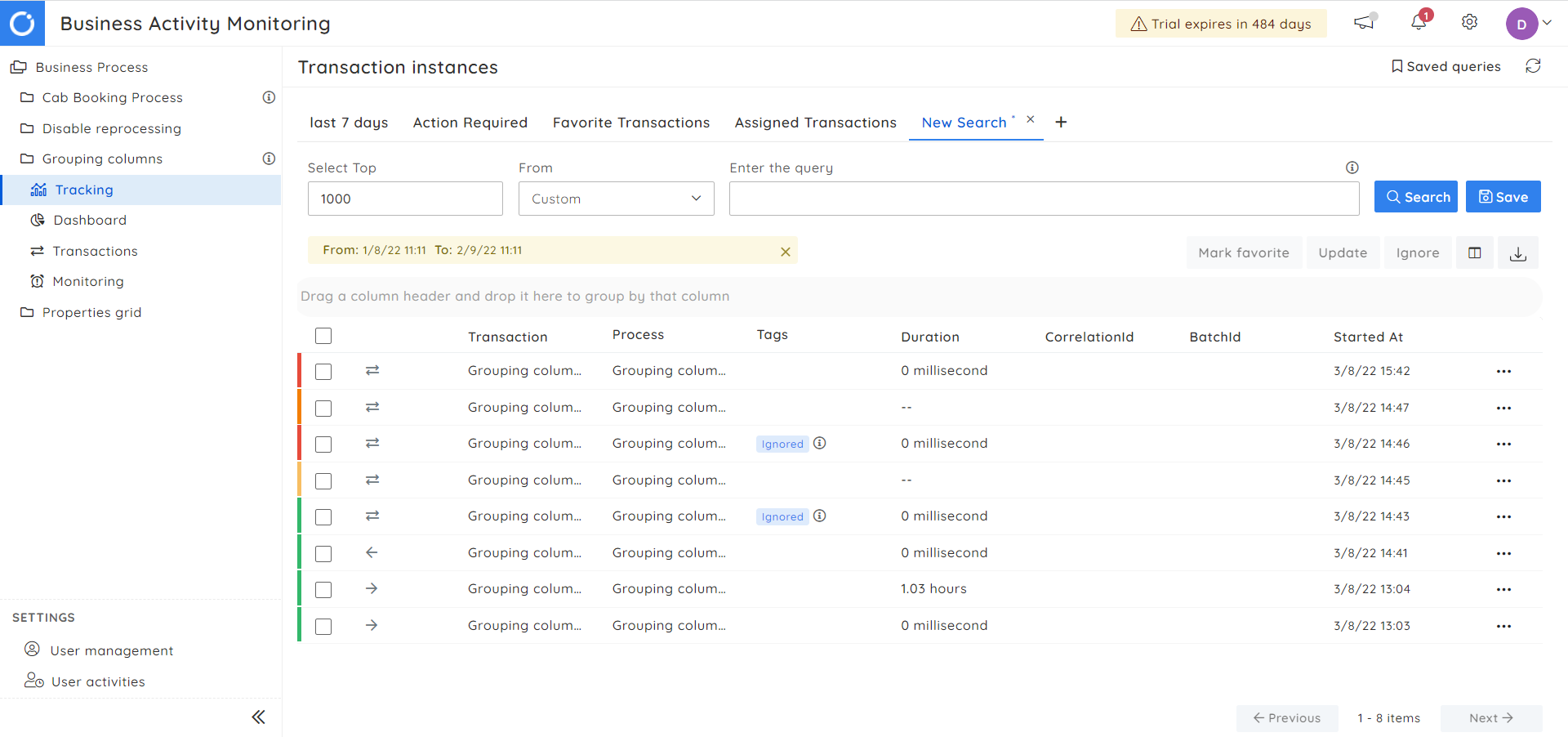
The order processing flow described in the above section can be configured as a business transaction.
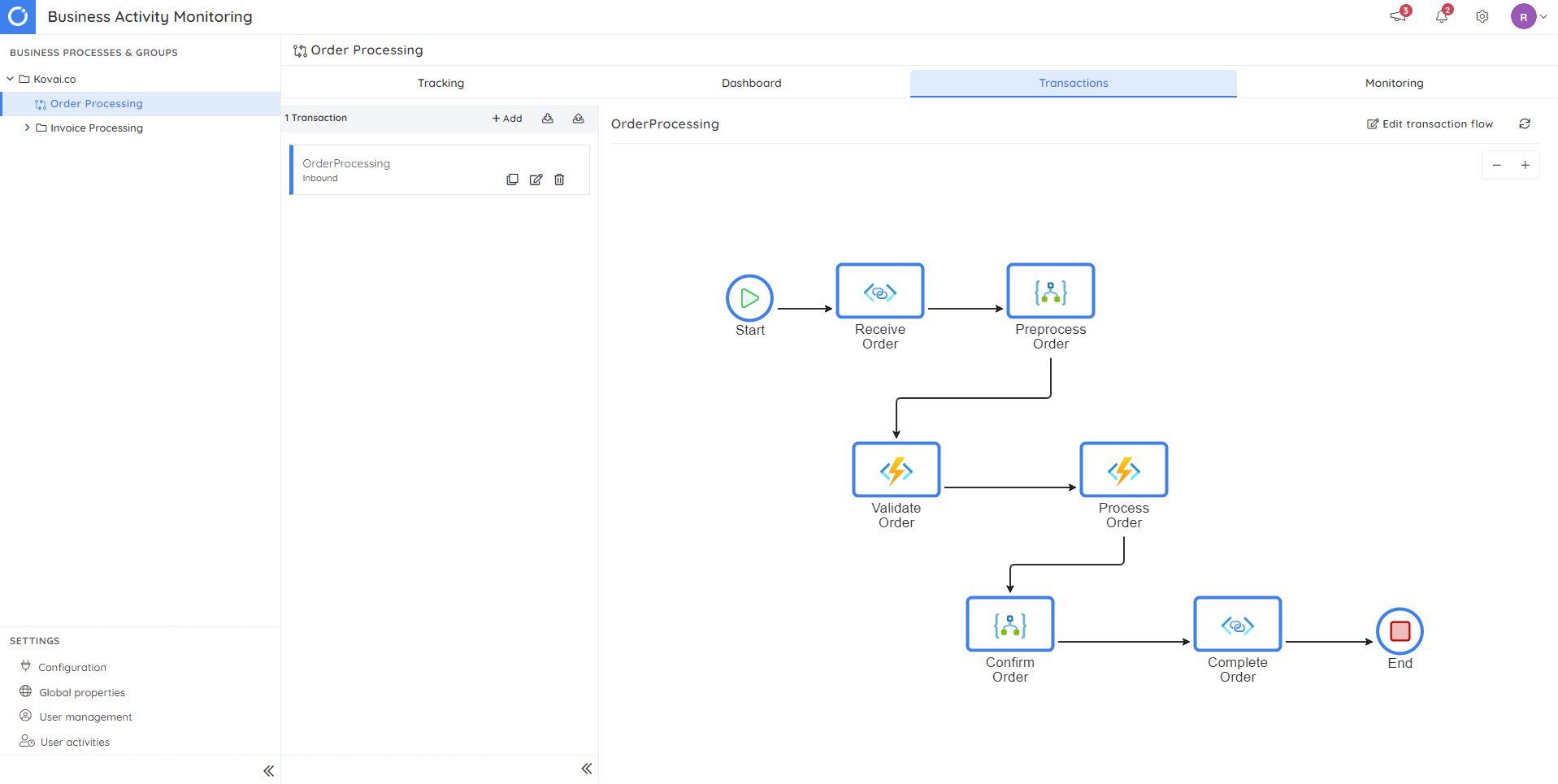
Once all the required BAM instrumentation is done at the Logic App, Azure Functions, and Web application, a business flow will be tracked like the image below.
![]()
Monitoring Azure Hybrid Applications through Turbo360 BAM
Along with tracking, Turbo360 BAM also allows us to monitor the transaction instances of a business process through exception, query, and duration alerts.
- Exception alerts can alert the required set of audiences whenever there is an exception in the stages of a transaction.
- Query alert can be used to get alerted when the number of transaction instances matching a particular query exceeds the configured threshold value.
- Duration alert can be used when the transaction instance remains in the InProgress state exceeding the configured threshold value.
Read more
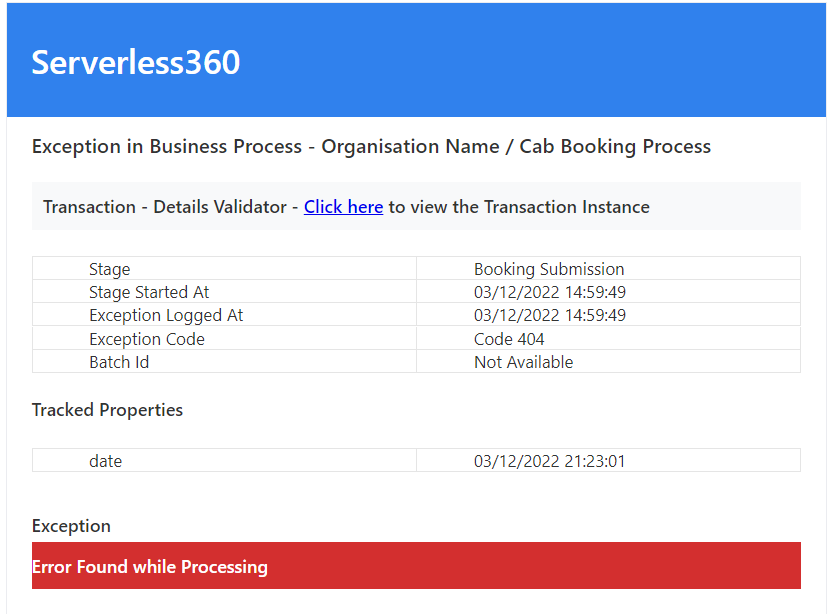
Conclusion
In this article, we discussed how a hybrid integration solution built on Azure could be monitored using the monitoring capabilities provided by Azure and the need for monitoring the hybrid applications. We also found how Turbo360 BAM tracks and monitors the business processes running in Azure and on-prem applications. Thus, Turbo360 BAM makes hybrid tracking and monitoring easier. Try Turbo360 for a 15-day free trial now!