Azure Kubernetes Service (AKS) is a fully managed open-source container orchestration service offered by Azure. Provisioning, scaling, and upgrading resources can be done without causing downtime with Azure Kubernetes Service.
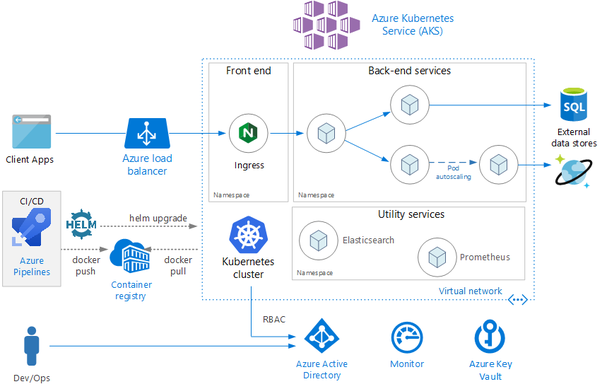
Container orchestration in Kubernetes enables deployed application components to be isolated in distinct containers that can scale independently. A cluster made up of these containers functions as a microservices-based software product. Containerized applications can be deployed and managed with Kubernetes without knowing much about container orchestration since Azure handles most of the responsibilities.
How is Kubernetes Cluster formed?
A Kubernetes cluster is defined as a collection of nodes that work together as a group to run containerized applications. Each containerized application has more compactly packed packages with the application’s dependencies and various other necessary services.
Kubernetes orchestrates a network of interconnected clusters that can operate as a single entity. It is only possible with a standard architecture that bundles resources and services without connecting them to specific hosts, resulting in containers being required. With container-based mechanisms, cluster-wide distribution and scheduling of application containers can be automated.
Components of a Kubernetes Cluster
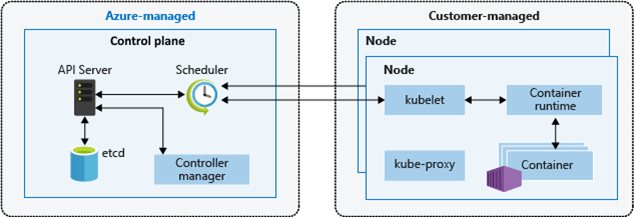
In a Kubernetes cluster, there is one master node and an unlimited number of worker nodes, which can be physical or virtual machines.
The two key responsibilities of the master node are managing the cluster state and assigning tasks to worker nodes. Worker nodes are in charge of managing components that run applications.
The components available in the master node and worker node of a Kubernetes cluster include the following:
- Control Manager – Maintains consistency between the desired state and the actual state by executing controller processes. Managing Node, Replication, and Endpoint Controllers is its responsibility.
- API Server – Acts as the front end to Kubernetes resources, providing access to REST-based APIs.
- Scheduler – Assigns containers according to resource requirements and metrics.
- Etcd – Key value storage that is consistent and highly available.
- Kubelet – Communicate with the API server to ensure containers run as intended on each worker node.
- Kube-proxy – Manages the network connectivity across all cluster nodes and maintains all network rules.
Azure Kubernetes Services monitoring best practices
Monitoring is essential for managing Kubernetes services since aks monitoring best practices provides valuable insight into cluster health, performance, and resource utilization. Organizations can adopt various Azure Kubernetes Services monitoring best practices to ensure that their Kubernetes deployments operate smoothly and effectively.
Below are some Azure Kubernetes Services monitoring best practices for maximizing the monitoring experience with Kubernetes Service. By following these practices, organizations can ensure that their Azure Kubernetes Service (AKS) deployments are running efficiently, performing well, and meeting the needs of their users.
1. Identification of target metrics
The first step before monitoring a Kubernetes Service is identifying the target metrics. Make sure that you choose the right metrics according to your requirements.
The different kinds of metrics that can be monitored include the following:
- Active pods
- Resource metrics such as CPU, memory consumption, Disk I/O usage, etc.
- Container metrics
- Application-specific metric
Monitoring resource usages, such as CPU, memory, and network usage, are crucial for the cluster and each node. This information can make finding interruptions, allocating resources optimally, and avoiding outages easier.
2. Easy accessibility using tags and labels
Since Kubernetes is a container orchestrator, the only way to interact with pods inside containers is to provide a unique tag and label, which assists with easy identification.
To make each active entity more accessible, tags and labels can be given to them specifically, such as location or application specific. The best strategy is to have a structured label naming strategy to help you maintain uniform labels and facilitate easy analysis.
3. Monitoring the control center
The master node and worker nodes comprise the control plane, which acts as the hub for all Kubernetes operations. On a Kubernetes cluster, every operation is routed by the control plane. Any hidden errors can be found by monitoring the control plane.
4. Performance forecasting
Keeping historical Kubernetes data for a more extended period aid in data analysis using the data dump and in identifying data trends. This will be highly beneficial if there is an issue affecting future performance.
5. Data visualization using a customizable dashboard
Dashboards provide real-time data insights for all user-defined metrics in various time-series charts, making it easier to identify unusual data patterns and track data trends.
6. Application monitoring
To satisfy the end-user by delivering a seamless user experience without interruptions is one of the main objectives of using a Kubernetes cluster. End-to-end monitoring can be used to understand the speed, availability, and usability that they experience.
7. Disk utilization
The performance of a Kubernetes service can frequently suffer from problems caused by maximum disk usage. Monitoring a Kubernetes Service’s disk space usage is crucial. You can avoid potential problems if you are warned when the disk usage is almost 70%.
8. Organized alert system
Setting up alerts and notifications can assist organizations in responding quickly to potential problems and avoiding downtime. An organized alert system that corresponds to a specific business requirement will be critical in sending alerts to users in the event of any rule violations that affect Kubernetes’s behavior and performance. For example, you can configure notification services so that only the cluster health state is monitored and alerts are sent to a specific team within a business organization.
Monitoring with Turbo360
One of the best options for implementing all Azure Kubernetes Service in the simplest way possible is Turbo360’s Business Applications. You can run all Kubernetes operations using Turbo360 without the Azure portal.
Turbo360 offers a customizable resource dashboard for Kubernetes that enables real-time data to be displayed in various charts over a specified time. This dashboard can monitor data trends and spot any unusual data patterns.
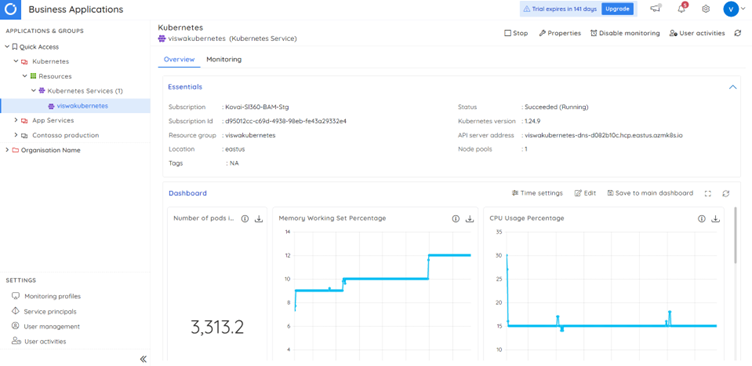
Kubernetes metrics can be set up to be monitored so that you are informed when any rule is violated, allowing you to improve performance based on the monitored values. Turbo360 allows you to set up an automated task with a metric ruler to perform the task automatically once the respective rule is violated.
Resolution notes can be included with the configured resource metric to specify the appropriate course of action to be taken in case of a violation or to provide the cause.
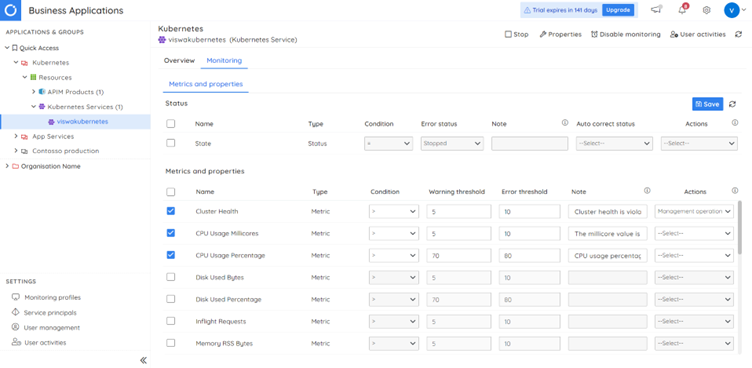
Summary
Azure Kubernetes Service is proliferating in modern technology as most organizations have already moved to cloud platforms for their IT infrastructure, providing a hassle-free experience using containerized mechanisms, resulting in portability, lightweight and high efficiency.
Following the Azure Kubernetes Service monitoring is becoming necessary to optimize its performance based on the current usage for a smooth experience. Turbo360’s Business Applications are undoubtedly one of the best solutions that allow a variety of monitoring capabilities to manage it effectively.
Try out Turbo360 for free.






