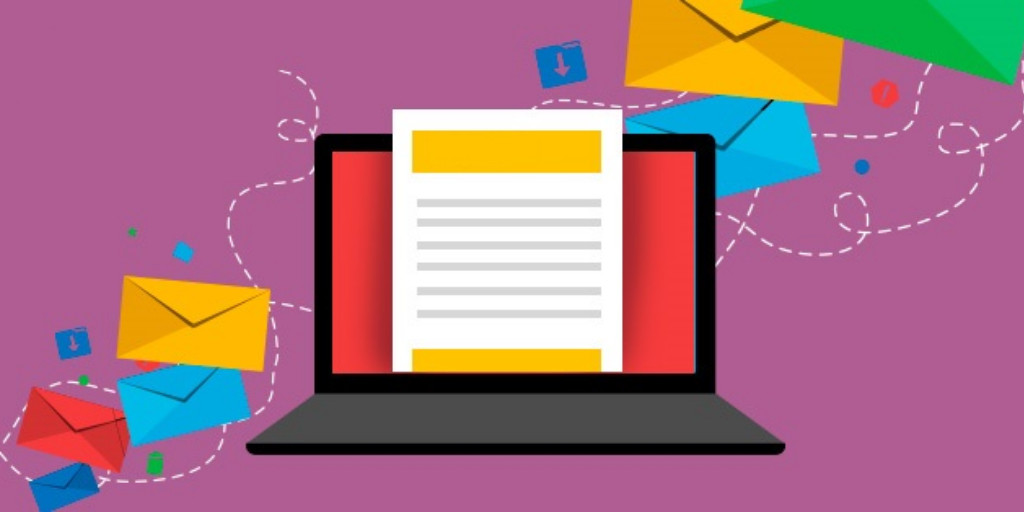From our experience handling Azure Service Bus messages, one frequent suggestion we get from the support person is to download messages from Azure Service Bus entities like Queues and Topic Subscriptions. By downloading the messages as a local copy, it becomes easy for them to debug the messages and use it at a later point in time. Basic knowledge of Azure Service Bus messaging entities is a pre-requisite for the better understanding of this feature.
Azure Service Bus Messages
Microsoft Azure Service Bus is used for delivering information in a reliable and a much easier way. The messaging service ensures that the information is delivered even if the two parties are never both online at the same time, or if they aren’t available at the exact same time.
Messages are sent by the sender to the receiver through the Azure Service Bus. The message transferred through Azure Service Bus consists of the actual message body and the properties of that message. The message may be sent to or received from the Service Bus Queues or Topic Subscriptions.
Message Processing Challenges in Azure Portal solved in Turbo360
Azure Portal does not facilitate viewing Azure Service Bus messages. But real-time business scenario would require processing these messages for various business scenarios. Turbo360 Azure Service Bus Monitoring Tool understands the requirement and comes up with the following message processing capabilities on Azure Service Bus Queues and Topics
- Send messages
- Resubmit & Delete Messages
- Resubmit & Delete Dead-Letter messages
- Repair and Resubmit messages
The latest addition to the above capabilities is the feature to download messages. This blog focuses on the message download capability.
Business scenarios require Azure Service Bus messages to be downloaded for further processing. On demand from customers for saving messages for various purposes, Turbo360 has now got the capability to download messages as single or in bulk.
The messages will be downloaded as a zip file with text files containing the JSON object of the message. Each message will be saved in a separate text file.

Downloaded Message Content
The downloaded Message file holds the JSON content, that includes the following properties of the message:
- Message Body
- sequence number
- message Id
- size
- schedule enqueued time
- enqueued time
- time to live
- content type
- system properties
- the custom properties
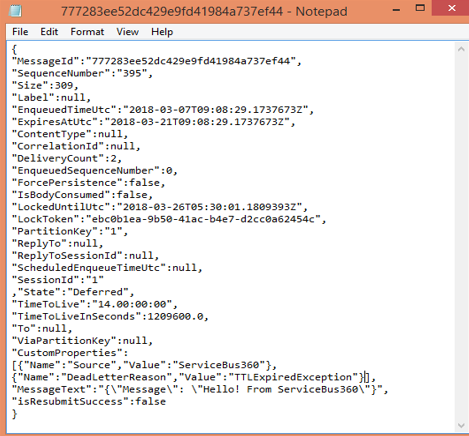
Do you have a requirement to save your Azure Service Bus Messages? Do it with Turbo360 now!
File Format
The name of the zip folder will be the name of the Queue or Topic Subscription to which the messages belong. The name of the text file will be the Message-Id of that message. The file will have all the required properties of the message along with its content, which can be utilized for further processing
Strengthen your Azure Service Bus monitoring, and get powerful toolsets and actionable insights to troubleshoot messaging issues with the help of Turbo360.