Azure Serverless
Azure has a variety of resources that facilitate onboarding our business from a native platform to the Cloud. Comparatively, AIS (Azure Integration Services) is the easiest method to implement business in the cloud by quick creating components and correlating them to complete our business needs. After deploying our business applications in Azure, the next essential step is to monitor the participating resources.
Monitoring Azure Application
For any business implemented as Azure Serverless Applications, monitoring them is critical. Lack of concentration in this area might have a huge impact on your business. A single application can involve various resources from the Azure portal, monitoring these huge resources individually becomes an overhead for us. So, we need the Application level of monitoring which will intimate the malfunction or unavailability of any resource in an application. Turbo360 can help you achieve application-level monitoring which will keep the stakeholders informed about the status and performance of the participating Azure resources.
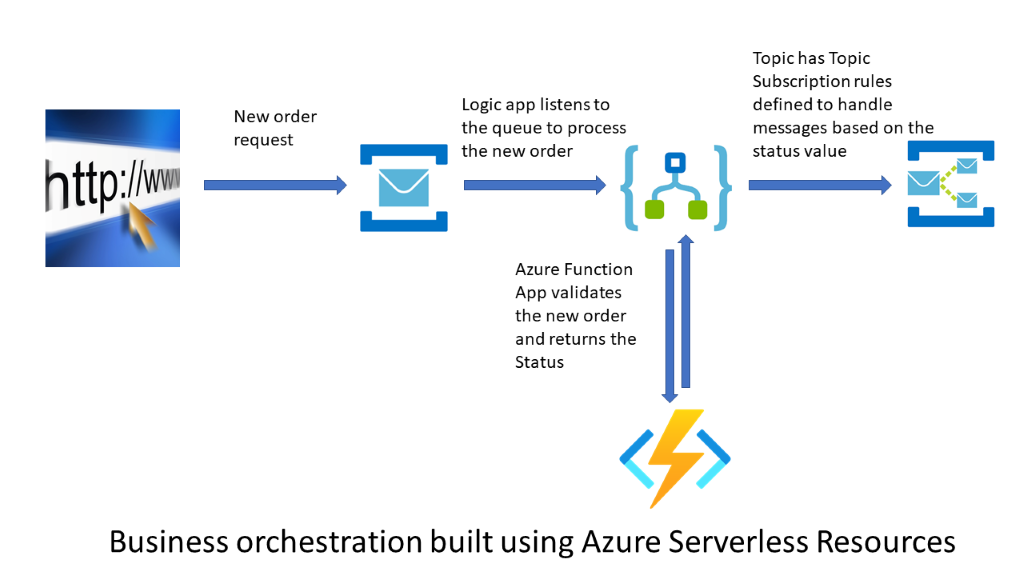
Azure Status Monitoring
Consider an e-commerce scenario where you have an application built using Service Bus Queues, Topics, Logic app, and Function app. A new order request is placed using HTTP request and the order request is sent to a Service Bus Queue and a Logic app is constantly picking the order messages from the queue in the peek-lock mode for further processing. The orders picked by the logic app is sent to a Function app for validation and the function app returns the Validation status to the same logic app and then this message is pushed to a Topic with defined Subscription rules so that the order is sent to the appropriate subscription based on the validation status of each order.
Azure provides some native monitoring solutions for the resources we have used in our scenario.
Azure Status Monitor for Logic Apps
- Native Azure Monitor for Logic Apps can be found inside the Alerts settings as shown below
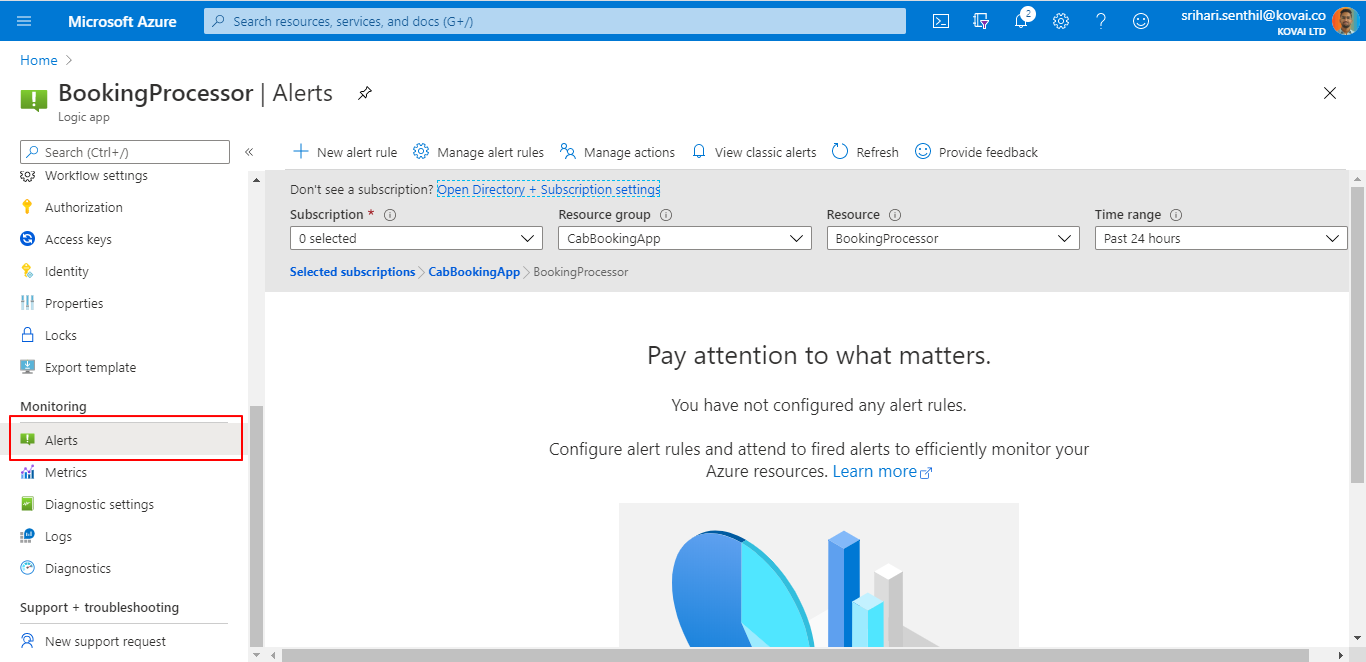
In the subscription list, select the respective subscription under which, the Logic App to be monitored is present. Then select the resource group and the corresponding resource will be selected by default. Once the alert configuration is done, an error will be displayed as per the Time range configured.
Alert Configuration
- To configure an alert, click on the New Alert Rule icon
- In the Create Alert Rule blade, we have the option to Add Conditions, which compares the threshold value with Logic App real-time performance.
- After selecting the parameters, we can configure the threshold value to get alerts whenever there is a breach.
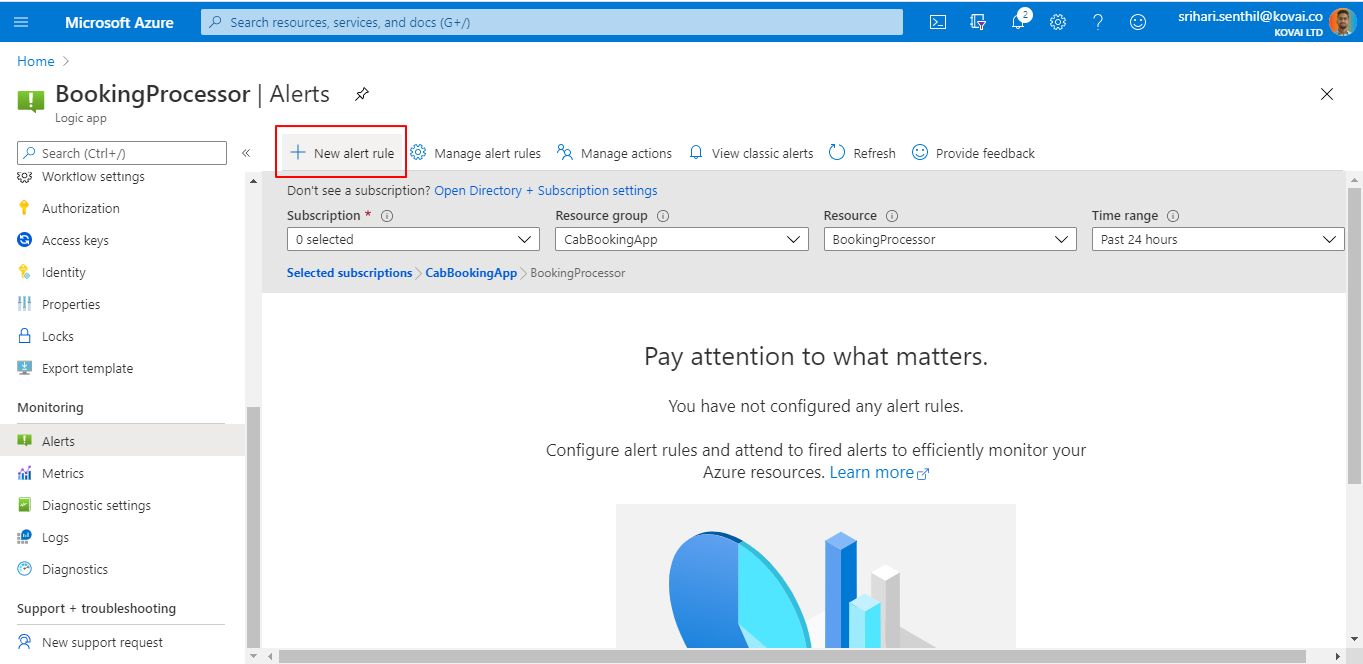
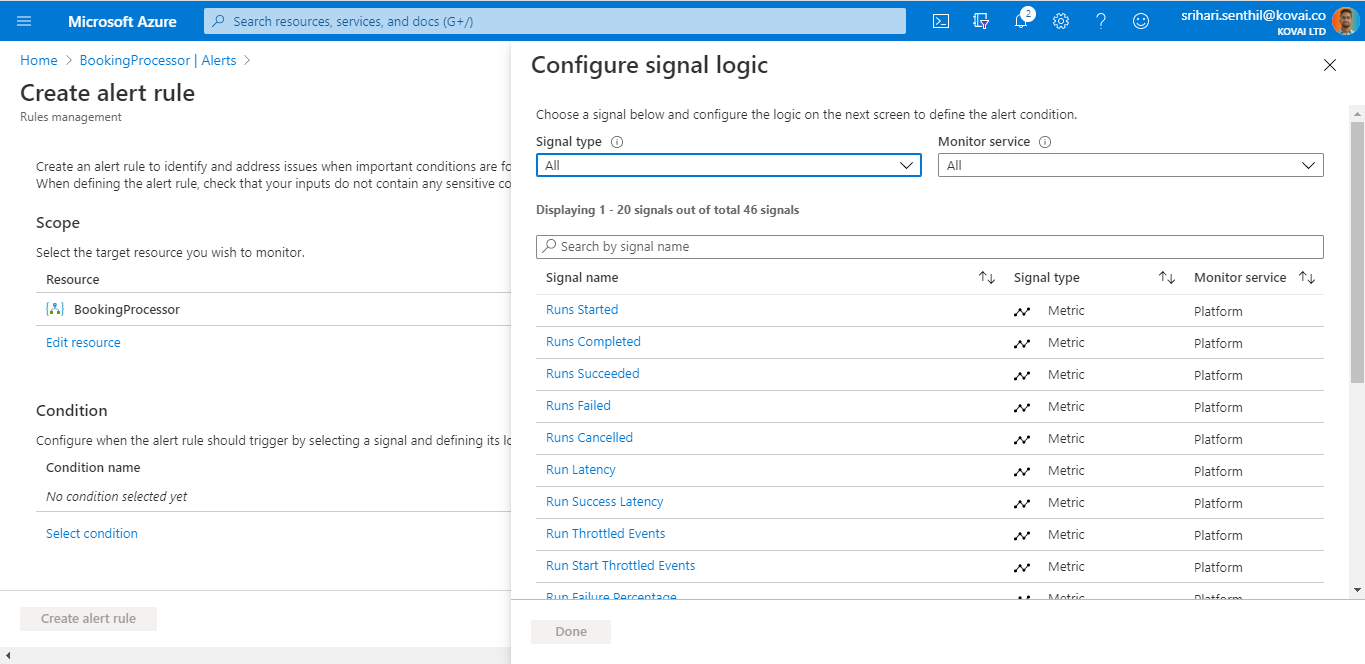
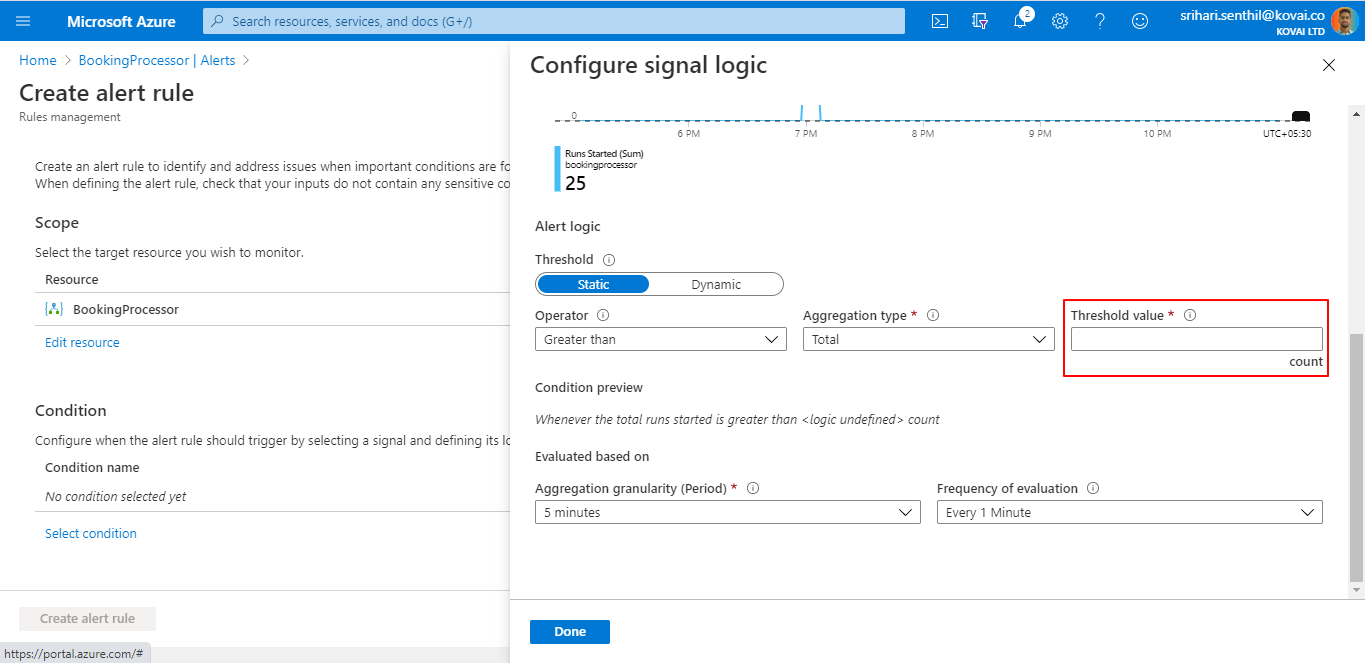
Learn more about Azure metric monitoring here.
Azure Status Monitor for Function Apps
Like Azure Logic Apps, Function Apps also have an extensive set of metrics that can be configured to track the performance of your Function Apps.
Metrics available for monitoring Azure Function Apps in the Azure portal are displayed below.
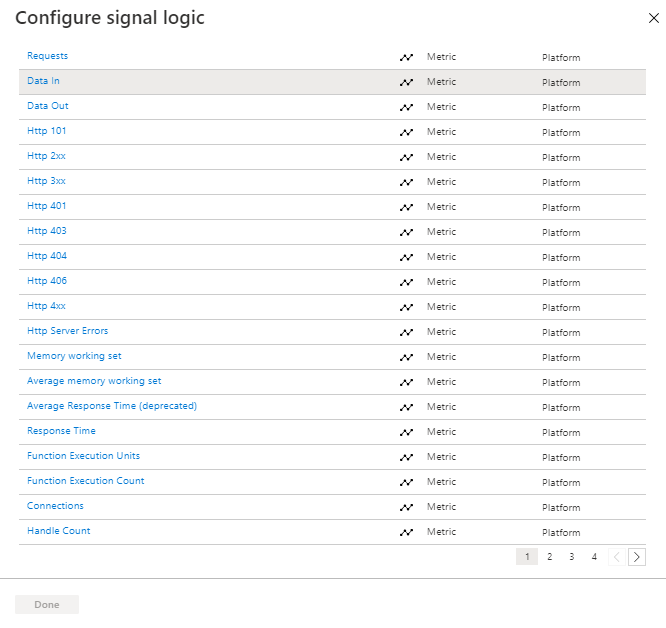
Need for a Better Monitoring Solution
Though Azure has got the metric-based monitoring, for an Operations/ Support/ Business user, it is difficult to understand the performance of the Application without a holistic view. If we try to understand the performance at the application level, we must move into various subscriptions and drill deeper into the resource group to find each resource status manually. This consumes a lot of time and leads to overhead.
It is also not possible for us to visualize our application. But in Servereless360 all these challenges can be addressed with minimal efforts.
Turbo360
Turbo360 is one platform to manage and monitor your Azure serverless Application. It is crafted with capabilities to complement the Azure portal. Turbo360 serves as an entry point for the support person to better manage their Azure Serverless services. Some of the most common challenges faced by every Azure user are:
- No Application Visibility
- No Consolidated Monitoring
- No Deep/Integrated Tooling
- No Application Level Security
Turbo360 addresses all these challenges and to know more, Explore Turbo360
Why Business Needs a Proactive Approach
The native Azure Monitor helps its users to be reactive, but any real-world business would require a proactive approach. To brief on this, let us consider a scenario where Queue acts as a messaging bridge and the Function app is validating the messages received from the queue. Since we are retrieving the messages in peek-lock mode, when the validation fails, messages get stagnated in the same queue. Beyond the TTL(Time To Live), the message gets pushed to the DDL(Dead-Lettered Queue). In our scenario TTL is configured for 1min.
Now consider that the orders are failing to pass the validation and DDL messages are getting piled up in the queue. In this case, if we use the Azure monitor, we can get the alert only when the maximum threshold value is breached. But by the time we get the alert, there will be lot more DDL messages piled up in our queue. It would be helpful for us if we have a proactive alert before reaching the threshold value.
A Proactive Approach for Azure Serverless with Turbo360
Turbo360’s unique monitoring capabilities keep the end-user informed about the performance and status of their business application. It has a variety of monitors, each with its own unique ability to benefit end-users. With the help of these monitors, you can maintain a proactive business environment.
It is always necessary to stay up to date on the status of resources. However, it will be even more beneficial for any business to use an auto-correct option available in Turbo360’s Rules evaluation frequency, where all resources associated with the selected Business Application will be monitored based on the frequency.
The Aggregation period in Turbo360 allows the user to configure a warning threshold value for the metrics of the Resources, which will send us an alert if the configured threshold value is exceeded. Based on the Aggregation Period specified, all metrics associated with the selected Business application will be aggregated using the metric’s Primary Aggregation Type.
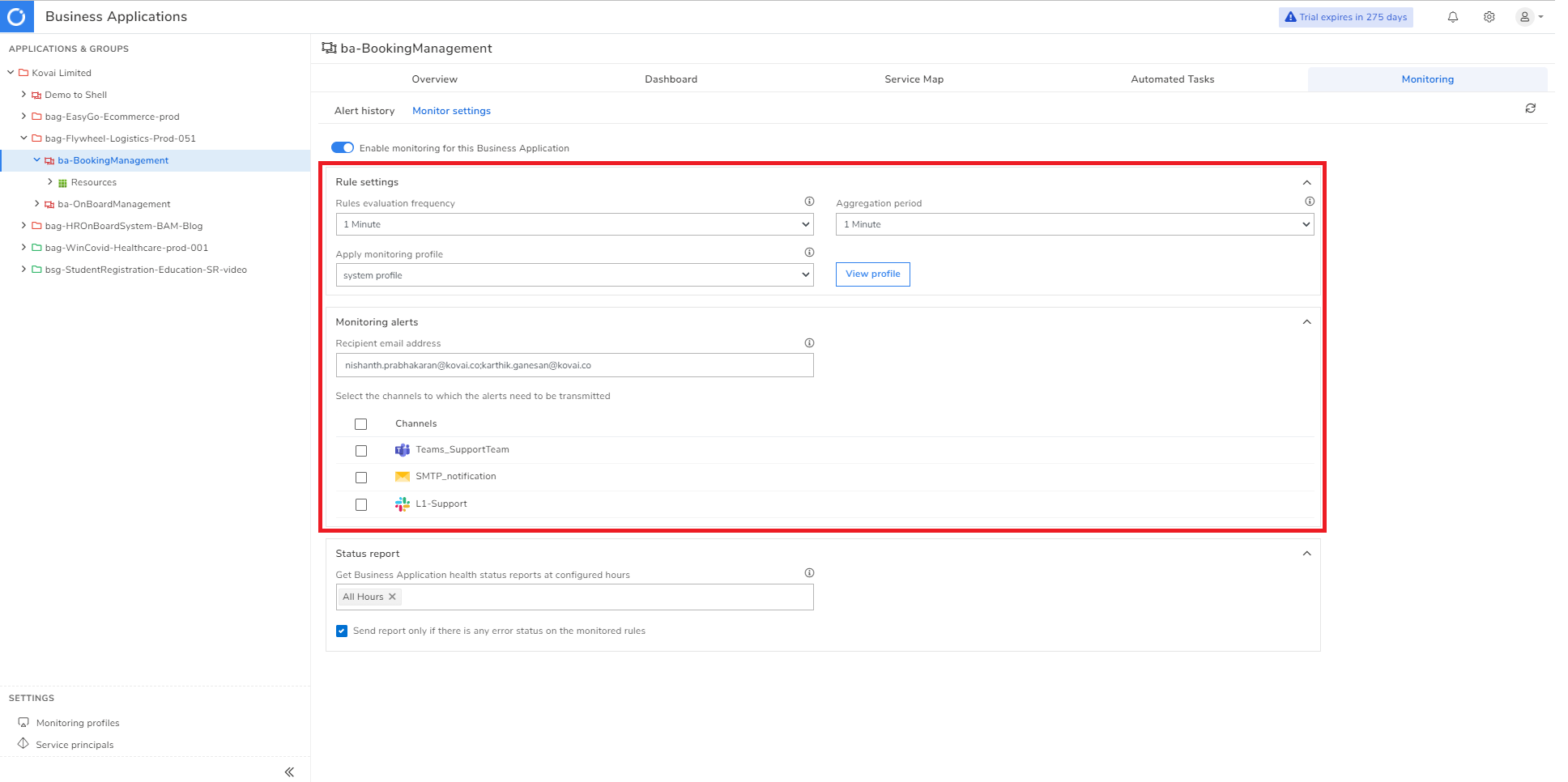
Knowing the status of your Azure resources is critical for ensuring the smooth flow of business hosted on a cloud platform. A status report of the resources associated with this Business application that has been chosen to be monitored will be sent during the specified hours. The report generated by Turbo360 will be a consolidated monitoring report in which the application level of visibility is achieved.
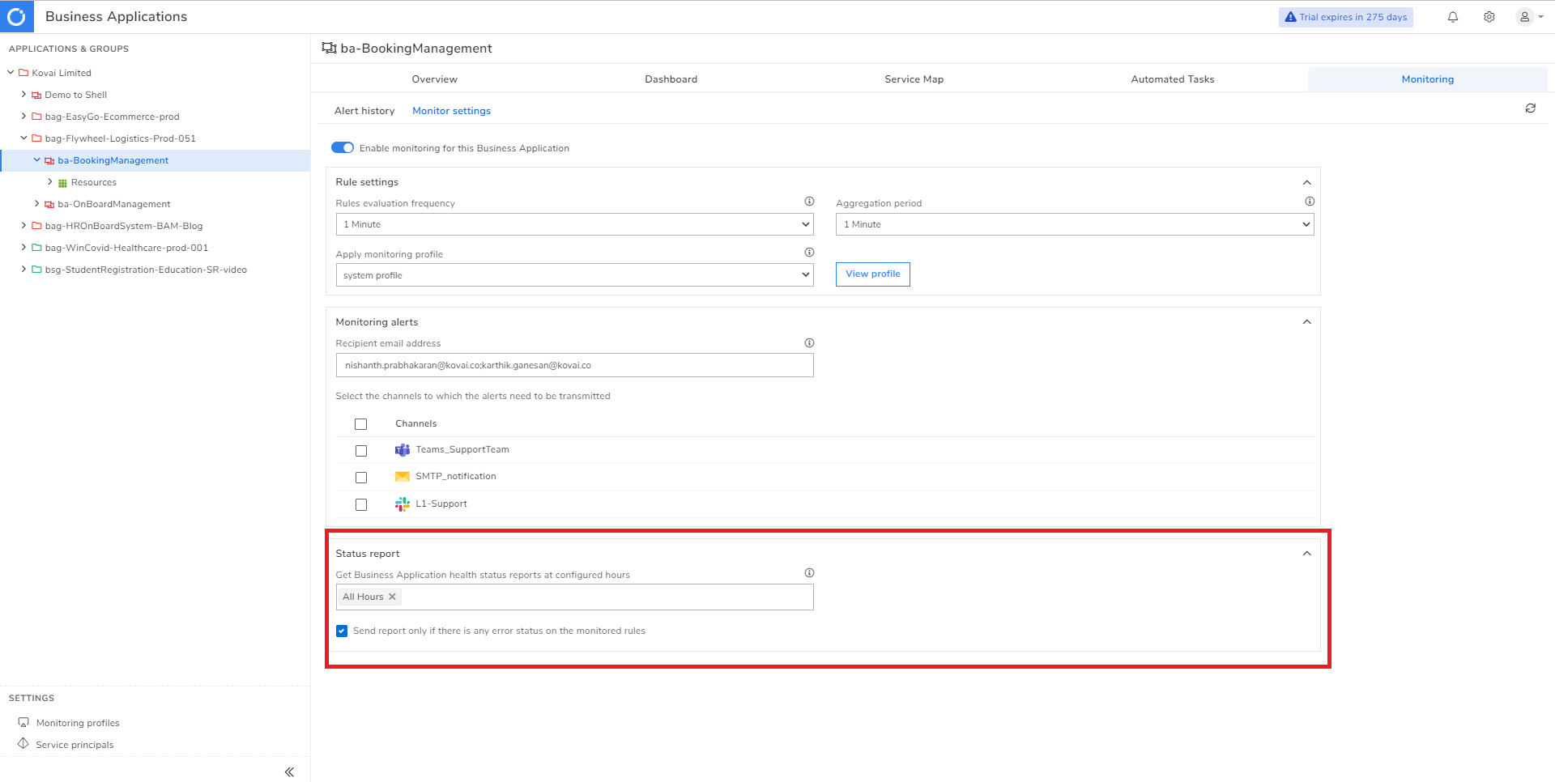
Recipient email configuration : Alerts are generally sent to mentioned Email addresses. Users can configure more than one email address and can also choose if the alerts can be sent to all the email addresses in a single go or as separate emails.
Notification channels : Besides Email alerts, third-party Notification Channels can also be configured to receive alerts from Turbo360. Notification Channels that are already configured in the Settings section, can be chosen in the list shown.
Service Map
Service Map in Turbo360 serves as a physical representation of the architecture, the user can derive relationships between the entities that constitute the Business application. It provides a clean dashboard with a full application view and displays the state of each entity based on its monitoring configuration.
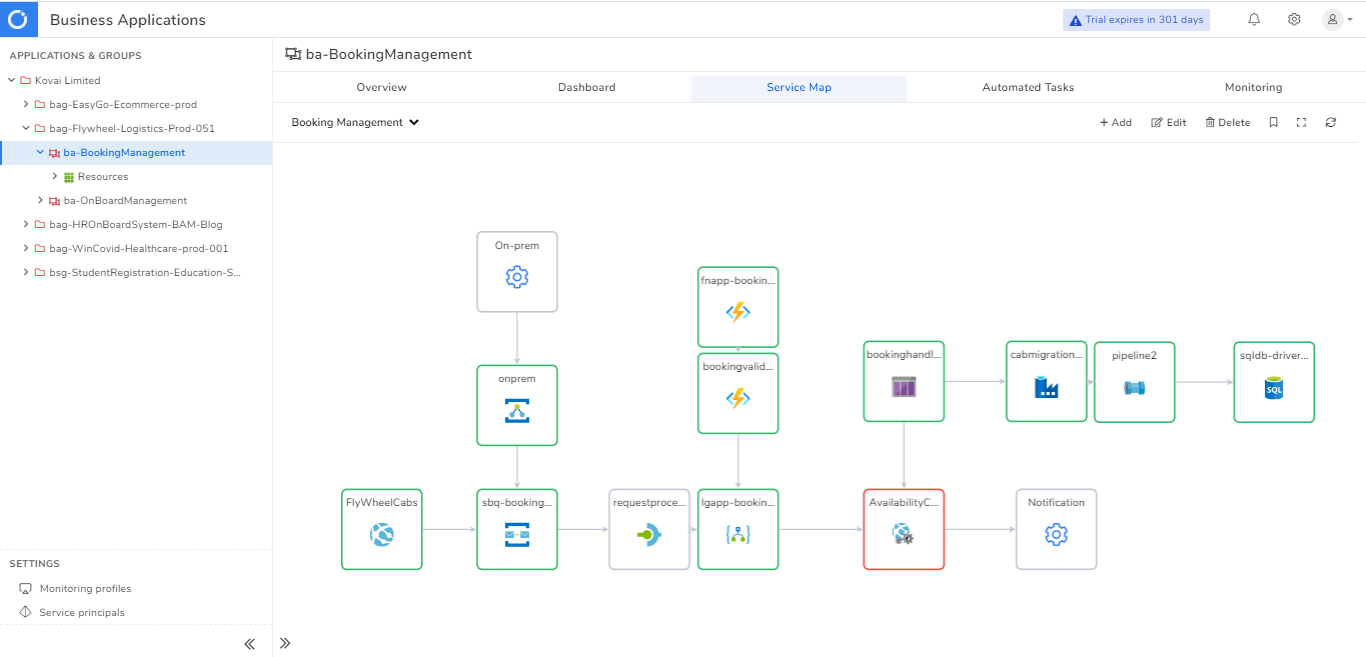
Conclusion
Every business needs a proactive approach than being reactive to any downtime or failure. Especially, for any business running in the cloud there is an indispensable need for a tool like Turbo360.Utilizing the different monitors available in Turbo360, monitoring the Business Application in Azure Cloud Space can be made more effective. Turbo360 does not stop with monitoring, but also provides better Management solutions for Operations and Support people to enhance their day in and day out tasks.






