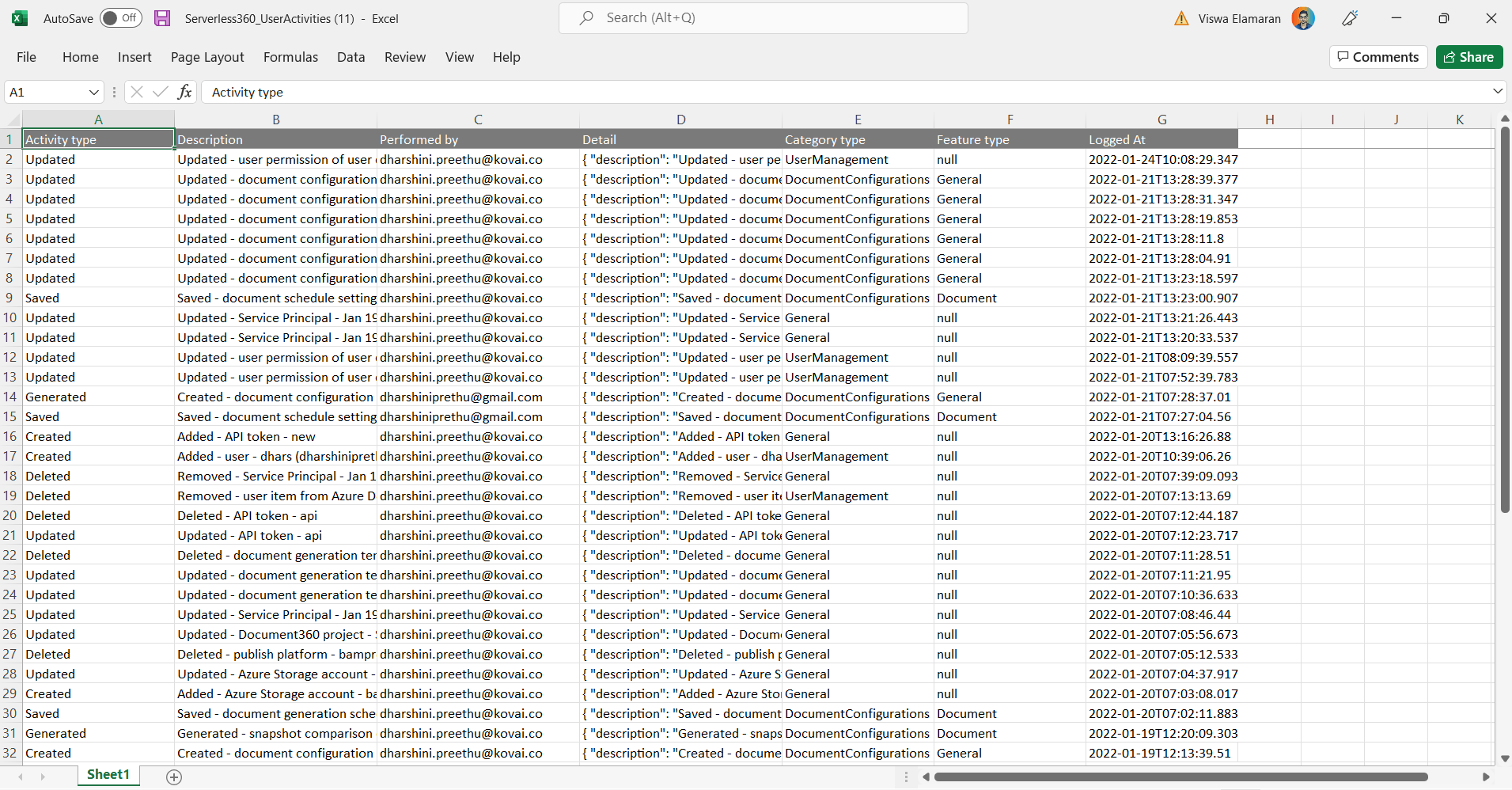- 23 Feb 2024
- 2 Minutes to read
- Print
- DarkLight
- PDF
User activities
- Updated on 23 Feb 2024
- 2 Minutes to read
- Print
- DarkLight
- PDF
Introduction
Many users may grant multiple users access to a single Turbo360 account. If any changes are made to any of the products in their Turbo360 account, it will be a time-consuming effort to identify the changes and update them for their convenience.
Turbo360 team spent some time analysing the problem statement and now provides a "Governance and Audit" feature in the form of User activities option in all three Turbo360 products, as well as for global level management. This assists users by answering the What, When, and Who? questions about the operations performed by any user.
Each log contains the details of the operation performed by the user, the user's information, the date and time, and the changes made in the case of any update operation.
Each log displays all the important details in JSON format, and any changes made as a result of update operations are compared and highlighted in the Changes tab.
Check out the following articles of User activities with respect to each Turbo360 product:
Business Applications
Business Activity Monitoring
Azure Documenter
Cost Analyzer
Different types of logs
Users can view the following types of logs in the User activities section of Settings menu:
- Settings
- Business Application
- Business Activity Monitoring
- Azure Documenter
- Cost Analyzer
The logs older than 30 days will be purged automatically.
Settings - This log type displays a detailed history of all changes made in the Overall settings for all four modules, including notification channel management, user management, switching authentication details, and background activity time zone updates.

Business Application - This log type displays a complete history of all possible operations in the Business Application module. This includes Business Application management, Business Group management, User management, Service principal management, and Monitoring profile management.

Business Activity Monitoring - This log type displays a complete history of all possible operations in the Business Activity Monitoring module. This includes Business Process management and User management.

Azure Documenter - This log type displays a complete history of all possible operations in the Azure Documenter module. This includes Document configuration management and User management.

Cost Analyzer - This log type displays a complete history of all possible operations in the Cost Analyzer module. This includes monitoring management, optimization schedule management

Log filtering
- In order to narrow down to a specific log search, the logs can be filtered using filters such as Category, logged date, and the User who performed the activity.

Export logs
- Users can download (or) export logs of any type at any time in the form of Excel sheets that include all the log's significant details such as the activity performed, date and time, category type, and feature type and more.