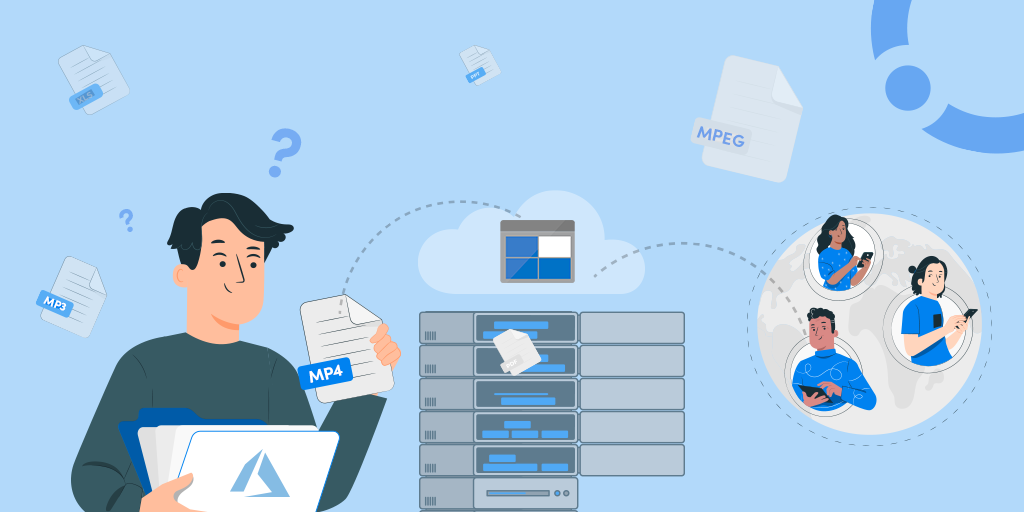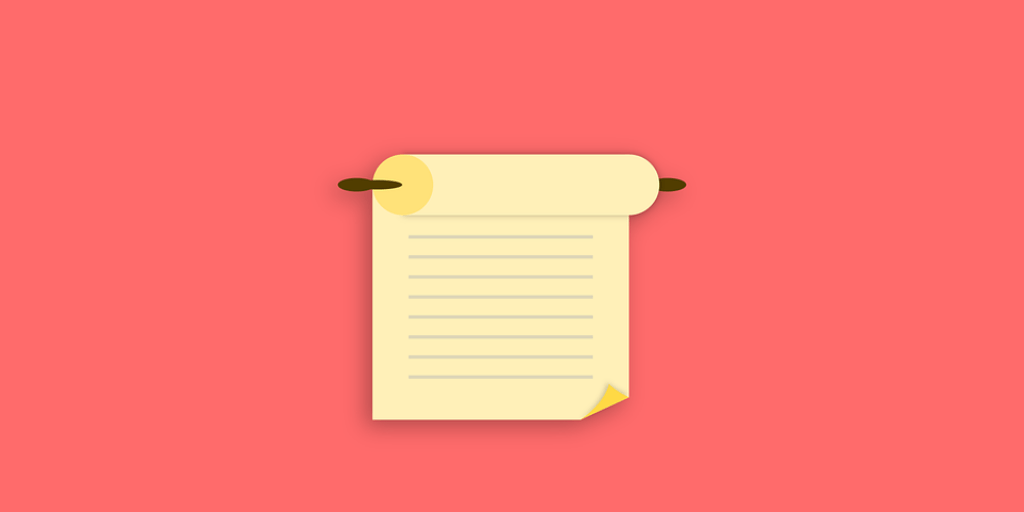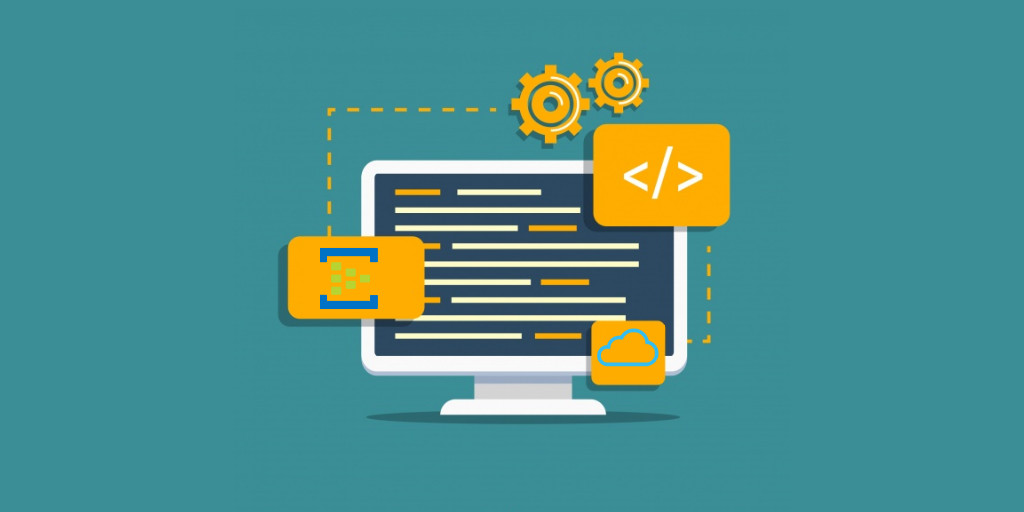2020 was indeed challenging for Kovai.co still had great learning! One of them is what I am sharing with the community through this blog. For enterprises like us, worldwide work from anywhere became the new reality. We had to move towards a cloud-native world where secure data storage and effective remote management of IT infrastructure were of supreme importance.
The Challenge
We generated massive volumes of unstructured data before realising that email attachments, social media sites, presentations, video and audio files, photos could have serious consequences. This unstructured data increased the data storage costs and numerous versions and instances of the same file, leading to compliance challenges.
The Need
- Secure Data Storage
- Effective remote management of IT infrastructure
- Cost-effective solution
- Version control
The Solution
We found Microsoft Azure Blob Storage as an ideal solution for storing a massive amount of unstructured data.
In this blog, let us unveil how Azure Blob Storage will rule the unstructured data storage space. I am beginning with answering the following basic questions to get the fundamentals right.
What is Azure Blob Storage?
The word ‘Blob’ expands to a Binary Large OBject. Azure users can optimise Blob Storage for storing massive volumes of unstructured data. Azure Blob Storage is Microsoft’s object storage solution for the cloud. It is a feature in Microsoft Azure that facilitates storing unstructured data in Microsoft’s cloud platform.
What are the components of an Azure Blob Storage?
- Storage Account: This storage account can be either a General Storage account (V1 or V2) or a Blob Storage Account.
- Container: A container contains a group of blobs in which there can exist an unlimited amount of blobs. A mandatory requirement of a container is that its name should always be lowercase.
- Blob: A blob is a file of any size and type.
Blob storage allows Microsoft Azure to store arbitrarily large amounts of unstructured data and serve users over HTTP and HTTPS.
What are the types of blobs?
Block blobs are for your discrete storage objects like jpg’s, log files, etc. It has a storage capacity of about 4.75 TiB of data. Larger block blobs are currently in preview and can store up to 190.7 TiB.
Append Blobs are block blobs optimised for append operations. Ideal scenarios for using Append blobs are logging data from virtual machines.
Page Blobs store random access files ranging up to 8 TB in size: these blobs stock virtual hard drive (VHD) files and function as disks for Azure virtual machines.
How to access the data in the blob?
Users or client applications can access Blob Storage objects via the Azure Storage REST API, Azure PowerShell, Azure CLI, or an Azure Storage client library. Client libraries are available for different languages, including .NET, Java, Node.js, Python, Go, PHP, Ruby…
What is the Blob Access Tiers?
Azure storage offers different access tiers, allowing you to store blob object data most cost-effectively. Available access tiers include:
- Hot – Optimised for storing data that is accessed frequently.
- Cool – It is optimised for storing data that is infrequently accessed and stored for at least 30 days.
- Archive – Optimised for storing data that is rarely accessed and stored for at least 180 days with flexible latency requirements, on the order of hours.
Why use Azure Storage Blob?
Recollecting the challenges we talked about at the beginning of this article, below are the key reasons to choose Azure Blob Storage for unstructured data storage.
- Reliable Consistency – In Blob storage, the data accessed is always the latest version as it instantly updates changes made to an object hence ensuring Data Integrity.
- Object Mutability – Blob Storage allows editing a specific data object, improving overall performance while reducing bandwidth consumption.
- Multiple Blob Types -Having page blobs, block blobs and append blobs give more flexibility to choose a storage option that suits our specific requirements.
- Geo-Redundancy – Ensures maximum availability by Geo-replication to enhance local and global access, leading to full business continuity. Automatically configure Geo-replication options in a single menu to quickly empower improved global and regional access and business continuity.
- Worldwide access – The data stored in blob storage can be accessed using the rest-based object storage from Azure’s regional data centres anywhere in the world.
- Cost Optimisation– We can optimise the costs with tiered storage for long-term data and flexibly scale up high-performance computing and machine learning workloads.
Will Azure Blob Storage rule the Unstructured Data Storage Space?
Azure Blob storage mechanism helps serve images or documents directly to a browser and stores files for distributed access. Such a distributed system also allows you to stream videos and audio. Leveraging Azure Blob storage will enable businesses to share files and collaborate on any device securely.
Consider our product development environment, where each developer required access to IDE and tools without using the internet to download it. Using Azure Blob Storage, we stored only the development tools and shared a link to the team members to access the Blob location.
I am aware of Enterprises using Azure Blob storage for storing data for backup, restore, disaster recovery, and archiving. Turbo360 fulfils the monitoring requirement on these Blob storage for these Enterprises by monitoring the state, blob count and size by blob type of storage blobs.
Microsoft Azure Blob Storage also helps businesses create data lakes for their analytics needs and provides storage to build powerful cloud-native and mobile apps.
Blob storage is built from the ground up to support mobile, web, and cloud-native application developers’ scale, security, and availability needs. Serverless architectures such as Azure Functions use Azure Blob Storage as the cornerstone.
Further, Azure Blob Storage supports the most popular development frameworks, including Java, .NET, Python, and Node.js. It is the only cloud storage service that offers an SSD-based object storage tier for low-latency and interactive scenarios.
Microsoft Azure Blob storage allows transferring large files through the network by splitting them into chunks, thus redefining their storage in a distributed environment where moving large chunks of unstructured data can strain data management efforts.
It ensures data integrity and anytime-anywhere access to the data. Azure Blob Storage allows enterprises to organise their data assets better and then make them available to users and client applications worldwide.
Enterprises unintentionally accumulate massive volumes of out-dated unstructured data in the Azure Storage blob, which affects their Azure spending. Such obsolete blob content can be cleared off without manual intervention using Automated Tasks to auto-clean blobs from Turbo360.
Wrap Up
Hence, it is evident that Microsoft Azure Blob Storage, combined with effective management and monitoring tools, will rule the Unstructured Data Space.