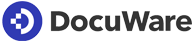Azure Synapse Pipeline Monitoring Tool
Get real-time Azure Synapse pipeline monitoring and enable timely diagnosis of any unexpected run failures.
Trusted by brands across industries






Top reasons why Azure teams prefer us
React faster and resolve failures before they impact your end-users with unified Azure Synapse pipeline monitoring and troubleshooting.
Troubleshoot faster
Get proactive alerting, segregate the failed runs & auto-resubmit them with no extra effort, shortening the MTTR.
Reduce complexity
Avoid alert overhead by consolidating all the failed pipeline and activity runs into a single actionable report.
Eliminate blind spot
Access the best approach to attain end-to-end visibility on the data flowing across your Azure Synapse pipelines.
Proactive Monitoring to spot potential issues
- Continuously monitor multiple pipeline & activity runs with warning thresholds
- Compare corresponding metrics (Activity runs ended vs Pipeline runs ended)
- Troubleshoot run failures with in-depth insights from interactive dashboards

Automation for handling failed pipeline runs
- Automate resubmitting any number of failed runs on a schedule
- Violation in monitoring thresholds triggers automated corrective actions
- Get alerted on successful auto resubmission of the failed runs

Take full control over the failed runs
- Group the failed pipeline runs and prioritize which to fix first
- Filter the runs based on its status like succeeded and failed
- Resubmit failed runs & use tags for correlation with their parent runs

Boost productivity with advanced operations
- Save the configuration of automated re-runs for future use
- Use tags to identify & disregard the no longer necessary pipeline runs
- Mark the frequently used runs as favorites for quicker access

Stay on top of governance and auditing
- Every action performed on your APIM instance gets governed and audited
- Supports RBAC to provide fine-grained access management

Frequently asked questions
-
What is Azure Synapse Pipeline Monitoring Tool?
Azure Synapse Pipeline monitoring tool provides a complete view of pipeline runs, tracks performance metrics, and facilitates troubleshooting, empowering users to optimize pipeline efficiency, identify potential issues, and gain valuable insights into their data.
-
What makes Turbo360 Azure Synapse Pipeline Monitoring Tool better than the native tool?
Unlike Azure Monitor, Turbo360 enables users to monitor multiple pipeline runs and re-run failed pipeline runs while maintaining parental correlation. Additionally, the tool’s “Action required tab” helps users to identify failed pipeline runs that need immediate attention.
-
What can be monitored using Turbo360 Azure Synapse Pipeline Monitoring Tool?
Turbo360 monitors a wide range of metrics such as pipeline runs, activity runs, and logs. It allows users to track pipeline performance, identify failed pipeline runs, troubleshoot issues, and gain actionable insights into their data pipelines.
-
What automatics actions does the tool take when my Azure Synapse pipeline fails?
Turbo360’s automation allows users to re-run failed pipeline runs by defining automated tasks. These automated tasks can be configured at different intervals to resubmit failed pipeline runs.