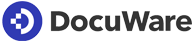Azure SQL Database Monitoring Tool
Extensive Azure SQL monitoring to provide in-depth visibility into the health of your Servers, Databases & Elastic Pools.
Trusted by brands across industries






Top reasons why Azure teams prefer us
Remediate performance gaps, Database deadlocks & failures with real-time Azure SQL monitoring and troubleshooting.
Increased reliability
Monitor a wide range of performance metrics in a single report & get notified of any unhealthy resources or under-performing Databases.
Fix error queries
Get deeper insights into all your SQL queries executed and identify the slow-running ones in seconds to quickly optimize them.
Save costs
With accurate analysis & warnings on budget overruns, control the cost spent on multiple Databases deployed across Subscriptions.
Ensure availability with proactive monitoring
- Monitor key metrics like indexes, locks, sessions, etc. All under a single alert
- Compare any corresponding metrics (DTU Limit vs DTU used)
- Trigger automated corrective actions on monitoring threshold violations

Elevate Azure SQL Database performance
- Get visibility into the Database & its dependencies for faster troubleshooting
- Isolate problematic SQL queries by monitoring them with warning thresholds
- Find, fix & prevent scaling issues in your Database before it affects the overall business

Explore resource utilization with live charts
- Visualize key performance metrics, identify faults and their sources
- View resource consumption (CPU, storage, I/O, etc.) and stay on top of the efficiency of your Databases
- Identify failure patterns that hinder the performance of Azure SQL servers, Databases & Pools

Query Azure SQL faster with built-in tool
- Execute SQL Queries without switching between different Database management tools
- Query multiple Databases associated with various SQL Servers in no time
- Avoid manual intervention by saving & re-using the often-utilized queries

Minimize risks with advanced security
- Allow your teams to query data without giving them explicit database access
- Manage and audit all the actions performed on your SQL Databases & Pools
- Supports RBAC to provide fine-grained access management

Support to diverse notification channels
- Create incidents with PagerDuty and Service Now integration
- Notify appropriate stakeholders via collaboration tools like Teams & Slack
- Start designing customizable email notification templates

Frequently asked questions
-
What is Azure SQL monitoring tool?
Azure SQL Monitoring tool collects and analyzes various metrics, including CPU usage, memory usage, I/O activity, storage consumption, and query performance. It provides insights into the performance and health of your Azure SQL Databases and Azure SQL Managed Instances.
-
What makes Turbo360 Azure SQL monitoring tool better than the native tool?
Turbo360 offers several advantages over the native tool, by providing comprehensive SQL query monitoring capabilities, allowing you to track query performance, identify slow-running queries, and optimize your database for better performance.
-
What can be monitored using Turbo360 Azure SQL monitoring tool?
The platform’s comprehensive Azure SQL monitoring capabilities extend beyond basic performance metrics, allowing you to execute SQL queries directly from the tool to gain deeper insights into your data, and monitor essential metrics like failed connections, DTC usage, CPU utilization, and more.
-
How do custom dashboards in Turbo360 visualize the performance and health of my Azure SQL?
Turbo360’s dashboard allows users to access a default SQL Database Dashboard within the SQL Database resource, enabling enhanced data visualization and real-time data tracking.