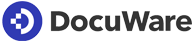Azure Kubernetes Cluster Monitoring and troubleshooting
Obtain holistic Azure Kubernetes cluster monitoring to ensure optimal health, performance, and resource utilization.
Trusted by brands across industries






Top reasons why Azure teams prefer us
From spotting anomalies to reducing the MTTR, attain it all with advanced Azure Kubernetes cluster monitoring & troubleshooting.
Increased reliability
Monitor a wide range of performance metrics in a single report & get instantly notified of any unhealthy clusters.
Detect errors early
Spot node throttling, memory or disk space outages in clusters with consolidated error reports.
Save costs
Monitor & analyze costs incurred by multiple clusters from a single view, along with real-time alerts on budget overruns.
Proactive monitoring & alerting to prevent failures
- Pre-defined templates to start Azure Kubernetes cluster monitoring at ease
- Monitor clusters on multiple metrics with warning thresholds
- Compare any corresponding metrics (CPU usage Millicores vs Percentage)

Get visibility into cluster utilization with live charts
- Visualize key cluster metrics, identify faults and their sources
- Identify and diagnose workloads that are being CPU throttled at a glance
- Spot problematic nodes which may impact the performance of the overall cluster

Remediate faster with in-built automation
- Auto re-start clusters that unexpectedly go down before end-user impact
- Violation of monitoring thresholds triggers automated corrective actions
- Perform mundane tasks like starting & stopping clusters on a schedule

Stay on top of governance and auditing
- Every action performed on your clusters gets governed and audited
- Supports RBAC to provide fine-grained access management

Support to diverse notification channels
- Create incidents with PagerDuty and Service Now integration
- Notify appropriate stakeholders via collaboration tools like Teams & Slack
- Get integration with Microsoft’s Operations Management Suite portal

Frequently asked questions
-
What is Azure Kubernetes monitoring tool?
Azure Kubernetes Service (AKS) monitoring tool provides insights into the health and performance of your AKS clusters, enabling you to proactively identify and troubleshoot issues and optimize resource utilization, ensuring their performance.
-
What makes Turbo360 Azure Kubernetes monitoring tool better than the native tool?
The native tool focuses primarily on metrics monitoring and alerting, whereas Turbo360 goes beyond providing status monitoring and properties monitoring, giving you a deeper understanding of your Kubernetes cluster’s.
-
What can be monitored using Turbo360 Azure Kubernetes monitoring tool?
Turbo360’s monitoring capabilities for Azure Kubernetes clusters enable you to monitor and track metrics, properties, and status, such as resource utilization, performance indicators, and error rates, generating consolidated and insightful alert reports that summarize critical events across the cluster. This allows you to swiftly identify and effectively address potential issues, ensuring the optimal health and performance of your Kubernetes clusters.
-
Can I set up fine-grained access control and permissions in Turbo360 to restrict who can view and manage Azure Kubernetes?
Yes, you can set up fine-grained access control and permissions in Turbo360 to restrict who can view and manage Azure Kubernetes. Turbo360 supports role-based access control, which allows you to define different roles with specific permissions for different users.